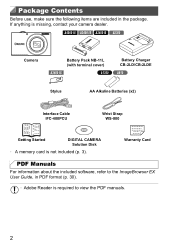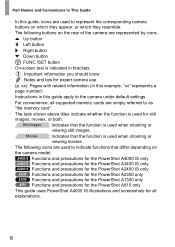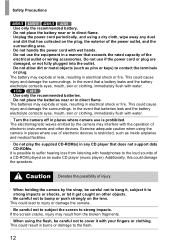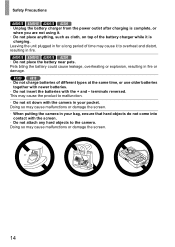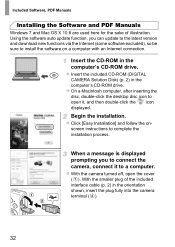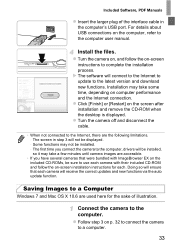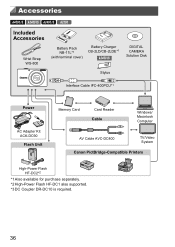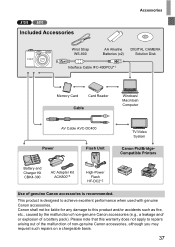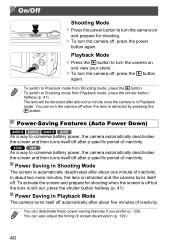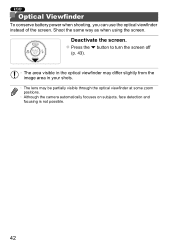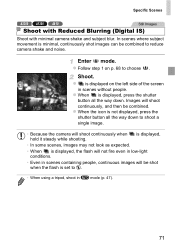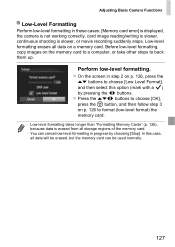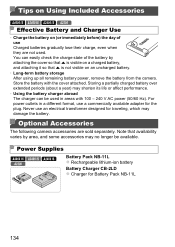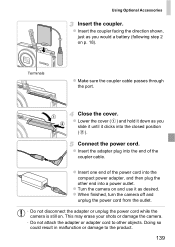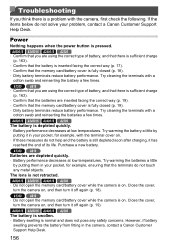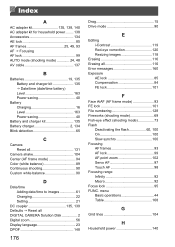Canon PowerShot A2300 Support Question
Find answers below for this question about Canon PowerShot A2300.Need a Canon PowerShot A2300 manual? We have 1 online manual for this item!
Question posted by jennylgarcia74 on December 31st, 2012
Lens Error, Restart Camera, Hot?
brand new camera, I was just using it yesterday. Today I charged the battery. After putting battery in and turing it on, a message says lens error, restart camera. How do I do this and why is it saying this? It was working fine yesterday.
Current Answers
Related Canon PowerShot A2300 Manual Pages
Similar Questions
I Have An Elph Canon, Need Info From Manual, Error Message Says Locked.
(Posted by cathiescritters 9 years ago)
Youtube, Powershot A2300, How To Put In The Memory Card, Camera On It Says
memory card error
memory card error
(Posted by vancad0npen 9 years ago)