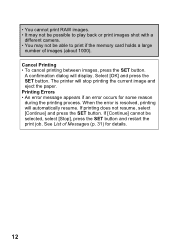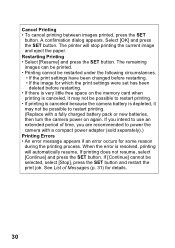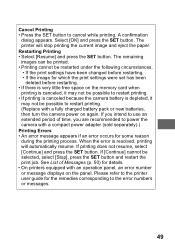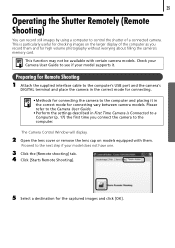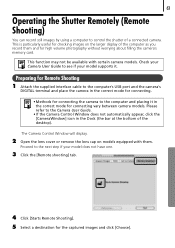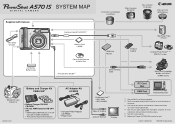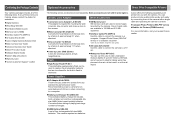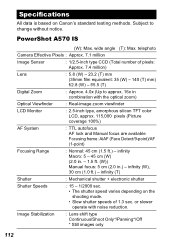Canon PowerShot A570IS Support Question
Find answers below for this question about Canon PowerShot A570IS - PowerShot A570 IS Digital Camera.Need a Canon PowerShot A570IS manual? We have 9 online manuals for this item!
Question posted by royyjay64 on October 20th, 2012
Lens Error, Restart Camera
how to deal with the problem, lens error, restart camera
Current Answers
Related Canon PowerShot A570IS Manual Pages
Similar Questions
Canon Powershot A570 Si Webcam?
Can i use my old canon PowerShot A570 IS as a webcom for recording videos?And If so how? IS it free?
Can i use my old canon PowerShot A570 IS as a webcom for recording videos?And If so how? IS it free?
(Posted by dimitrivandoorenlanduyt 2 years ago)
How To Get Date Stamp On A570 Is
How to get date stamp on canon 570 is
How to get date stamp on canon 570 is
(Posted by rustington1946 2 years ago)
When I Switch On. The Display Says 'lens Error, Restart Camera'
When I switch on, the display says "lens error, restart camera", then it swtitches off.
When I switch on, the display says "lens error, restart camera", then it swtitches off.
(Posted by ericgillett 9 years ago)
Lens Error, Restart Camera, Hot?
brand new camera, I was just using it yesterday. Today I charged the battery. After putting battery ...
brand new camera, I was just using it yesterday. Today I charged the battery. After putting battery ...
(Posted by jennylgarcia74 11 years ago)
Canon Powershot A570is Eats Batteries
We have a Canon PowerShot A570IS that eats batteries and has since the day we bought it. Put in a fr...
We have a Canon PowerShot A570IS that eats batteries and has since the day we bought it. Put in a fr...
(Posted by mrbillga 11 years ago)