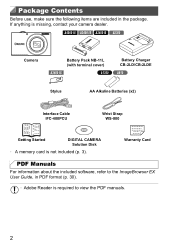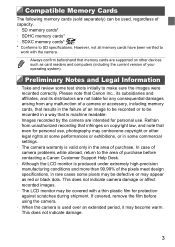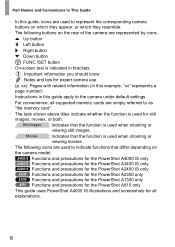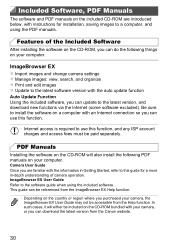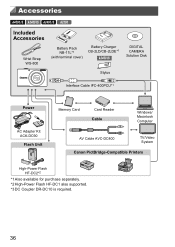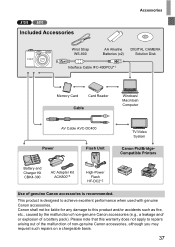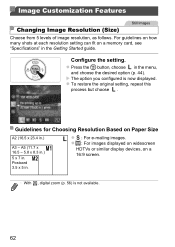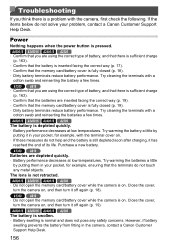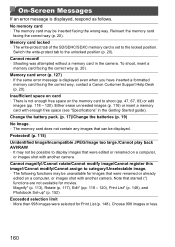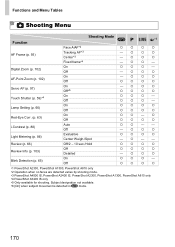Canon PowerShot A2300 Support and Manuals
Get Help and Manuals for this Canon item

View All Support Options Below
Free Canon PowerShot A2300 manuals!
Problems with Canon PowerShot A2300?
Ask a Question
Free Canon PowerShot A2300 manuals!
Problems with Canon PowerShot A2300?
Ask a Question
Most Recent Canon PowerShot A2300 Questions
Cannot Detect Camera
Windows 7 cannot detect camera. It always worked until today.
Windows 7 cannot detect camera. It always worked until today.
(Posted by bobandclaire 8 years ago)
Is Canon A2300 Powershot Compatible With Twain Driver
(Posted by h2gutimmy 9 years ago)
How Do You Reset A Canon Powershot A2300 Camera
(Posted by velsiacbr 9 years ago)
How To Restart A Canon Powershot A2300
(Posted by HENDRecl 9 years ago)
How To Fix Lens Error Of Canon A2300
(Posted by thipipp 9 years ago)
Canon PowerShot A2300 Videos
Popular Canon PowerShot A2300 Manual Pages
Canon PowerShot A2300 Reviews
We have not received any reviews for Canon yet.