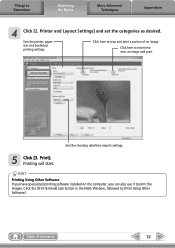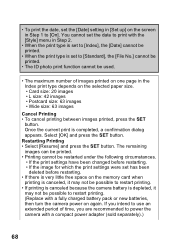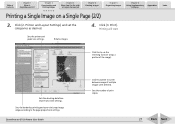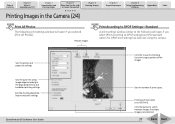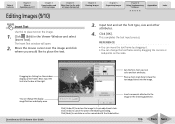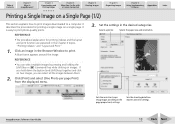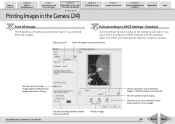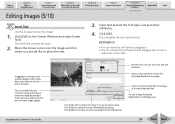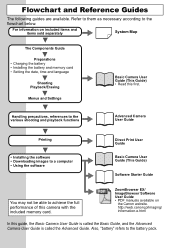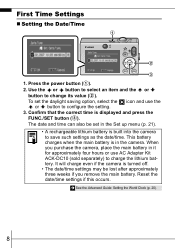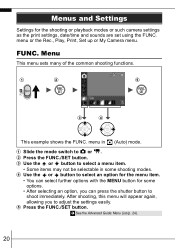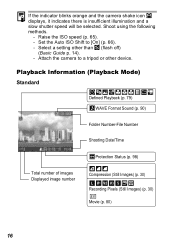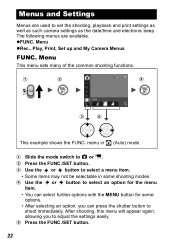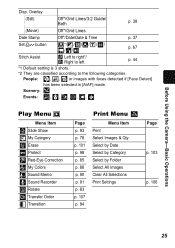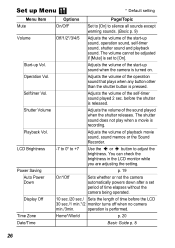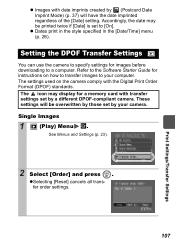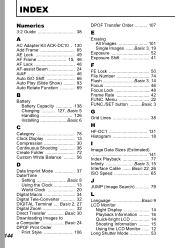Canon SD1000 Support Question
Find answers below for this question about Canon SD1000 - PowerShot Digital ELPH Camera.Need a Canon SD1000 manual? We have 8 online manuals for this item!
Question posted by prid2ham on April 7th, 2013
Date And Time Stamp - Can't Seem To Activate?
The person who posted this question about this Canon product did not include a detailed explanation. Please use the "Request More Information" button to the right if more details would help you to answer this question.
Current Answers
Related Canon SD1000 Manual Pages
Similar Questions
Disable Date Time Stamp
Step instructions to disable date time stamp from appearing on photos
Step instructions to disable date time stamp from appearing on photos
(Posted by Elaineymorris 10 years ago)
Slow Recovery Time
My Canon SD1000 has served me well for years, however recently it seems as though the recovery time ...
My Canon SD1000 has served me well for years, however recently it seems as though the recovery time ...
(Posted by lisa4tom 11 years ago)
Date/time Stamp
why can't I get the date/time stamp to show up on my pictures? It show up on the screen but not the ...
why can't I get the date/time stamp to show up on my pictures? It show up on the screen but not the ...
(Posted by fluffyms 12 years ago)
Chdk For Canon Sd1000 & Digital Ixy 10
Is Canon SD1000 similar to Canon Digital IXY 10 ? Is there a CHDK for this one ? if not can I CHDK ...
Is Canon SD1000 similar to Canon Digital IXY 10 ? Is there a CHDK for this one ? if not can I CHDK ...
(Posted by jobtomatch 12 years ago)
Is Canon Sd1000 Similar To Canon Digital Ixy 10 ?
Is Canon SD1000 similar to Canon Digital IXY 10 ? Is there a CHDK for this one ? if not can I CHDK ...
Is Canon SD1000 similar to Canon Digital IXY 10 ? Is there a CHDK for this one ? if not can I CHDK ...
(Posted by jobtomatch 12 years ago)