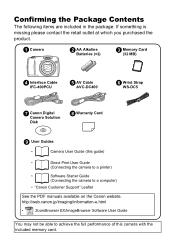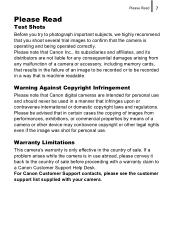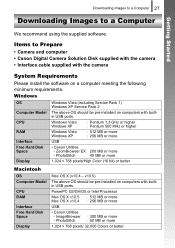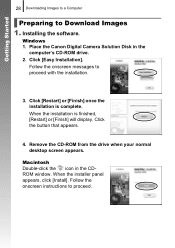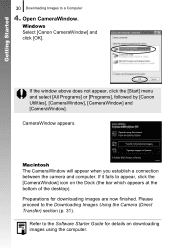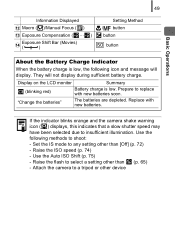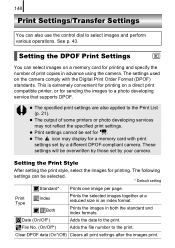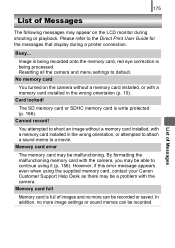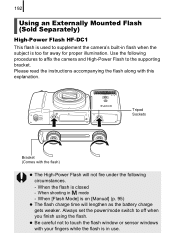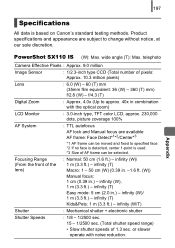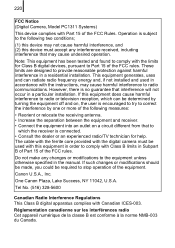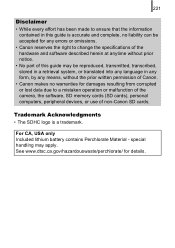Canon PowerShot SX110 IS Support and Manuals
Get Help and Manuals for this Canon item

View All Support Options Below
Free Canon PowerShot SX110 IS manuals!
Problems with Canon PowerShot SX110 IS?
Ask a Question
Free Canon PowerShot SX110 IS manuals!
Problems with Canon PowerShot SX110 IS?
Ask a Question
Most Recent Canon PowerShot SX110 IS Questions
Camera Won't Turn On.
My Canon Powershot SX110 IS won't turn on. I've replaced the two AA batteries and cleaned the contac...
My Canon Powershot SX110 IS won't turn on. I've replaced the two AA batteries and cleaned the contac...
(Posted by koozbane 2 years ago)
Is There A Way That You Can Tell How Much Battery Life The Camera Still Has Left
(Posted by drwhinn7 8 years ago)
Can I Take Night Photos Of The Moon
There is an eclipse tonight & I want to take some night vision photos.
There is an eclipse tonight & I want to take some night vision photos.
(Posted by rowdyacres 9 years ago)
How To Use The Remote Shutter Release In Canon Powershot Sx110 Is
(Posted by brigheasypr 9 years ago)
Can You Take A Black And White With A Powershot Sx110
(Posted by azaabvka 9 years ago)
Canon PowerShot SX110 IS Videos
Popular Canon PowerShot SX110 IS Manual Pages
Canon PowerShot SX110 IS Reviews
We have not received any reviews for Canon yet.