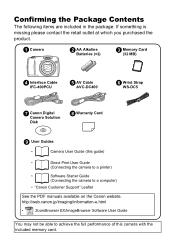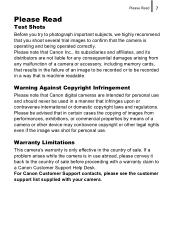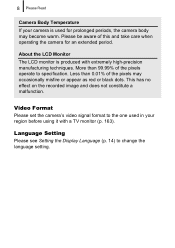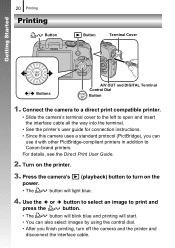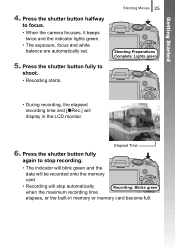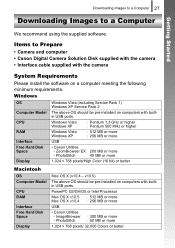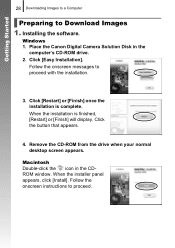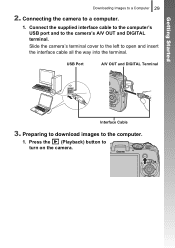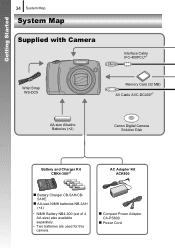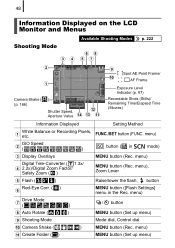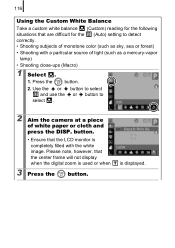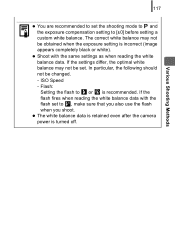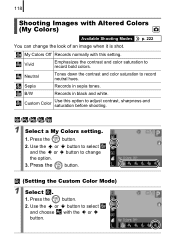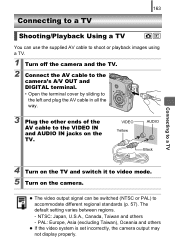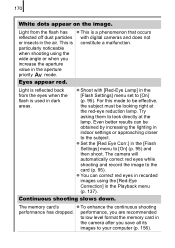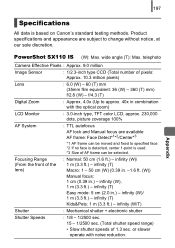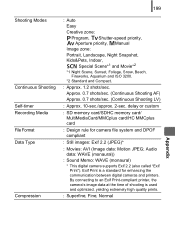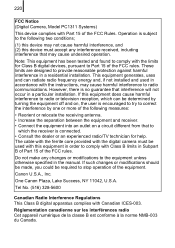Canon PowerShot SX110 IS Support Question
Find answers below for this question about Canon PowerShot SX110 IS.Need a Canon PowerShot SX110 IS manual? We have 1 online manual for this item!
Question posted by azaabvka on July 15th, 2014
Can You Take A Black And White With A Powershot Sx110
The person who posted this question about this Canon product did not include a detailed explanation. Please use the "Request More Information" button to the right if more details would help you to answer this question.
Current Answers
Related Canon PowerShot SX110 IS Manual Pages
Similar Questions
How To Use Self Timer On Canon Powershot Sx110
(Posted by Acroshe 10 years ago)
How To Set The Self Timer On Canon Powershot Sx110 To Use On Tripod
(Posted by beExd1 10 years ago)
Canon Powershot A410 Digital Camera
how can I tell if the cf card logic circuits are bad in a canon powershot a410 digital camera
how can I tell if the cf card logic circuits are bad in a canon powershot a410 digital camera
(Posted by eddieslilmama 11 years ago)
Black & White And Sepia...
Does this camera have the black & white and sepia option?
Does this camera have the black & white and sepia option?
(Posted by pixiesusan 11 years ago)
Is There A Touchscreen Avalable On The Canon Powershot A4000 Is Digital Camera?
On the Canon PowerShot A4000 IS Digital Camera - Red (16.0 MP, 8x Optical Zoom) 3.0 inch LCD? Curry...
On the Canon PowerShot A4000 IS Digital Camera - Red (16.0 MP, 8x Optical Zoom) 3.0 inch LCD? Curry...
(Posted by masterwolf 11 years ago)