Canon PowerShot SX110 IS Support Question
Find answers below for this question about Canon PowerShot SX110 IS.Need a Canon PowerShot SX110 IS manual? We have 1 online manual for this item!
Question posted by beExd1 on January 15th, 2014
How To Set The Self Timer On Canon Powershot Sx110 To Use On Tripod
The person who posted this question about this Canon product did not include a detailed explanation. Please use the "Request More Information" button to the right if more details would help you to answer this question.
Current Answers
There are currently no answers that have been posted for this question.
Be the first to post an answer! Remember that you can earn up to 1,100 points for every answer you submit. The better the quality of your answer, the better chance it has to be accepted.
Be the first to post an answer! Remember that you can earn up to 1,100 points for every answer you submit. The better the quality of your answer, the better chance it has to be accepted.
Related Canon PowerShot SX110 IS Manual Pages
User Manual - Page 4


... Button 44 Indicator 45
Basic Operations
46
Menus and Settings 46 Information Displayed on the LCD Monitor and Menus . . . 48 The LCD Monitor Display 58
Commonly Used Shooting Functions
60
Using the Optical Zoom 60 Using the Digital Zoom/Digital Tele-Converter 61
Using the Flash 65 Shooting Close-ups (Macro 67
2 Table of Contents
Table of...
User Manual - Page 5


Table of Contents 3
Using the Self-Timer 68 Changing the Recording Pixels (Still Images 70 Changing the Compression (Still Images 71 Setting the Image Stabilizer Function 72
Adjusting the ISO Speed 74 Reducing Camera Shake When Shooting (Auto ISO Shift) 75
Shooting Using the Mode Dial
77
Mode Dial 77 Easy Shooting (Easy Mode 78
Shooting Modes...
User Manual - Page 9
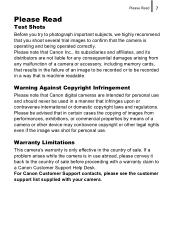
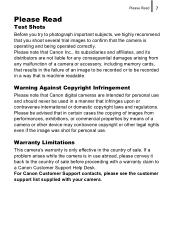
... Infringement
Please note that Canon digital cameras are not liable for any consequential damages arising from performances, exhibitions, or commercial properties by means of an image to be recorded or to be recorded in a manner that infringes upon or contravenes international or domestic copyright laws and regulations.
Please be used in a way that is...
User Manual - Page 29
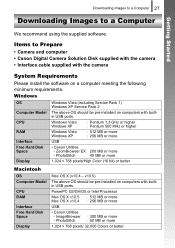
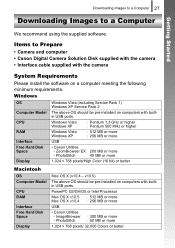
...
• Canon Utilities - Downloading Images to a Computer 27
Downloading Images to Prepare
• Camera and computer • Canon Digital Camera Solution Disk supplied with the camera • ...Canon Utilities
- ImageBrowser - Items to a Computer
Getting Started
We recommend using the supplied software.
v10.5)
The above OS should be pre-installed on computers with the camera...
User Manual - Page 36
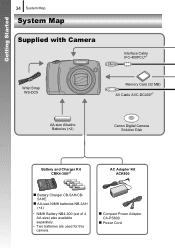
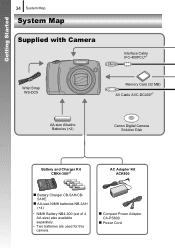
...-size Alkaline Batteries (×2)
Canon Digital Camera Solution Disk
Battery and Charger Kit CBK4-300*5
AC Adapter Kit ACK800
„ Battery Charger CB-5AH/CB5AHE
„ AA-size NiMH batteries NB-3AH (×4)
• NiMH Battery NB4-300 (set of 4 AA-size) also available separately.
• Two batteries are used for this camera.
„ Compact Power...
User Manual - Page 39


..., etc., caused by the malfunction of non-genuine Canon accessories (e.g., a leakage and/or explosion of non-genuine Canon accessories, although you may request such repairs on a chargeable basis.
Canon shall not be liable for use with the camera. Getting Started
System Map 37
Direct Print Compatible Printers
Canon offers the following separately sold printers for any...
User Manual - Page 44
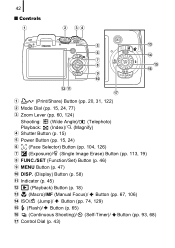
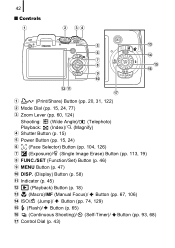
...)/ (Single Image Erase) Button (pp. 113, 19)
h FUNC./SET (Function/Set) Button (p. 46)
i MENU Button (p. 47)
j DISP. (Display) Button (p. 58)
k Indicator (p. 45)
l (Playback) Button (p. 18)
m (Macro)/MF (Manual Focus)/ Button (pp. 67, 106)
n ISO/ (Jump)/ Button (pp. 74, 129)
o (Flash)/ Button (p. 65)
p (Continuous Shooting)/ (Self-Timer)/ Button (pp. 93, 68)
q Control Dial (p. 43)
User Manual - Page 48
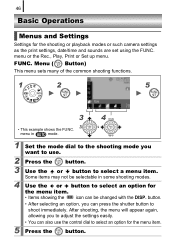
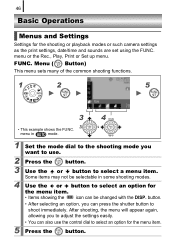
... button to select an option for the shooting or playback modes or such camera settings as the print settings, date/time and sounds are set using the FUNC.
menu or the Rec., Play, Print or Set up menu. 46
Basic Operations
Menus and Settings
Settings for the menu item. • Items showing the icon can be changed with...
User Manual - Page 55
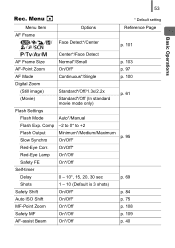
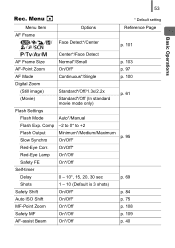
On/Off*
Red-Eye Lamp On*/Off
Safety FE
On*/Off
Self-timer
Delay
0 - 10*, 15, 20, 30 sec
p. 69
Shots
1 - 10 (Default is 3 shots)
Safety ...-Point Zoom
On/Off*
p. 97
AF Mode
Continuous*/Single
p. 100
Digital Zoom
(Still image) (Movie)
Standard*/Off/1.3x/2.2x
Standard*/Off (In standard movie mode only)
p. 61
Flash Settings
Flash Mode
Auto*/Manual
Flash Exp. Comp -2 to 0* to +2...
User Manual - Page 58
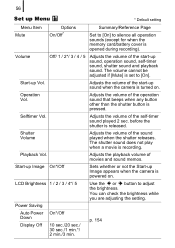
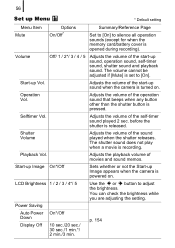
... the start -up sound, operation sound, self-timer sound, shutter sound and playback sound. Adjusts the volume of the start -up sound when the camera is opened during recording).
You can check the brightness while you are adjusting the setting. Start-up Image appears when the camera is set to [On].
Adjusts the volume of movies...
User Manual - Page 64


...
White ( ) Yellow ( )
Blue ( )
Zone without deterioration Zone with deterioration
The digital zoom cannot be used in ). displays when
reaching the maximum zoom factor without pausing up to zoom even
further (not available in or modes. Depending on the number of recording pixels set , the Safety Zoom
zone (factor) varies as follows (
: the number...
User Manual - Page 70
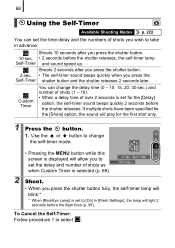
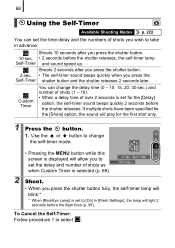
... when you press the shutter button. 10 sec. • 2 seconds before the shutter releases. Custom Timer
You can set for the [Delay]
option, the self-timer sound beeps quickly 2 seconds before the shutter releases, the self-timer lamp Self-Timer and sound speed up. Use the or button to change the delay time (0 - 10, 15, 20, 30 sec.) and...
User Manual - Page 71


... card becomes
full. Press the button.
2 Make settings.
1.
If the [Shots] option is used, the interval between shots may lengthen when the built-in
memory of Shots ( )
1 Select [Self-Timer].
1. The interval between shots lengthens. - Commonly Used Shooting Functions
69
Changing the Delay Time and Number of the camera fills. - Press the MENU button. Press the...
User Manual - Page 168
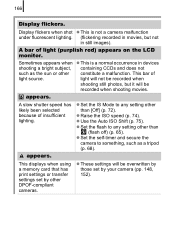
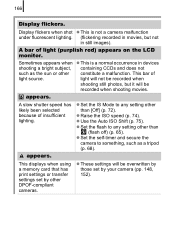
... IS Mode to something, such as the sun or other DPOF-compliant cameras. z Set the self-timer and secure the
camera to any setting other
than
(flash off) (p. 65).
This displays when using a memory card that has print settings or transfer settings set by other constitute a malfunction. appears. Display flickers when shot z This is a normal occurrence in movies, but it...
User Manual - Page 187
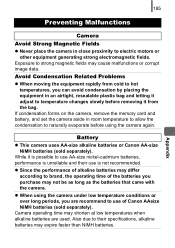
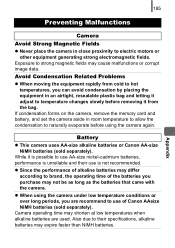
... at low temperatures when alkaline batteries are recommend to their use AA-size nickel-cadmium batteries, performance is not recommended.
Also due to use of Canon AAsize NiMH batteries (sold separately). If condensation forms on the camera, remove the memory card and battery, and set the camera aside in room temperature to allow the condensation to...
User Manual - Page 199
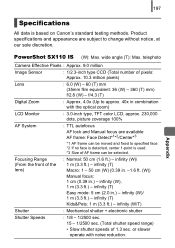
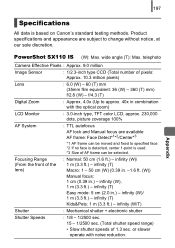
... (W)/ 1 m (3.3 ft.) - telephoto
Camera Effective Pixels : Approx. 9.0 million
Image Sensor...(35mm film equivalent: 36 (W) - 360 (T) mm) f/2.8 (W) -
PowerShot SX110 IS (W): Max. wide angle (T): Max.
Appendix infinity (W), 1 m ...Digital Zoom
: Approx. 4.0x (Up to approx. 40x in combination with noise reduction. 197
Specifications
All data is used...Canon's standard testing methods.
User Manual - Page 201
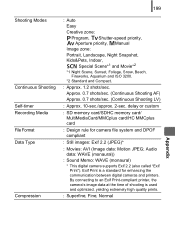
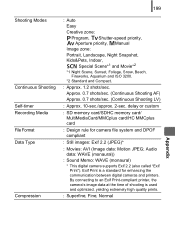
Audio data: WAVE (monaural))
: Sound Memo: WAVE (monaural)
* This digital camera supports Exif 2.2 (also called "Exif Print"). Approx. 0.7 shots/sec. (Continuous Shooting AF) Approx. 0.7 shots/sec. (Continuous Shooting LV)
: Approx. 10-sec./approx. 2-sec. 199
Shooting Modes
Continuous Shooting Self-timer Recording Media File Format Data Type
Compression
: Auto Easy Creative zone: Program, ...
User Manual - Page 211
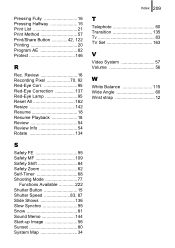
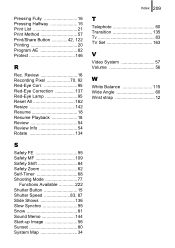
...Review 54 Review Info 54 Rotate 134
S
Safety FE 95 Safety MF 109 Safety Shift 84 Safety Zoom 62 Self-Timer 68 Shooting Mode 77
Functions Available 222 Shutter Button 15 Shutter Speed 83, 87 Slide Shows 136 Slow Synchro 95... 80 System Map 34
Index 209
T
Telephoto 60 Transition 135 Tv 83 TV Set 163
V
Video System 57 Volume 56
W
White Balance 115 Wide Angle 60 Wrist strap 12
User Manual - Page 224
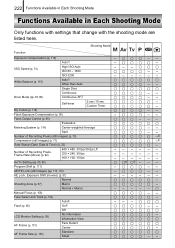
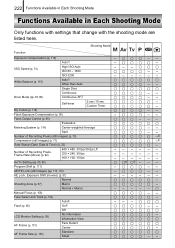
...AF2)
Self-timer
2 sec./10 sec. 222 Functions Available in Each Shooting Mode
Functions Available in Each Shooting Mode
Only functions with settings that change with the shooting mode are listed here.
Custom Timer
My ...; 480, 30 fps/30 fps LP 320 × 240, 30 fps 160 × 120, 15 fps
Av/Tv Setting (pp. 85, 83)
Program Shift (p. 111)
AE/FE Lock (still images) (pp. 110, 112)
AE Lock...
User Manual - Page 226
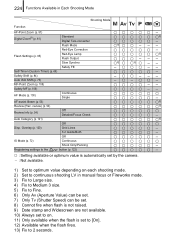
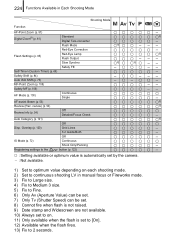
... continuous shooting LV in Each Shooting Mode
Shooting Mode
Function
AF-Point Zoom (p. 97)
Digital Zoom9) (p. 61)
Standard Digital Tele-converter
Flash Mode
Red-Eye Correction
Flash Settings (p. 95)
Red-Eye Lamp Flash Output
Slow Synchro
Safety FE
Self-Timer (Custom Timer) (p. 69)
Safety Shift (p. 84)
Auto ISO Shift (p. 75)
MF-Point Zoom (p. 108)
Safety MF...
Similar Questions
How To Use Timer On Canon Powershot Sx110
(Posted by khajaBennie 9 years ago)
How To Set Self Timer On Canon Powershot Sx230
(Posted by jonatpro 10 years ago)
How To Use Self Timer On Canon Powershot Sx110
(Posted by Acroshe 10 years ago)

