Canon PowerShot A470 Support Question
Find answers below for this question about Canon PowerShot A470.Need a Canon PowerShot A470 manual? We have 7 online manuals for this item!
Question posted by tealjef on September 9th, 2014
How To Set Self Timer On Canon Powershot A470
The person who posted this question about this Canon product did not include a detailed explanation. Please use the "Request More Information" button to the right if more details would help you to answer this question.
Current Answers
There are currently no answers that have been posted for this question.
Be the first to post an answer! Remember that you can earn up to 1,100 points for every answer you submit. The better the quality of your answer, the better chance it has to be accepted.
Be the first to post an answer! Remember that you can earn up to 1,100 points for every answer you submit. The better the quality of your answer, the better chance it has to be accepted.
Related Canon PowerShot A470 Manual Pages
ImageBrowser 6.5 for Macintosh Instruction Manual - Page 48
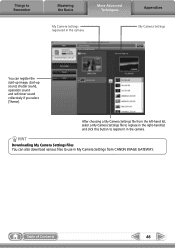
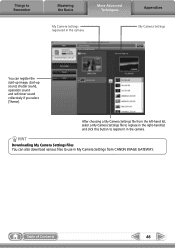
..., select a My Camera Settings file to replace in the right-hand list and click this button to Remember
Mastering the Basics
More Advanced Techniques
My Camera Settings registered in the camera.
HINT
Downloading My Camera Settings Files You can register the start‑up image, start‑up sound, shutter sound, operation sound and self‑timer sound collectively...
ImageBrowser 6.5 for Macintosh Instruction Manual - Page 53


Also transfers images back to the camera from the camera. Set Sounds
Sets camera sound effects (start -up sound, shutter sound, operation sounds, self-timer sound).
You can also select images on the camera. Click the [View] menu and select [Slide Show Options] to CANON iMAGE GATEWAY and displays albums created. Connects to CANON iMAGE GATEWAY and goes to the top...
ZoomBrowser EX 6.5 for Windows Instruction Manual - Page 47


...‑up sound, shutter sound, operation sound and self‑timer sound collectively if you select [Theme]. Table of Contents
47
Appendices My Camera Settings
You can also download various files to use in the camera.
After choosing a My Camera Settings file from the left-hand list, select a My Camera Settings file to replace in the right-hand list...
PowerShot A470 Camera User Guide - Page 4


...Optical Zoom 54 Using the Digital Zoom/Digital Tele-Converter 55
Using the Flash 59 Shooting Close-ups/Infinity Shots (Macro/Infinity/Super
Macro 60 Using the Self-Timer 62 Changing the Recording Pixels ...25 System Map 32
Learning More 37
Components Guide
38
Indicator 41
Basic Operations
42
Menus and Settings 42 Information Displayed on the LCD Monitor and Menus . . . . 44 Using the ...
Product Line Brochure 2009 - Page 3


...ELPH 20 PowerShot SD960 IS Digital ELPH 21 PowerShot SD880 IS Digital ELPH 22 PowerShot SD780 IS Digital ELPH 23 PowerShot SD790 IS Digital ELPH 24 PowerShot SD1200 IS Digital ELPH 25
PowerShot A-Series Digital Cameras PowerShot A2100 IS 26 PowerShot A2000 IS 27 PowerShot A1100 IS 28 PowerShot A1000 IS 29 PowerShot A480 30 PowerShot A470 31 PowerShot Icon Chart 32 Canon Advantage 33...
Product Line Brochure 2009 - Page 7


... Detection Self-Timer and Intelligent Contrast for greater flexibility.
• Full range of advanced technology, for high-end compact digital cameras. Superb Images, Full HD Movies.
• Full HD (1920 x 1080 pixels at 30 fps) movie mode Basic Features and Functions plus HDMI output for the ultimate creative control. Shooting Modes
Supplied Accessories • PowerShot...
Product Line Brochure 2009 - Page 8


...settings for the camera based on 18 predefined shooting situations.
• HD movie shooting capability plus viewfinder.
• ≥4 Image Processor improves Face Detection, adds Servo AF, Face Detection Self-Timer... • PowerShot SX200 IS Body
• Lithium-ion Battery Pack NB-5L* • Battery Charger CB-2LX* • Wrist Strap WS-DC9 • Digital Camera Solution CD-ROM...
Product Line Brochure 2009 - Page 9


... hook.
• Smart AUTO selects the proper settings for the camera based on Canon Standard.
17
underwater, atop mountains, into freezing ...PowerShot D-Series
Impressive Zoom, Impressive Value.
• Exceptional value in a compact ultra-zoom 9.0 Megapixel digital camera with Optical Image Stabilizer. Basic Features and Functions
• Zoom in for sharp, steady close-ups with Canon...
Product Line Brochure 2009 - Page 10


... Servo AF, Face Detection Self-Timer.
• Aperture and shutter priority modes for the highest image quality. It's
available in pure black, as well as optional accessory. Presenting the sleek, Canon PowerShot SD990 IS Digital ELPH camera in the modern American design of Perfection. PowerShot SD990 IS Coach Edition Kit Contents:
• PowerShot SD990 IS Digital ELPH Kit ( Battery...
Product Line Brochure 2009 - Page 12


... improves Face Detection, adds Servo AF, Face Detection Self-Timer. Basic Features and Functions
• Large high-quality 3.0-inch PureColor LCD II for the camera based on the power of its focus is on 18 predefined shooting
situations.
Smart AUTO
Supplied Accessories • PowerShot SD780 IS Digital ELPH
Body • Lithium-ion Battery Pack NB...
Product Line Brochure 2009 - Page 13


....
• Smart AUTO selects the proper settings for the camera based on a large 3.0-inch PureColor LCD II screen for bright, accurate color with great viewing from a wide range of eyes will be dazzled along with the Face Detection Self-Timer. Imagine where the PowerShot DIGIC 4 Image SD1200 IS Digital ELPH camera can take you experience is the...
Product Line Brochure 2009 - Page 14


...Self-Timer.
• Smart AUTO intelligently selects the proper settings for the camera based on -camera viewing.
• Easy mode for peace of mind shooting and simplified operation. Inside its solid black, chrome accented design, the unique Canon PowerShot...
OPTICAL ZOOM
PowerShot A-Series PowerShot A-Series
Elegance Accentuated.
• 12.1 Megapixel digital camera for amazing resolution...
Product Line Brochure 2009 - Page 15


... stylish digital camera comes in a range
of intense, happy colors. Blue Gray
Refreshingly Modern, Incredibly Easy.
• 10.0 Megapixel resolution makes it a breeze to print large size images with clarity and detail.
• 4x Optical Zoom with the Face Detection Self-Timer.
• Smart AUTO intelligently selects the proper settings for peace of advanced Canon performance...
Product Line Brochure 2009 - Page 16


...-Laden.
• Fully automatic 7.1 Megapixel digital camera with 3.4x Optical Zoom and a 2.5-inch LCD screen.
• Enhanced Canon Face Detection Technology automatically sets focus, exposure, flash and white balance for greater shooting freedom.
• ≥III Image Processor for greater shooting freedom.
Supplied Accessories • PowerShot A480 Body • AA-size
Alkaline...
Product Line Brochure 2009 - Page 17
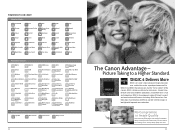
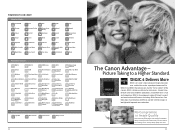
... Blink Detection, Face Detection, Face Detection Self-Timer and ISO 3200 for beautiful images in low light with improved noise reduction. Picture Taking to many areas. DIGIC 4 also empowers some of Canon's newest and most advanced image processor ever, and builds on the superb performance of the camera, DIGIC 4 brings excellence to a Higher Standard...
Product Line Brochure 2009 - Page 18


...And Face Detection Self-Timer* waits for cameras with a single press of a button.
You Always Get the Shot You Want
Your most cherished image often feature faces, and Canon's advanced Face ...Image
Canon Advantage
PowerShot Technology
With Optical Image Stabilizer
34
Without Optical Image Stabilizer
With Face Selector AF
Up To 35Faces Detected
Face Selector can detect up to camera shake...
Product Line Brochure 2009 - Page 21
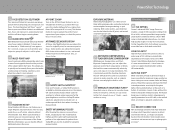
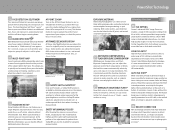
...PowerShot cameras allow select PowerShot cameras to see an enlargement of subjects is in macro shots. It minimizes camera shake, without a flash. The Face Detection Self-Timer "counts" faces in camera or subject movement when setting... and the self-timer begins counting down. MULTI-POINT AiAF*
Canon's wide-area AiAF automatically selects one of ISO equivalent settings from a dedicated...
Product Line Brochure 2009 - Page 22


... you are all models.
43
PowerShot Technology SAFETY
ZOOM SAFETY ZOOM
Set a minimum acceptable megapixel count for images taken when using a white reference target, storing the measurement as does Face Detection AF/AE/FE/WB. WHITE BALANCE
Canon iSAPS Technology ensures fast, accurate, automatic white balance compensation. PowerShot cameras also let you make shooting easy...
Product Line Brochure 2009 - Page 28


...camera model. *Depends on camera settings...SD1200 IS
A2100 IS
A2000 IS
A1100 IS
A1000 IS
A480
A470
Remarks
Battery and Charger
Battery Charger
Battery & Charger Kit
•... Figures for Movie Mode represent total capacity of the digital camera. POWERSHOT ACCESSORIES
Speedlite EX Series (580EX II/430EX II/220EX...Canon's standard shooting conditions. Maximum elapsed time for details.
Product Line Brochure 2009 - Page 29


..., has three different black inks for Your Digital Canon Camera. Camera and printer sold separately.
57 Canon's superior digital cameras are designed from the ground up to produce images of unparalleled clarity and color. Canon brings this same level of commitment to Canon SELPHY and PIXMA Photo Printers.
Canon PowerShot and EOS Digital cameras can be connected directly to the printing and...
Similar Questions
How To Remove The Date And Time Settings From Canon Powershot A470
(Posted by shinycommp 9 years ago)
How To Resize Images On The Canon Powershot A470
(Posted by jfejv3954 9 years ago)
How To Set Self Timer On Canon Powershot Sx230
(Posted by jonatpro 10 years ago)

