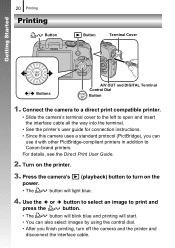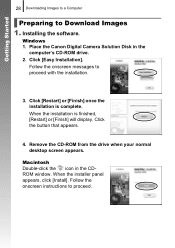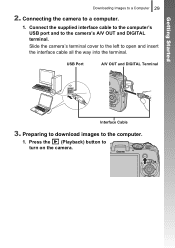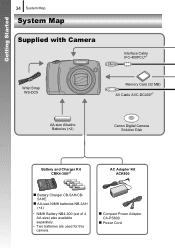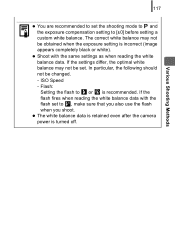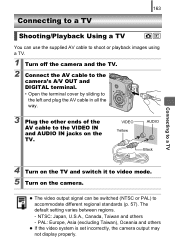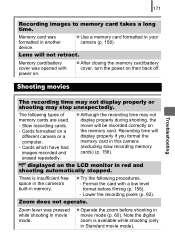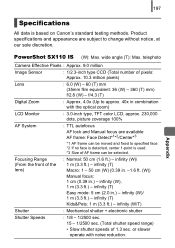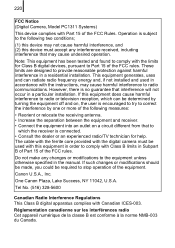Canon PowerShot SX110 IS Support Question
Find answers below for this question about Canon PowerShot SX110 IS.Need a Canon PowerShot SX110 IS manual? We have 1 online manual for this item!
Question posted by koozbane on January 14th, 2022
Camera Won't Turn On.
My Canon Powershot SX110 IS won't turn on. I've replaced the two AA batteries and cleaned the contact pads. Still no good. This camera is at least 10 years old.
Current Answers
Answer #1: Posted by SonuKumar on January 15th, 2022 8:34 AM
Please respond to my effort to provide you with the best possible solution by using the "Acceptable Solution" and/or the "Helpful" buttons when the answer has proven to be helpful.
Regards,
Sonu
Your search handyman for all e-support needs!!
Related Canon PowerShot SX110 IS Manual Pages
Similar Questions
Is There A Way That You Can Tell How Much Battery Life The Camera Still Has Left
(Posted by drwhinn7 8 years ago)
How Do I Replace The Battery Door On My Powershot Sx200 Is?
How do I replace the battery door on my PowerShot SX200 IS?
How do I replace the battery door on my PowerShot SX200 IS?
(Posted by jzolan 9 years ago)
The Memory Card In My Camera Is About 6 Years Old. It Still Works.
Should I replace the memory card? Does the picture quality go downhill after awhile?
Should I replace the memory card? Does the picture quality go downhill after awhile?
(Posted by arnie47557 10 years ago)
How To Turn On The Time/date Stamp On Pics?
how to set the camera so date/time print on the pics?
how to set the camera so date/time print on the pics?
(Posted by jmsgion 10 years ago)
I Accidentally Dropped Camera. Focus Is Off Kinda Fussy. When It Retracting Grin
I dropped my camera on The floor. It has a fussy focus. Also when u turn on it sounds okay. But when...
I dropped my camera on The floor. It has a fussy focus. Also when u turn on it sounds okay. But when...
(Posted by 2flipflops4me 11 years ago)