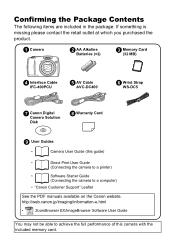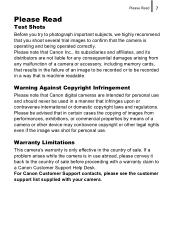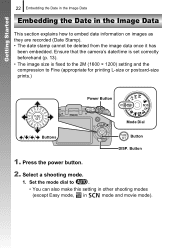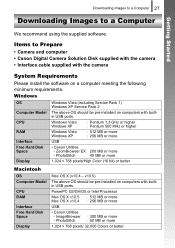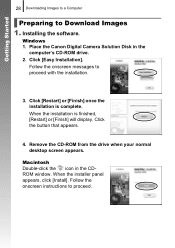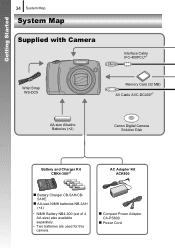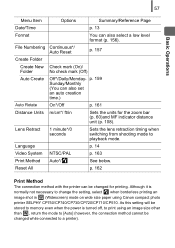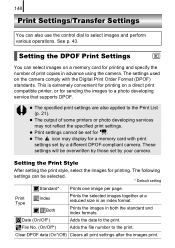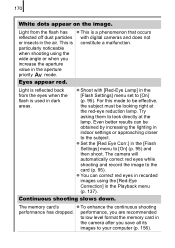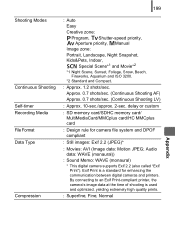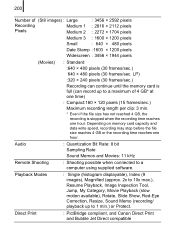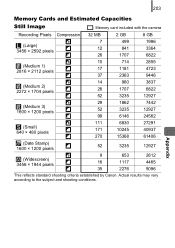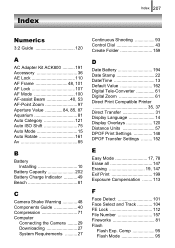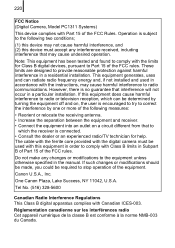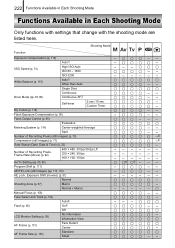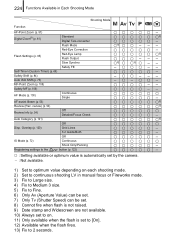Canon PowerShot SX110 IS Support Question
Find answers below for this question about Canon PowerShot SX110 IS.Need a Canon PowerShot SX110 IS manual? We have 1 online manual for this item!
Question posted by jmsgion on April 23rd, 2013
How To Turn On The Time/date Stamp On Pics?
how to set the camera so date/time print on the pics?
Current Answers
Answer #1: Posted by TommyKervz on April 23rd, 2013 10:39 PM
Greetings - Please note that your Camera may only support Date/Time stamp when set on Postcard Resolution (1600X1200) only. Try setting it on that Resolution and try turning on the Date/Time (menu, settings, time settings). Change to PoststageCard in this way-
1. Menu mode
2. Funt. settings
3. Scroll down to resolution settings
4. Select Postagecard Resolution only.
Related Canon PowerShot SX110 IS Manual Pages
Similar Questions
Camera Won't Turn On.
My Canon Powershot SX110 IS won't turn on. I've replaced the two AA batteries and cleaned the contac...
My Canon Powershot SX110 IS won't turn on. I've replaced the two AA batteries and cleaned the contac...
(Posted by koozbane 2 years ago)
How To Turn Off Date Stamp On Digital Camera Canon Powershot A1000
(Posted by pimendy 9 years ago)
Disable Date Time Stamp
Step instructions to disable date time stamp from appearing on photos
Step instructions to disable date time stamp from appearing on photos
(Posted by Elaineymorris 10 years ago)
Canon Powershot Elph 510 Hs How To Turn Off Date Stamp
(Posted by gaxra 10 years ago)
On Auto Setting What Is The Recovery Time Between Pics?
(Posted by wvjsma 10 years ago)