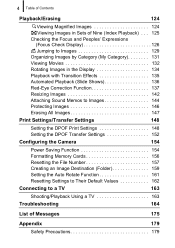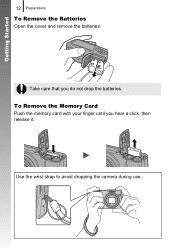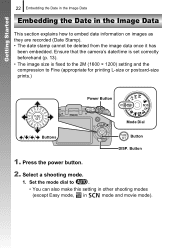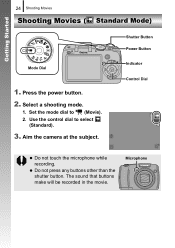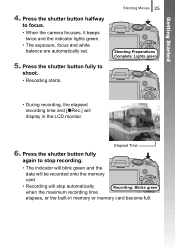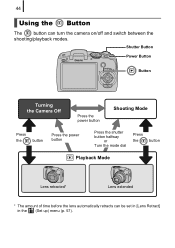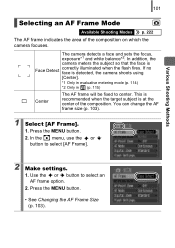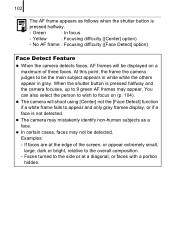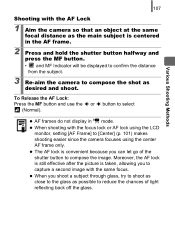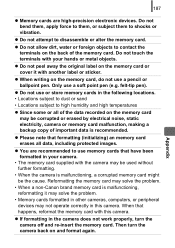Canon PowerShot SX110 IS Support Question
Find answers below for this question about Canon PowerShot SX110 IS.Need a Canon PowerShot SX110 IS manual? We have 1 online manual for this item!
Question posted by 2flipflops4me on December 25th, 2012
I Accidentally Dropped Camera. Focus Is Off Kinda Fussy. When It Retracting Grin
I dropped my camera on The floor. It has a fussy focus. Also when u turn on it sounds okay. But when it is retracting it makes a grinding noise. Do u think this can be fixed?
Current Answers
Related Canon PowerShot SX110 IS Manual Pages
Similar Questions
Camera Won't Turn On.
My Canon Powershot SX110 IS won't turn on. I've replaced the two AA batteries and cleaned the contac...
My Canon Powershot SX110 IS won't turn on. I've replaced the two AA batteries and cleaned the contac...
(Posted by koozbane 2 years ago)
Is There A Way That You Can Tell How Much Battery Life The Camera Still Has Left
(Posted by drwhinn7 8 years ago)
How To Turn On The Time/date Stamp On Pics?
how to set the camera so date/time print on the pics?
how to set the camera so date/time print on the pics?
(Posted by jmsgion 11 years ago)
After Powershot A2300 Dropped To Floor, It Cannot Close Its Lens Any More. How T
after PowerShot A2300 dropped to floor, it cannot close its lens any more. How to fix it?
after PowerShot A2300 dropped to floor, it cannot close its lens any more. How to fix it?
(Posted by chuanshi 11 years ago)
My Canon Digtal Camera Model- Sx 210is (os1030000374)turns To Play Mode
The camera automatically turns to play mode and the powerbutton stopsfunctioning.
The camera automatically turns to play mode and the powerbutton stopsfunctioning.
(Posted by mathewandaman 12 years ago)