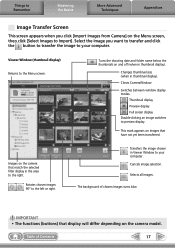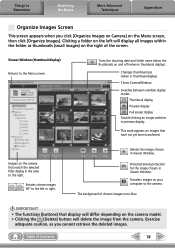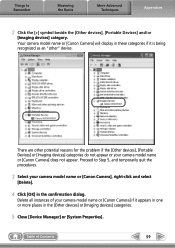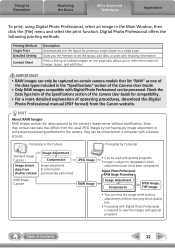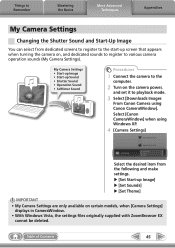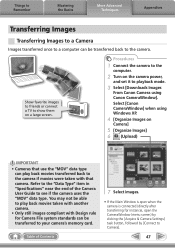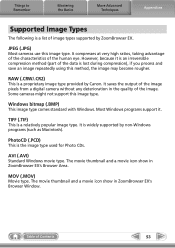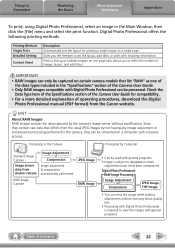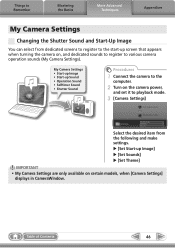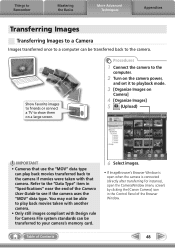Canon SD940 Support Question
Find answers below for this question about Canon SD940 - PowerShot IS Digital ELPH Camera.Need a Canon SD940 manual? We have 5 online manuals for this item!
Question posted by mathewandaman on November 19th, 2011
My Canon Digtal Camera Model- Sx 210is (os1030000374)turns To Play Mode
The camera automatically turns to play mode and the powerbutton stopsfunctioning.
Current Answers
Related Canon SD940 Manual Pages
Similar Questions
What Is The Max. Memory For That Camera Model That Can Insert?
(Posted by davidzil100 1 year ago)
Canon 310 Elph Lens Error, Will Shut Down Automatically, Restart Camera
(Posted by lfrnrsred 10 years ago)
Camera Just Stopped Taking Pictures
The camera turns on fine, but all of a sudden the button you press down to take a picture isn't work...
The camera turns on fine, but all of a sudden the button you press down to take a picture isn't work...
(Posted by amddizz 11 years ago)
Help On My Canon Sd940 Is Camera
I need help saving images I have zoomed in on for my Canon SD940 IS digital camera
I need help saving images I have zoomed in on for my Canon SD940 IS digital camera
(Posted by retiredcraiger 12 years ago)
G9 Digital Camera Auto Bracket Mode
I have G9 digital camera. The qusetion "In the AutoBracket Mode apeture choice, which of the param...
I have G9 digital camera. The qusetion "In the AutoBracket Mode apeture choice, which of the param...
(Posted by saadatakbar 12 years ago)