Canon PowerShot ELPH 500 HS Support Question
Find answers below for this question about Canon PowerShot ELPH 500 HS.Need a Canon PowerShot ELPH 500 HS manual? We have 3 online manuals for this item!
Question posted by lfrnrsred on March 20th, 2014
Canon 310 Elph Lens Error, Will Shut Down Automatically, Restart Camera
The person who posted this question about this Canon product did not include a detailed explanation. Please use the "Request More Information" button to the right if more details would help you to answer this question.
Current Answers
There are currently no answers that have been posted for this question.
Be the first to post an answer! Remember that you can earn up to 1,100 points for every answer you submit. The better the quality of your answer, the better chance it has to be accepted.
Be the first to post an answer! Remember that you can earn up to 1,100 points for every answer you submit. The better the quality of your answer, the better chance it has to be accepted.
Related Canon PowerShot ELPH 500 HS Manual Pages
PowerShot ELPH 500 HS / IXUS 310 HS Camera User Guide - Page 3
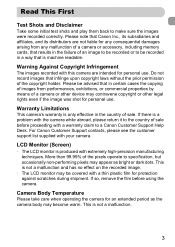
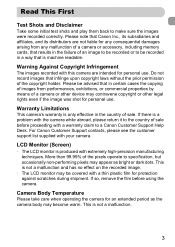
... laws without the prior permission of sale before using the camera. If there is a problem with the camera while abroad, please return it to the country of the copyright holder. Camera Body Temperature
Please take care when operating the camera for personal use .
For Canon Customer Support contacts, please see the customer support list supplied...
PowerShot ELPH 500 HS / IXUS 310 HS Camera User Guide - Page 5


What Do You Want to Do?
1 View
z Look at my pictures 28 z Automatically play back pictures (slideshow 124 z Look at my pictures on a TV 133 z Look at my pictures on a computer 34 z Quickly search ...motion 114
2 Print
z Easily print pictures 152
Save
z Save images to a computer 34
3 Other
z Turn off sounds 49 z Use the camera abroad 16, 169 z Understand what is displayed on the screen 187
5
PowerShot ELPH 500 HS / IXUS 310 HS Camera User Guide - Page 6
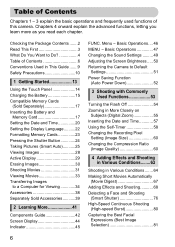
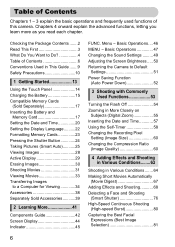
...This First 3 What Do You Want to Do 4 Table of this camera. Table of Contents
Chapters 1 - 3 explain the basic operations and frequently... Off 54 Zooming in More Closely on
Subjects (Digital Zoom 55 Inserting the Date and Time 57 Using...........63
Shooting in Various Conditions ....... 64 Making Short Movies Automatically
(Movie Digest 67 Adding Effects and Shooting........... 68 Detecting ...
PowerShot ELPH 500 HS / IXUS 310 HS Camera User Guide - Page 7


... with the AE Lock 102 Shooting with the FE Lock 102 Shooting with Slow Synchro ......... 103 Red-Eye Correction 104 Checking for Shut Eyes 105
6 Getting More Out of Your Camera 107
Setting the Shutter Speed 108 Setting the Aperture Value 109
7 Using Various Functions for Shooting Movies 111
Shooting Various Kinds...
PowerShot ELPH 500 HS / IXUS 310 HS Camera User Guide - Page 42


You can leave it to the camera to take various types of pictures (pp. 53, 83). You can shoot with the best settings for the scene (p. 64) or choose settings yourself to select settings for fully automatic shooting (p. 25).
42
Components Guide
Lens
Microphones (p. 32)
Zoom Lever Shooting: i (Telephoto) / j (Wide Angle) (pp. 26, 31...
PowerShot ELPH 500 HS / IXUS 310 HS Camera User Guide - Page 52
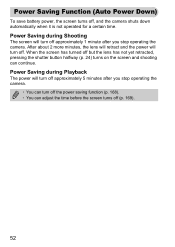
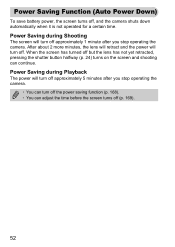
When the screen has turned off but the lens has not yet retracted, pressing the shutter button halfway (p. 24) turns on ...off approximately 5 minutes after you stop operating the camera.
• You can turn off , and the camera shuts down automatically when it is not operated for a certain time.
After about 2 more minutes, the lens will retract and the power will turn off approximately...
PowerShot ELPH 500 HS / IXUS 310 HS Camera User Guide - Page 112
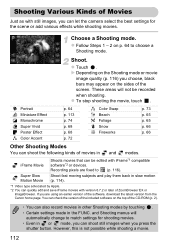
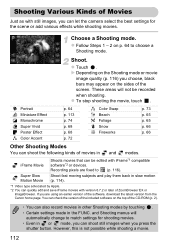
... edited with version 6.7.2 or later of the software, download the latest version from the Canon home page.
X Depending on the top of the CD-ROM (p. 2).
• You can also record movies in and modes. These areas will
automatically change to choose a
Shooting mode. I Portrait Miniature Effect Monochrome Super Vivid Poster Effect
T Color...
PowerShot ELPH 500 HS / IXUS 310 HS Camera User Guide - Page 116
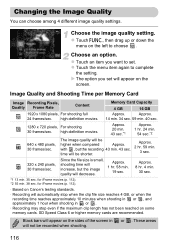
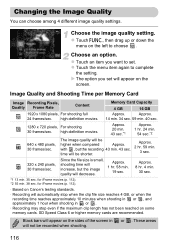
... or down the
menu on the
screen. or .
Approx. 1 hr. 58 min.
19 sec.
Choose the image quality setting.
with , but the image quality will automatically stop even if the maximum clip length has not been reached on Canon's testing standards.
• Recording will decrease. z Touch the menu item again to choose .
PowerShot ELPH 500 HS / IXUS 310 HS Camera User Guide - Page 169
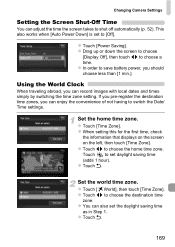
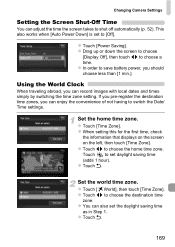
... left, then touch [Time Zone]. z You can adjust the time the screen takes to choose a time. Changing Camera Settings
Setting the Screen Shut-Off Time
You can also set the daylight saving time
as in Step 1. z Touch qr to choose the home time...zone setting. z Drag up or down the screen to choose
[Display Off], then touch qr to shut off automatically (p. 52). z Touch [Power Saving].
PowerShot ELPH 500 HS / IXUS 310 HS Camera User Guide - Page 179
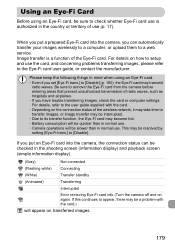
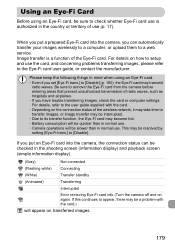
... contact the manufacturer. If you put a prepared Eye-Fi card into the camera, the connection status can automatically transfer your images wirelessly to a computer, or upload them to a web ...connected
(Flashing white) Connecting
(White)
Transfer standby
(Animated)
Transferring
Interrupted
Error retrieving Eye-Fi card info (Turn the camera off and on how to setup and use . Using an Eye-Fi...
PowerShot ELPH 500 HS / IXUS 310 HS Camera User Guide - Page 181
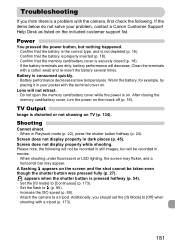
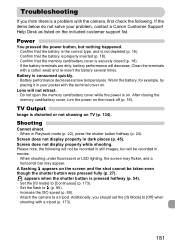
...). Screen does not display properly in your problem, contact a Canon Customer Support Help Desk as listed on .
appears when the shutter...mode (p. 22), press the shutter button halfway (p. 24). Lens will decrease. Additionally, you think there is distorted or not ... the battery several times.
Clean the terminals
with the camera, first check the following will not be recorded in movies...
PowerShot ELPH 500 HS / IXUS 310 HS Camera User Guide - Page 183


... may drop or the audio may cut out. appears on the screen and shooting ended automatically.
Take your finger off the screen.
183 Troubleshooting
Recording images to "Functions Available in Each... 192 - 197). Cannot make settings for information regarding folder structure or file names. The camera's internal memory was actually shot (pp. 23, 32). Playback
Cannot play back images or ...
PowerShot ELPH 500 HS / IXUS 310 HS Camera User Guide - Page 184
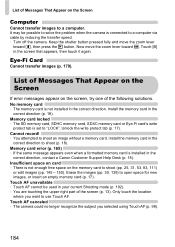
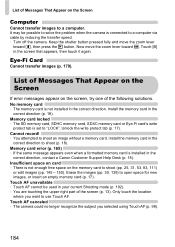
... i, then press the 1 button. Eye-Fi Card
Cannot transfer images (p. 179). Memory card error (p. 165) • If the same message appears even when a formatted memory card is installed...installed in the
correct direction, contact a Canon Customer Support Help Desk (p. 18). Now move the zoom lever
toward j. Touch AF canceled • The camera could no longer recognize the subject you ...
PowerShot ELPH 500 HS / IXUS 310 HS Camera User Guide - Page 186


... printer off and back on, then make the settings again. File Error • Photos from other cameras or images that have been
recorded. If this error message continues to appear, contact a Canon Customer Support Help
Desk as there may be a problem with the lens. Check the image in motion or when using computer software
may...
PowerShot ELPH 500 HS / IXUS 310 HS Camera User Guide - Page 191
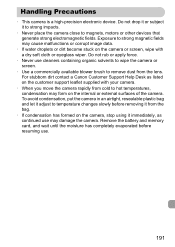
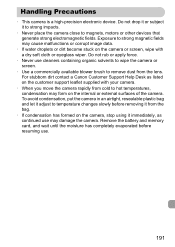
... cause malfunctions or corrupt image data.
• If water droplets or dirt become stuck on the camera or screen, wipe with your camera.
• When you move the camera rapidly from the lens. For stubborn dirt contact a Canon Customer Support Help Desk as continued use may form on the customer support leaflet supplied with a dry...
Software Guide for Macintosh - Page 33


...Digital Photo Professional, select an image in the Camera
Processing by Computer
Standard Image Capture
Image sensor data from the Canon website.
Gives you to select the number of the Camera User Guide for printing a single image on certain camera.... Printing Method Single Print Detailed Setting
Contact Sheet
Description Automatically sets the layout for compatibility.
• For a...
Software Guide for Macintosh - Page 55


... the top of the page.
Import (Auto Import/ Folder Settings/After Import)
Sets the automatic transfer settings and destination folder. Displays the selected image or movie in My Camera Settings.
Connects to CANON iMAGE GATEWAY and goes to CANON iMAGE GATEWAY and downloads images and sounds for use CameraWindow functions.
Things to Remember
Mastering...
Software Guide for Windows - Page 11


... reader.
Automatically Transferring Images on CameraWindow Start-Up To automatically transfer images when CameraWindow starts up, click the button shown on the camera, click [Import Images from Camera] in CameraWindow... Table of images from the camera, click [Import Images from Camera] in ZoomBrowser EX.
If you select [View/Download Images Using Canon ZoomBrowser EX], ZoomBrowser EX will...
Software Guide for Windows - Page 32


... freedom to Remember
Mastering the Basics
More Advanced Techniques
Appendices
To print, using Digital Photo Professional, select an image in the Camera
Processing by Computer
Standard Image Capture
Image sensor data from shutter release
Image Adjustment
Compression
Image adjustment & compression automatically performed
RAW Image Capture
JPEG Image RAW Image
• Can be converted...
Software Guide for Windows - Page 55


... with My Camera Settings.
Connects to CANON iMAGE GATEWAY ...automatically start other attributes during conversion.
Allows you to perform image editing, such as cropping, image correction, inserting comments, and red-eye correction.
Things to Remember
Mastering the Basics
More Advanced Techniques
Appendices
Task Button Names Edit Image
Stitch Photos Edit
Edit Movie
Digital...
Similar Questions
Fix Canon 310 Hs Lens Error Wont Retract
(Posted by jfb0black 9 years ago)
Hello, I Have A Lens Error And Says Restart Camera?? How Do I Get The Lens Back
(Posted by ALARMPROS 9 years ago)
How To Fix Canon Powershot Elph 110 Hs Lens Error
(Posted by gregs1048 10 years ago)
Its Saying Lens Error Need To Restart Camera.
how to restart the camera
how to restart the camera
(Posted by Ianfontaine 11 years ago)
How Do I Fix 'lens Error'? Camera Keeps Shutting Down
(Posted by Anonymous-46990 12 years ago)

