Canon PowerShot ELPH 500 HS Support Question
Find answers below for this question about Canon PowerShot ELPH 500 HS.Need a Canon PowerShot ELPH 500 HS manual? We have 3 online manuals for this item!
Question posted by gregs1048 on March 16th, 2014
How To Fix Canon Powershot Elph 110 Hs Lens Error
The person who posted this question about this Canon product did not include a detailed explanation. Please use the "Request More Information" button to the right if more details would help you to answer this question.
Current Answers
There are currently no answers that have been posted for this question.
Be the first to post an answer! Remember that you can earn up to 1,100 points for every answer you submit. The better the quality of your answer, the better chance it has to be accepted.
Be the first to post an answer! Remember that you can earn up to 1,100 points for every answer you submit. The better the quality of your answer, the better chance it has to be accepted.
Related Canon PowerShot ELPH 500 HS Manual Pages
PowerShot ELPH 500 HS / IXUS 310 HS Camera User Guide - Page 3
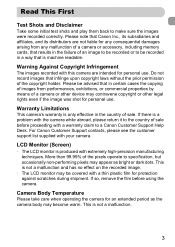
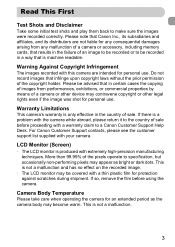
... subsidiaries and affiliates, and its distributors are intended for personal use . LCD Monitor (Screen)
• The LCD monitor is a problem with the camera while abroad, please return it to a Canon Customer Support Help Desk. If so, remove the film before proceeding with extremely high-precision manufacturing techniques.
If there is produced with...
PowerShot ELPH 500 HS / IXUS 310 HS Camera User Guide - Page 10
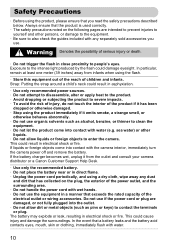
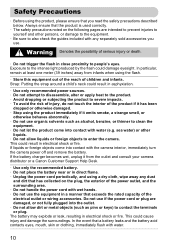
... such as pins or keys) to people's eyes. In particular, remain at least one meter (39 inches) away from the outlet and consult your camera distributor or a Canon Customer Support Help Desk.
• Use only the recommended battery. • Do not place the battery near or in a manner that exceeds the rated...
PowerShot ELPH 500 HS / IXUS 310 HS Camera User Guide - Page 11


..., fire, burns or other injuries. This could cause leakage, overheating or an explosion of the camera or battery charger casing.
• The slideshow transition effects may damage the image sensor.
•... not to bump or push strongly on the lens. The electromagnetic waves emitted by the strap.
• Be careful not to cover it by the camera may cause the product to malfunction.
•...
PowerShot ELPH 500 HS / IXUS 310 HS Camera User Guide - Page 34


...(v10.5 - v10.6) The above OS should be pre-installed on computers with another Canon-brand compact digital camera, install the software from the included CD-ROM, overwriting your computer's capabilities. Pentium ... 768 pixels or higher
* For Windows XP, Microsoft .NET Framework 3.0 or later (max. 500 MB) must be pre-installed on your current installation. If you have shot with built-in...
PowerShot ELPH 500 HS / IXUS 310 HS Camera User Guide - Page 97


...), digital tele-converter (p. 56) or Servo AF (p. 100).
97 The magnified display will appear magnified.
In [Fixed frame], it will magnify and you can check the focus. Choose [AF-Point Zoom]. Magnifying the Focal Point
If you press the shutter button halfway, the AF frame will not appear magnified if the camera cannot...
PowerShot ELPH 500 HS / IXUS 310 HS Camera User Guide - Page 109
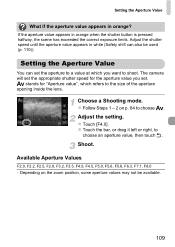
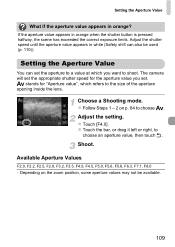
The camera will set the appropriate shutter speed for "Aperture value", which you set the aperture to a value at which...z Follow Steps 1 - 2 on the zoom position, some aperture values may not be used (p. 110)). B stands for the aperture value you want to the size of the aperture opening inside the lens. z Touch the bar, or drag it left or right, to choose B. Adjust the setting. ...
PowerShot ELPH 500 HS / IXUS 310 HS Camera User Guide - Page 112
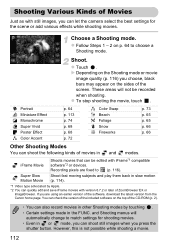
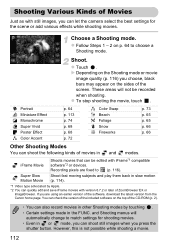
... software, download the latest version from the Canon home page. Recording pixels are using an earlier version of movies in and modes. If you are fixed to choose a
Shooting mode. These areas ... Color Accent
Shoot. Shooting Various Kinds of Movies
Just as with still images, you can let the camera select the best settings for shooting movies. • Even in or mode, you can shoot still ...
PowerShot ELPH 500 HS / IXUS 310 HS Camera User Guide - Page 181
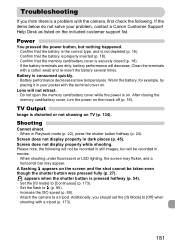
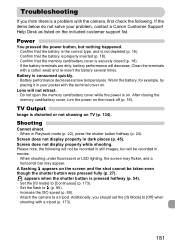
...pressed the power button, but will decrease. Lens will not retract. • Do not open...• Set the flash to h (p. 85). • Increase the ISO speed (p. 88). • Attach the camera to [Off] when
shooting with a cotton swab and re-insert the battery several times. Battery is distorted or not ... display properly in your problem, contact a Canon Customer Support Help Desk as listed on .
PowerShot ELPH 500 HS / IXUS 310 HS Camera User Guide - Page 184
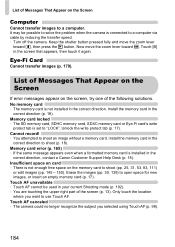
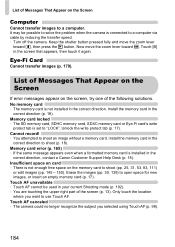
... 31, 53, 83, 111)
or edit images (pp. 145 - 150). Touch AF canceled • The camera could no longer recognize the subject you want to shoot (p. 18). Touch [B] in your current Shooting mode (p.... the problem when the camera is not installed in the
correct direction, contact a Canon Customer Support Help Desk (p. 18). List of Messages That Appear on the Screen
If error messages appear on the...
PowerShot ELPH 500 HS / IXUS 310 HS Camera User Guide - Page 186


... a Canon Customer Support Help
Desk as there may be a problem with the camera. Print error • Check the paper size settings. File Error • Photos from other cameras or images that have been
recorded. If this message appears when the settings are correct,
turn the printer off and back on the Screen Lens Error • This error can...
PowerShot ELPH 500 HS / IXUS 310 HS Camera User Guide - Page 191
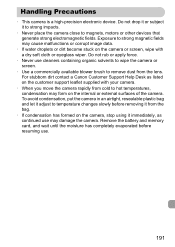
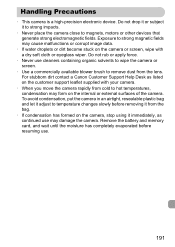
... remove dust from cold to hot temperatures, condensation may damage the camera. For stubborn dirt contact a Canon Customer Support Help Desk as continued use may form on the camera or screen, wipe with your camera.
• When you move the camera rapidly from the lens. Exposure to magnets, motors or other devices that generate strong electromagnetic...
PowerShot ELPH 500 HS / IXUS 310 HS Camera User Guide - Page 196
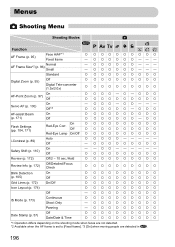
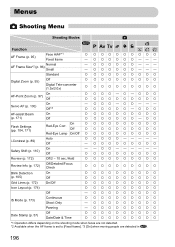
Menus
4 Shooting Menu
Shooting Modes
4
Function
A G BM
IV
AF Frame (p. 95)
Face AiAF*1 Fixed frame
Normal AF Frame Size*2 (p. 96)
Small
Standard
{ {{{{{{{{{
Digital Zoom (p. 55)
Off
Digital Tele-converter (1.5x/2.0x)
On AF-Point Zoom (p. 97)
Off
Servo AF (p. 100)
On Off*3
AF-assist Beam
On
(p. 171)
Off
Flash Settings (pp. 104, ...
PowerShot ELPH 500 HS / IXUS 310 HS Camera User Guide - Page 201


... in Auto mode), Servo AF/ Servo AE, Touch AF AF Frame Face AiAF, Fixed frame
Metering System Evaluative, Center-weighted average, Spot
Exposure Compensation (Still Images) / Exposure... - infinity (W), 40 cm (1.3 ft.) - f/8.0 (W), f/5.8 - Specifications
Image Sensor Camera Effective Pixels Approx. 12.1 million pixels
Lens Focal Length 4.4x zoom: 4.3 (W) - 18.8 (T) mm (35mm film equivalent: ...
PowerShot ELPH 500 HS / IXUS 310 HS Camera User Guide - Page 205
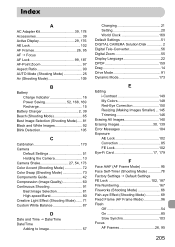
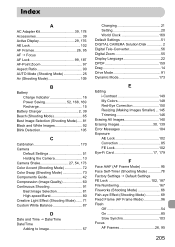
... Settings 51 DIGITAL CAMERA Solution Disk 2 Digital Tele-Converter 56 Digital Zoom 55 Display...Error Messages 184 Exposure
AE Lock 102 Correction 85 FE Lock 102 Eye-Fi Card 17, 179
F
Face AiAF (AF Frame Mode 95 Face Self-Timer (Shooting Mode 78 Factory Settings J Default Settings FE Lock 102, 187 File Numbering 167 Fireworks (Shooting Mode 66 Fish-eye Effect (Shooting Mode 69 Fixed...
PowerShot ELPH 500 HS / IXUS 310 HS Camera User Guide - Page 207


... 104, 150 Resizing (Making Images Smaller).......... 145 Rotate 144
S
Safety Shift 110 Screen
Display Language 22 Information Display 187, 189 Menu J FUNC. Menu, Menu... Time 32 Slideshow 124 Smart Shuffle 130 Smile (Shooting Mode 76 Snow (Shooting Mode 66 Software DIGITAL CAMERA Solution Disk ......... 2 Installation 35 Software Guide 2 Transferring Images to a Computer for Viewing 34 ...
Software Guide for Macintosh - Page 2


... in this guide are based on the premise that a Canon compact digital camera will be used with the [Find] function right on the camera model.
The screen shots and procedures may appear slightly different...the software.
• Some functions may also differ slightly from the examples depending upon the camera or printer model in use.
• The explanations in the explanations. Read them . To...
Software Guide for Macintosh - Page 57


...the standard image type for Macintosh. It allows the output of the image pixels from a digital camera without any deterioration in the quality of Contents
57 PICT
This is an image type that adds... type comes standard with Windows. MOV (.MOV)
Movie type. RAW
This is supported by Canon.
Most Windows programs support it is an irreversible compression method (part of image types supported ...
Software Guide for Windows - Page 2


HINT
• The "Hint" sections contain procedural suggestions and tips for your convenience. Use Adobe Reader's Search functions to find specific words or phrases that a Canon compact digital camera will be used with the [Find] function right on the premise that you recall but cannot find. To access this function, in the explanations.
Input...
Software Guide for Windows - Page 56


... image type used for Photo CDs.
It saves the output of the image pixels from a digital camera without any deterioration in ZoomBrowser EX's Browser Area. Most Windows programs support it is an irreversible... movie icon appears in the quality of the data is a proprietary image type provided by Canon.
Table of the human eye. RAW (.CRW/.CR2)
This is lost during compression), if...
Software Guide for Windows - Page 57


... required to perform the following operation.
IMPORTANT • Computer administrator status is required to uninstall a program. This explanation uses ZoomBrowser EX to demonstrate how to fix corrupted files.
You can remove other programs with the same procedures.
1 Click the Windows [Start] menu and select [All Programs] or [Programs], followed by...
Similar Questions
Canon Powershot Elph 100 Hs Lens Error Reset Camera Will Restart Automatically
(Posted by dpchkri 9 years ago)
Fix Canon 310 Hs Lens Error Wont Retract
(Posted by jfb0black 9 years ago)
Canon 310 Elph Lens Error, Will Shut Down Automatically, Restart Camera
(Posted by lfrnrsred 10 years ago)
Canon Powershot Elph 110 Hs Lens Error Will Shutdown Automatically
(Posted by dexjessb 10 years ago)
How Do I Fix 'lens Error'? Camera Keeps Shutting Down
(Posted by Anonymous-46990 12 years ago)

