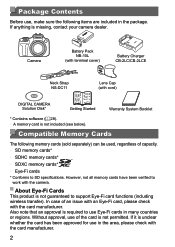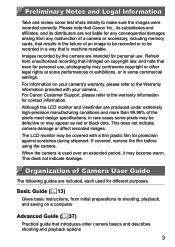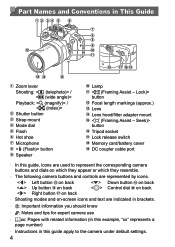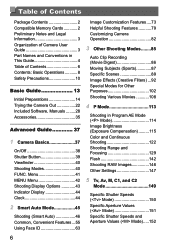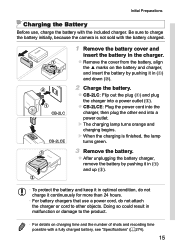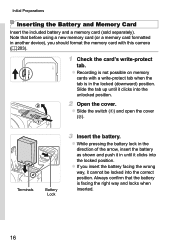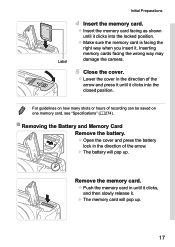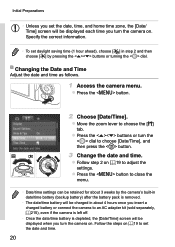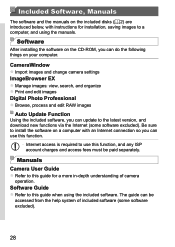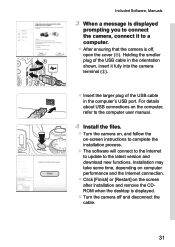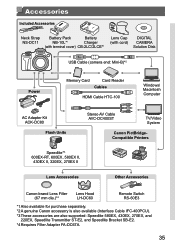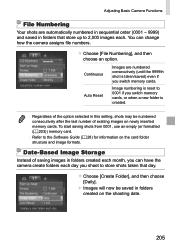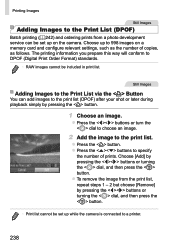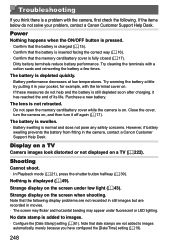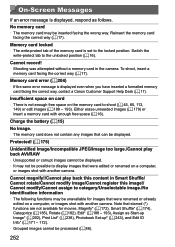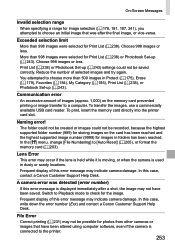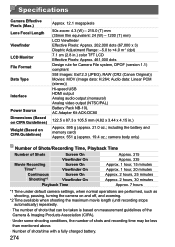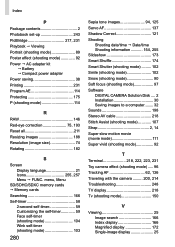Canon PowerShot SX50 HS Support Question
Find answers below for this question about Canon PowerShot SX50 HS.Need a Canon PowerShot SX50 HS manual? We have 1 online manual for this item!
Question posted by davidzil100 on August 23rd, 2022
What Is The Max. Memory For That Camera Model That Can Insert?
The person who posted this question about this Canon product did not include a detailed explanation. Please use the "Request More Information" button to the right if more details would help you to answer this question.
Current Answers
Answer #1: Posted by hzplj9 on August 23rd, 2022 12:20 PM
This chart from Canon gives the details for all models.
https://in.canon/en/support/8201896100
Search for you model in list.
Max is 2TB
Hope that helps
Answer #2: Posted by SonuKumar on August 23rd, 2022 10:01 PM
http://gdlp01.c-wss.com/gds/0/0300008700/01/pssx50hs-cug-en.pdf
Maximum Memory Capacity - 128GB
Please respond to my effort to provide you with the best possible solution by using the "Acceptable Solution" and/or the "Helpful" buttons when the answer has proven to be helpful.
Regards,
Sonu
Your search handyman for all e-support needs!!
Related Canon PowerShot SX50 HS Manual Pages
Similar Questions
Guide To Canon Powershot Sx50 Hs Hebrew
Guide to Canon PowerShot SX50 HS Hebrew
Guide to Canon PowerShot SX50 HS Hebrew
(Posted by bm66998 8 years ago)
What Is The Use Of 'filter Image Display' At The Back Of The Camera Canon Sx50hs
It is found at the upper of the small wheel at the back of the camera. I try to get some information...
It is found at the upper of the small wheel at the back of the camera. I try to get some information...
(Posted by santynar 9 years ago)
Www.canon Digital Camera Powershot S200 User Mauel In English Can U Get Me ?
(Posted by mohangca 10 years ago)
Is There An Update To Download To The Sx50 Camera? I Purchased This Camera 1/13.
(Posted by dsmith7252 10 years ago)
Canon Powershot Sx40 Hs Max Memory
Canon PowerShot SX40 HS Max Memory
Canon PowerShot SX40 HS Max Memory
(Posted by sslavtchev 12 years ago)