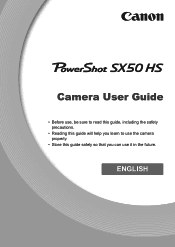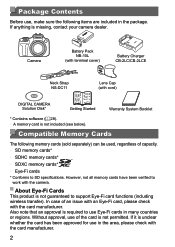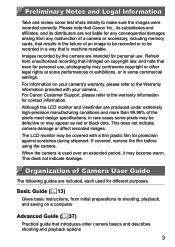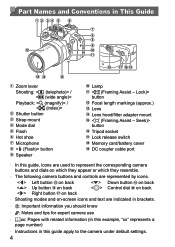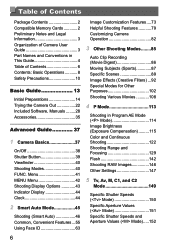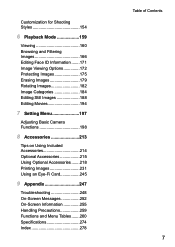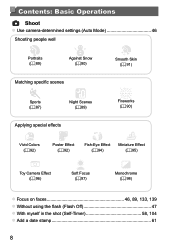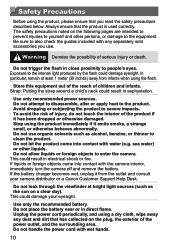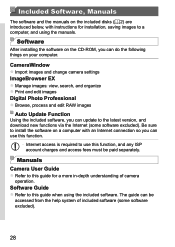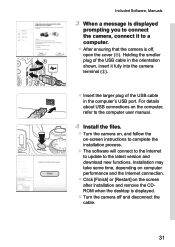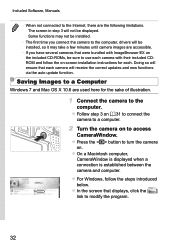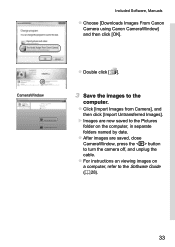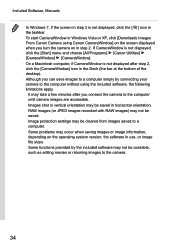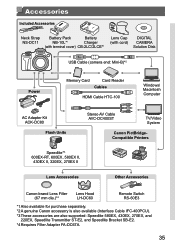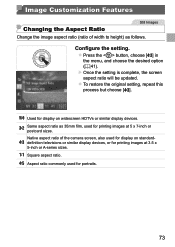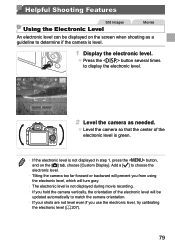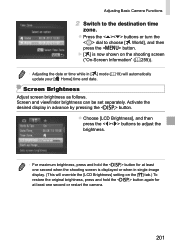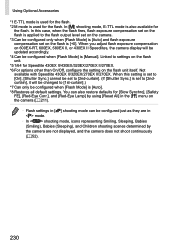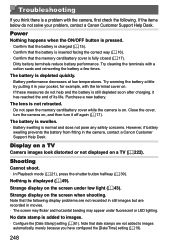Canon PowerShot SX50 HS Support Question
Find answers below for this question about Canon PowerShot SX50 HS.Need a Canon PowerShot SX50 HS manual? We have 1 online manual for this item!
Question posted by dsmith7252 on October 28th, 2013
Is There An Update To Download To The Sx50 Camera? I Purchased This Camera 1/13.
The person who posted this question about this Canon product did not include a detailed explanation. Please use the "Request More Information" button to the right if more details would help you to answer this question.
Current Answers
Answer #1: Posted by bengirlxD on October 28th, 2013 7:33 PM
You can view all the available drivers and software download on the canon product page according to your operating system. Click here to view the page.
Feel free to resubmit the question if you didn't find it useful.
Related Canon PowerShot SX50 HS Manual Pages
Similar Questions
What Is The Max. Memory For That Camera Model That Can Insert?
(Posted by davidzil100 1 year ago)
Guide To Canon Powershot Sx50 Hs Hebrew
Guide to Canon PowerShot SX50 HS Hebrew
Guide to Canon PowerShot SX50 HS Hebrew
(Posted by bm66998 8 years ago)
Canon Camera Powershot A2200 How To View Pictures
I wa viewing pictures on my camera and I now have a split screen with two images of the same picture...
I wa viewing pictures on my camera and I now have a split screen with two images of the same picture...
(Posted by Laughingspiritstudios 8 years ago)
What Is The Use Of 'filter Image Display' At The Back Of The Camera Canon Sx50hs
It is found at the upper of the small wheel at the back of the camera. I try to get some information...
It is found at the upper of the small wheel at the back of the camera. I try to get some information...
(Posted by santynar 9 years ago)
Downloading Pictures...camera Turns Off
My camera turns off every time I hook it to my PC, or any PC while I am trying to download pictures.
My camera turns off every time I hook it to my PC, or any PC while I am trying to download pictures.
(Posted by tmbegell 10 years ago)