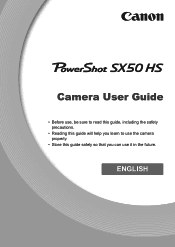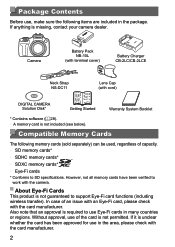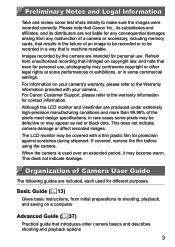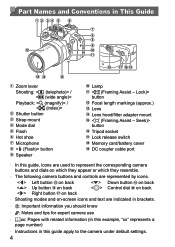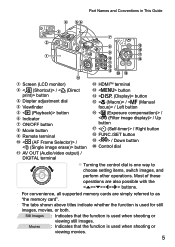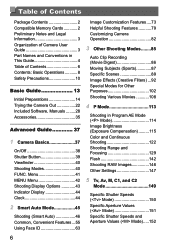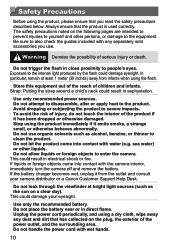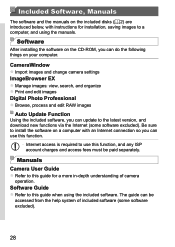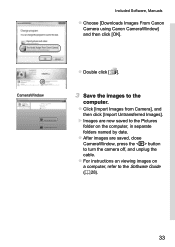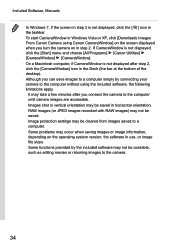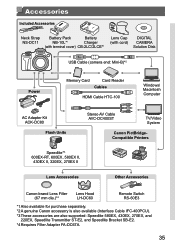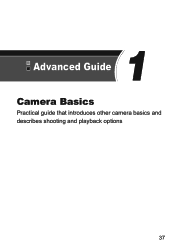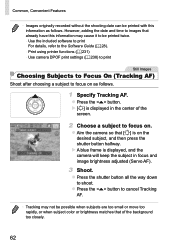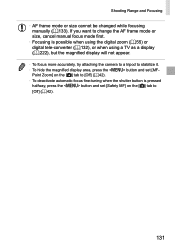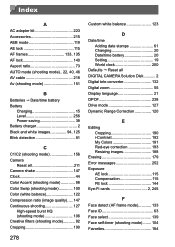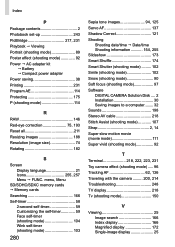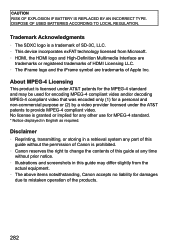Canon PowerShot SX50 HS Support Question
Find answers below for this question about Canon PowerShot SX50 HS.Need a Canon PowerShot SX50 HS manual? We have 1 online manual for this item!
Question posted by bm66998 on August 30th, 2015
Guide To Canon Powershot Sx50 Hs Hebrew
Guide to Canon PowerShot SX50 HS Hebrew
Current Answers
Answer #1: Posted by TechSupport101 on August 30th, 2015 7:01 AM
I suggest you reach out to Canon directly from here www.usa.canon.com/cusa/about_canon/standard_display/contact_us to request a Hebrew version of the PowerShot model's manual.
Related Canon PowerShot SX50 HS Manual Pages
Similar Questions
How Can I Tell What Version Of Firmwhare My Cannon Powershot Sx50 Has?
(Posted by coKIMMO 9 years ago)
Is There An Update To Download To The Sx50 Camera? I Purchased This Camera 1/13.
(Posted by dsmith7252 10 years ago)
Canon Powershot A410 Digital Camera
how can I tell if the cf card logic circuits are bad in a canon powershot a410 digital camera
how can I tell if the cf card logic circuits are bad in a canon powershot a410 digital camera
(Posted by eddieslilmama 11 years ago)
Is There A Touchscreen Avalable On The Canon Powershot A4000 Is Digital Camera?
On the Canon PowerShot A4000 IS Digital Camera - Red (16.0 MP, 8x Optical Zoom) 3.0 inch LCD? Curry...
On the Canon PowerShot A4000 IS Digital Camera - Red (16.0 MP, 8x Optical Zoom) 3.0 inch LCD? Curry...
(Posted by masterwolf 11 years ago)