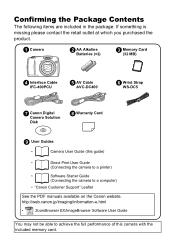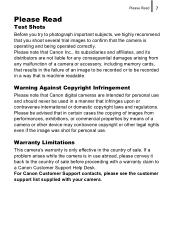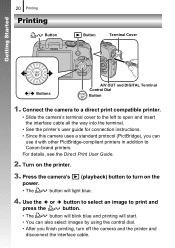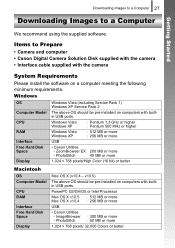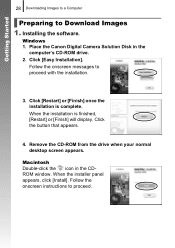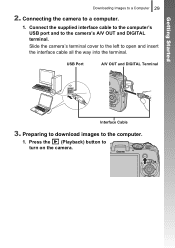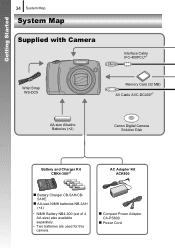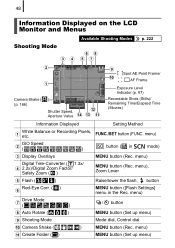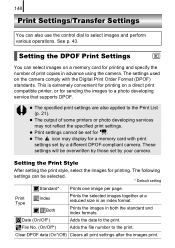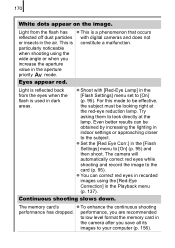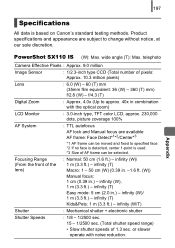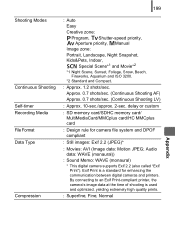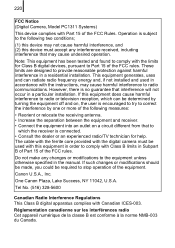Canon PowerShot SX110 IS Support Question
Find answers below for this question about Canon PowerShot SX110 IS.Need a Canon PowerShot SX110 IS manual? We have 1 online manual for this item!
Question posted by rowdyacres on October 7th, 2014
Can I Take Night Photos Of The Moon
There is an eclipse tonight & I want to take some night vision photos.
Current Answers
Related Canon PowerShot SX110 IS Manual Pages
Similar Questions
How To Use Timer On Canon Powershot Sx110
(Posted by khajaBennie 9 years ago)
How To Use Self Timer On Canon Powershot Sx110
(Posted by Acroshe 10 years ago)
Www.canon Digital Camera Powershot S200 User Mauel In English Can U Get Me ?
(Posted by mohangca 10 years ago)
How To Set The Self Timer On Canon Powershot Sx110 To Use On Tripod
(Posted by beExd1 10 years ago)
Is There A Touchscreen Avalable On The Canon Powershot A4000 Is Digital Camera?
On the Canon PowerShot A4000 IS Digital Camera - Red (16.0 MP, 8x Optical Zoom) 3.0 inch LCD? Curry...
On the Canon PowerShot A4000 IS Digital Camera - Red (16.0 MP, 8x Optical Zoom) 3.0 inch LCD? Curry...
(Posted by masterwolf 11 years ago)