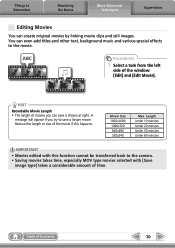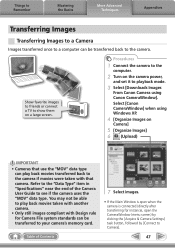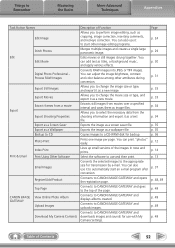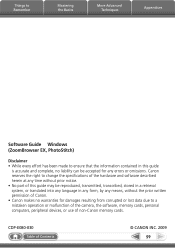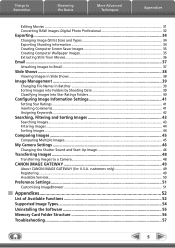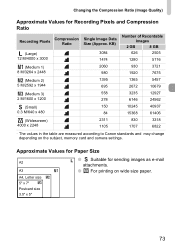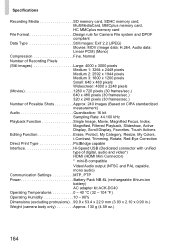Canon sd980 is Support Question
Find answers below for this question about Canon sd980 is - PowerShot Digital ELPH Camera.Need a Canon sd980 is manual? We have 5 online manuals for this item!
Question posted by Thefloyds2006 on April 8th, 2013
What Is The Max Size Sd Card For The Canon Powershot S3 Is 6.0 Camera?
See Above
Current Answers
Answer #1: Posted by TommyKervz on April 8th, 2013 10:05 AM
Greetings - They recommend standard SD card upto just 2gig.
Related Canon sd980 is Manual Pages
Similar Questions
Transferring Pictures From My Computer To My Sd Card Via My Canon Camera
I can transfer my pictures from my Canon SD card to the computer but I can't transfer or copy amy pi...
I can transfer my pictures from my Canon SD card to the computer but I can't transfer or copy amy pi...
(Posted by susan11950 9 years ago)
Sd 980is Canon Camera Malfunction
camera stopped functioning after trying to use a cell phone battery for it. Don't know whether there...
camera stopped functioning after trying to use a cell phone battery for it. Don't know whether there...
(Posted by bwengyerum74 12 years ago)
Canon Powershot Elph 100 Hs Wont Stay On
Canon PowerShot ELPH 100 HS wont turn on. When you hold the on off button the lense goes in then b...
Canon PowerShot ELPH 100 HS wont turn on. When you hold the on off button the lense goes in then b...
(Posted by jasonbrisson1 12 years ago)
How To Delete Pictures On Memory Card
I cannot figure out how to delete the pictures on the memory card, so I can start fresh.
I cannot figure out how to delete the pictures on the memory card, so I can start fresh.
(Posted by Bobking81 12 years ago)