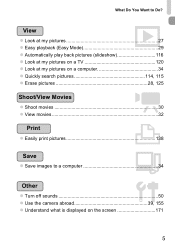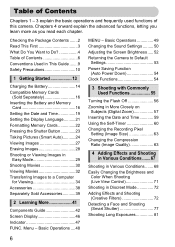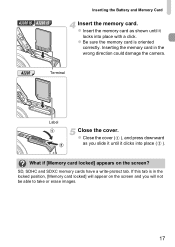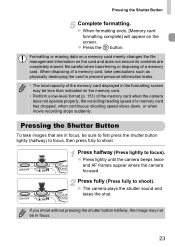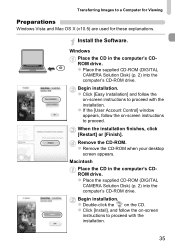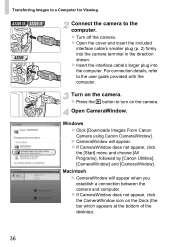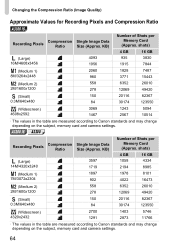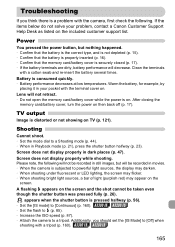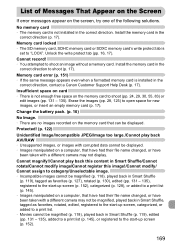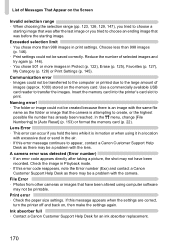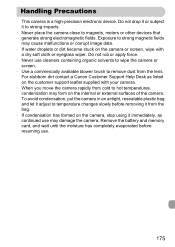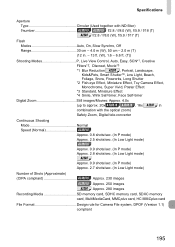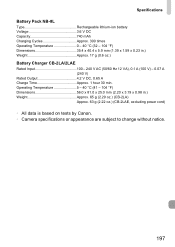Canon PowerShot A2200 Support Question
Find answers below for this question about Canon PowerShot A2200.Need a Canon PowerShot A2200 manual? We have 1 online manual for this item!
Question posted by susan11950 on May 4th, 2014
Transferring Pictures From My Computer To My Sd Card Via My Canon Camera
I can transfer my pictures from my Canon SD card to the computer but I can't transfer or copy amy pictures back unto the SD card in the camera. When I try it, it says I don't have permission. I am the only one who used my camera and am the administrator. I do not have it set up to use a password
Current Answers
Answer #1: Posted by Odin on May 4th, 2014 4:36 PM
Find various solutions (depending on your equipment) at http://www.usa.canon.com/cusa/support/consumer/digital_cameras/powershot_a_series/powershot_a2200_blue?CMD=MIXED_SEARCH&mName=PowerShot+A2200+Blue&mType=PowerShot+A+Series&pageKeyCode=ekbresults&searchString=pictures+to+card&BASIC_SEARCH_CURRENT_TOPIC_ID=2117&BASIC_SEARCH_CURRENT_TOPIC_TYPE=0&RESULTS=RELEVANCE&RELEVANCE_START=1&RELEVANCE_COUNT=25&CONFIGURATION=1011&PARTITION_ID=1&TIMEZONE_OFFSET=null&USERTYPE=1&isSecure=false.
Hope this is useful. Please don't forget to click the Accept This Answer button if you do accept it. My aim is to provide reliable helpful answers, not just a lot of them. See https://www.helpowl.com/profile/Odin.
Related Canon PowerShot A2200 Manual Pages
Similar Questions
Canon Camera Powershot A2200 How To View Pictures
I wa viewing pictures on my camera and I now have a split screen with two images of the same picture...
I wa viewing pictures on my camera and I now have a split screen with two images of the same picture...
(Posted by Laughingspiritstudios 8 years ago)
How To Transfer Pictures From Computer To Cd On A Canon A2200 Powershot
(Posted by patha 9 years ago)
Why Is The Date Attached To Photo Incorrect Even Though Date On Camera Is Set?
When I upload my pictures to my computer all the dates listed under properties for each individual p...
When I upload my pictures to my computer all the dates listed under properties for each individual p...
(Posted by mindywitte 11 years ago)
Can't Download To My Computer. When I Plug In, I Don't Get The Program To Downlo
Always before when I plugged my camera into the computer and turnedthe cameraon,a program popped upt...
Always before when I plugged my camera into the computer and turnedthe cameraon,a program popped upt...
(Posted by ritamayo 11 years ago)
I Have Just Bought A Scandisk 8gb Sdhc Memory Card It Now Say Card Error? Help?
I have just bought a scandisk 8GB SDHC memory card, after installing card it now say memory card err...
I have just bought a scandisk 8GB SDHC memory card, after installing card it now say memory card err...
(Posted by inglehowherd 12 years ago)