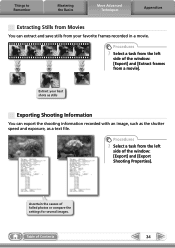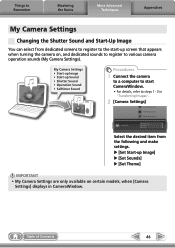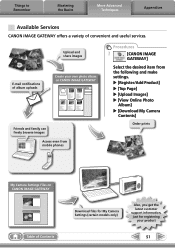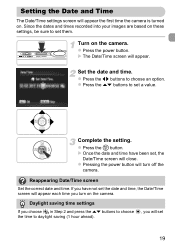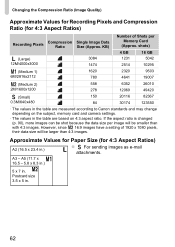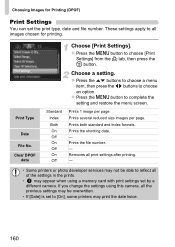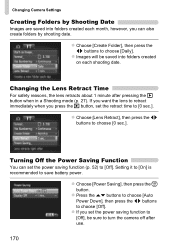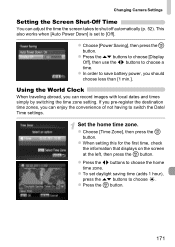Canon PowerShot ELPH 100 HS Support Question
Find answers below for this question about Canon PowerShot ELPH 100 HS.Need a Canon PowerShot ELPH 100 HS manual? We have 3 online manuals for this item!
Question posted by mindywitte on February 12th, 2013
Why Is The Date Attached To Photo Incorrect Even Though Date On Camera Is Set?
When I upload my pictures to my computer all the dates listed under properties for each individual picture is incorrect even though I have the date under settings on the camera set correctly?
Current Answers
Related Canon PowerShot ELPH 100 HS Manual Pages
Similar Questions
Computer Doesn't See Photos On Sd Card
I can see the photos on the camera, but computer doesn't see new photos (since last download).
I can see the photos on the camera, but computer doesn't see new photos (since last download).
(Posted by mbenzie99 8 years ago)
How Can I Transfer Photos From My Camera To My New Pc?
I don't have the disk to add the camera to my new computer.
I don't have the disk to add the camera to my new computer.
(Posted by atronan1353 9 years ago)
How To Reset Canon Digital Zoom On Elph 100 Hs
(Posted by asdtrungt 9 years ago)
How To Attach Strap On Canon Camera Elph 100 Hs
(Posted by fanjfr 10 years ago)
I Can't Download Photos From My Camera Anymore
Normally I plug my camera into my pc and a screen shows to download the photos, now it doesn't.
Normally I plug my camera into my pc and a screen shows to download the photos, now it doesn't.
(Posted by poolqueen1 10 years ago)