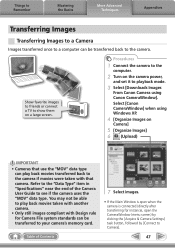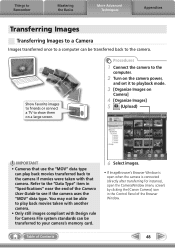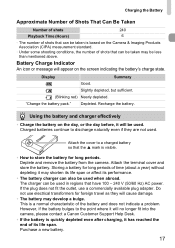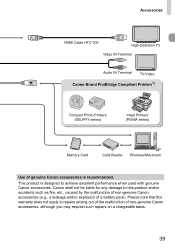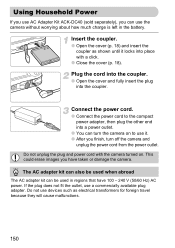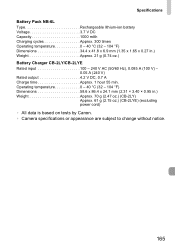Canon sd980 is Support Question
Find answers below for this question about Canon sd980 is - PowerShot Digital ELPH Camera.Need a Canon sd980 is manual? We have 5 online manuals for this item!
Question posted by jasonbrisson1 on September 5th, 2011
Canon Powershot Elph 100 Hs Wont Stay On
Canon PowerShot ELPH 100 HS wont turn on. When you hold the on off button the lense goes in then back out and turns back off and the lense stays out. The screen comes on for about 3 seconds it reads HS System then shuts back off. The only other thing it does is the green light blinks when all this happens. I have tried taking out the battery and putting it back in. The battery is charged.
Current Answers
Related Canon sd980 is Manual Pages
Similar Questions
Canon Powershot Elph 100 Wont Turn On After Battery Is Charged
(Posted by arifnewdr 9 years ago)
My Canon Powershot Elph 100 Hs Wont Turn On And Says Lens Error
(Posted by Luhma 10 years ago)
What Is The Max Size Sd Card For The Canon Powershot S3 Is 6.0 Camera?
See Above
See Above
(Posted by Thefloyds2006 11 years ago)
How Do I Get The Green Light To Go Out. (a)
I want to make a copy but it comes out dark. so i want to turn off the a button green light. i push ...
I want to make a copy but it comes out dark. so i want to turn off the a button green light. i push ...
(Posted by champguy2 11 years ago)