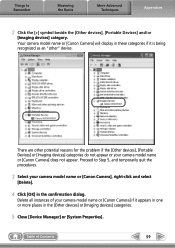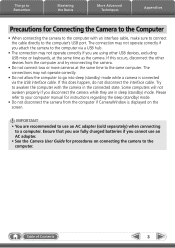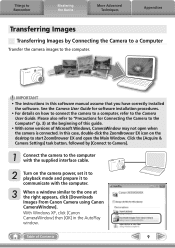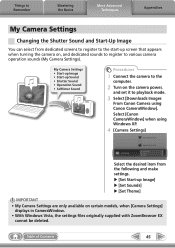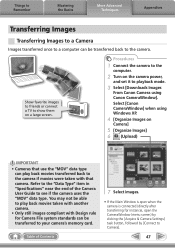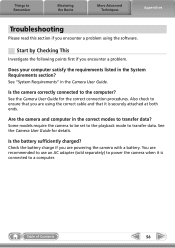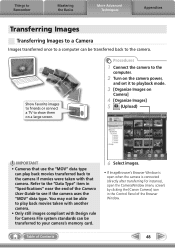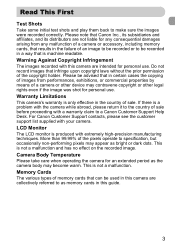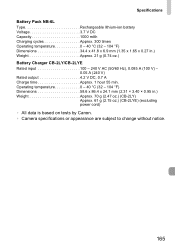Canon sd980 is Support Question
Find answers below for this question about Canon sd980 is - PowerShot Digital ELPH Camera.Need a Canon sd980 is manual? We have 5 online manuals for this item!
Question posted by bwengyerum74 on December 14th, 2011
Sd 980is Canon Camera Malfunction
Current Answers
Answer #1: Posted by kcmjr on December 14th, 2011 2:06 PM
I recommend having a camera shop look it over. Go to a REAL camera shop, not just some place that sells cameras. They should be able to look it over in about 5 minutes and tell you how best to proceed.
Licenses & Certifications: Microsoft, Cisco, VMware, Novell, FCC RF & Amateur Radio licensed.
Related Canon sd980 is Manual Pages
Similar Questions
I have the above camera, but when I bought it (used) it sisn't have the 'Software Solution' disc wit...
See Above
Camera stopped functioning after using a cellphone battery with it.
Canon PowerShot ELPH 100 HS wont turn on. When you hold the on off button the lense goes in then b...