Canon PowerShot A530 Support Question
Find answers below for this question about Canon PowerShot A530.Need a Canon PowerShot A530 manual? We have 9 online manuals for this item!
Question posted by mewebster2000 on December 31st, 2011
What Kind Of Memory Card Should I Use? I Have A Kodak Sdhc 4 Gb Brand New Card
in my powershot A530 digital camera, and I keep getting memory card error
Current Answers
There are currently no answers that have been posted for this question.
Be the first to post an answer! Remember that you can earn up to 1,100 points for every answer you submit. The better the quality of your answer, the better chance it has to be accepted.
Be the first to post an answer! Remember that you can earn up to 1,100 points for every answer you submit. The better the quality of your answer, the better chance it has to be accepted.
Related Canon PowerShot A530 Manual Pages
ImageBrowser 6.5 for Macintosh Instruction Manual - Page 21


...]. Display Images
Double-clicking an image in the current context as well as above. Functions Used in the Browser Area
Create New Folder To create a new folder in the Browser Area selects that image. Use the context menus to select a range of adjacent images.
To select multiple images, hold down the [option] and [shift...
ImageBrowser 6.5 for Macintosh Instruction Manual - Page 32


...8226; The items available to JPEG and TIFF images.
Digital Photo Professional's Tool Palette You can adjust images to achieve the best results for your camera. Adjusts the brightness, white balance and picture style.... the image as a "recipe".
• With Digital Photo Professional, you use the RAW image conversion software included with the Tone Curve. Selects folders containing images.
ImageBrowser 6.5 for Macintosh Instruction Manual - Page 58
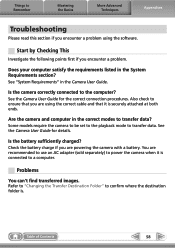
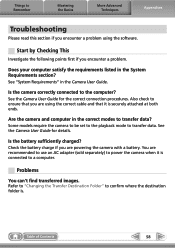
... encounter a problem.
Things to transfer data. Some models require the camera to be set to the playback mode to Remember
Mastering the Basics
More...use an AC adapter (sold separately) to power the camera when it is connected to a computer. You are using the correct cable and that you encounter a problem using the software. See the Camera User Guide for details.
See the Camera...
ZoomBrowser EX 6.5 for Windows Instruction Manual - Page 31


... Professional, you use the RAW image conversion software included with the Tone Curve.
Digital Photo Professional's Main Window
Procedures
1 Select a task from the left
side of Contents
31
Reduces noise that you can adjust images to achieve the best results for your camera. Adjusts the brightness, white balance and picture style.
Digital Photo Professional...
ZoomBrowser EX 6.5 for Windows Instruction Manual - Page 57


... correct connection procedures. Is the battery sufficiently charged? You are recommended to use an AC adapter (sold separately) to power the camera when it is connected to a computer. Is the camera correctly connected to transfer data.
See "System Requirements" in the Camera User Guide. Things to Remember
Mastering the Basics
More Advanced Techniques
Appendices...
ZoomBrowser EX 5.6 Software User Guide - Page 29
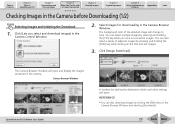
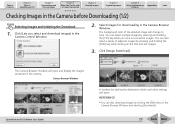
... Window will change to blue.
Chapter 2
Downloading and Printing Images
Chapter 3
What You Can Do with a Camera Connected
Chapter 4 Viewing Images
Chapter 5 Organizing Images
Chapter 6
Using Supplementary Features
Appendices
Index
Checking Images in the Camera before Downloading (1/2)
Selecting Images and Initiating the Download
1.
Click [Lets you click on the first and last...
ZoomBrowser EX 5.6 Software User Guide - Page 30
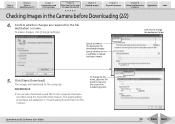
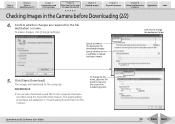
...not a subfolder is ZoomBrowser EX?
Confirm whether changes are explained in the Camera before Downloading (2/2)
4. Specify a folder as the destination for the file ...with a Camera Connected
Chapter 4 Viewing Images
Chapter 5 Organizing Images
Chapter 6
Using Supplementary Features
Appendices
Index
Checking Images in "Downloading Sound Files from the Camera."
ZoomBrowser ...
ZoomBrowser EX 5.6 Software User Guide - Page 31
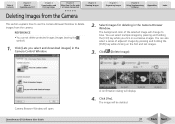
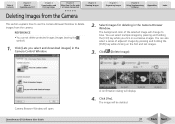
.... Chapter 2
Downloading and Printing Images
Chapter 3
What You Can Do with a Camera Connected
Chapter 4 Viewing Images
Chapter 5 Organizing Images
Chapter 6
Using Supplementary Features
Appendices
Index
Deleting Images from the Camera
This section explains how to use the Camera Browser Window to blue. REFERENCE • You cannot delete protected images (images bearing the
symbol...
ZoomBrowser EX 5.6 Software User Guide - Page 35
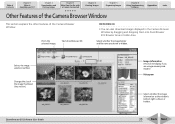
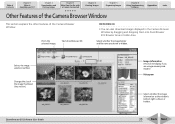
...'s Browser Area or Folder Area. Selects whether the image border and file name are using a memory card reader.) Histogram
Selects whether the image information at the window's bottom right is ZoomBrowser EX?
Starts ZoomBrowser EX. Changes the size of the Camera Browser Window. Prints the selected images.
Selects the image selection method. Table of...
ZoomBrowser EX 5.6 Software User Guide - Page 36
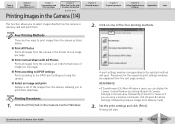
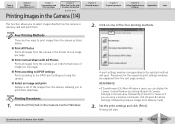
... settings and click [Print].
A print settings window corresponding to Camera]. Click on one page).
■ Print according to DPOF settings Prints according to the DPOF print settings set using a memory card reader, click [Acquire & Camera Settings], followed by clicking [Acquire & Camera Settings] in the Camera Control Window. Printing Procedures
1. REFERENCE
• If ZoomBrowser...
ZoomBrowser EX 5.6 Software User Guide - Page 39
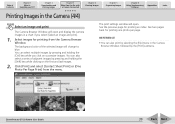
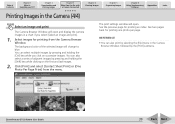
Chapter 2
Downloading and Printing Images
Chapter 3
What You Can Do with a Camera Connected
Chapter 4 Viewing Images
Chapter 5 Organizing Images
Chapter 6
Using Supplementary Features
Appendices
Index
Printing Images in the Camera (4/4)
Select an image and print
The Camera Browser Window will open . The background color of Contents
Chapter 1
What is ZoomBrowser EX? You can select ...
ZoomBrowser EX 5.6 Software User Guide - Page 47
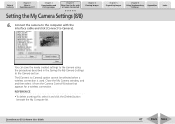
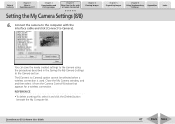
..., and and then select it and click the [Delete] button
beneath the My Computer list.
Table of Contents
Chapter 1
What is used. The [Connect to Camera] option cannot be selected when a wireless connection is ZoomBrowser EX? Chapter 2
Downloading and Printing Images
Chapter 3
What You Can Do with the interface cable and ...
ZoomBrowser EX 5.6 Software User Guide - Page 49
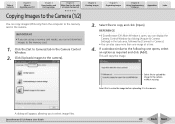
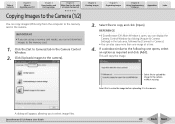
... Images
Chapter 3
What You Can Do with a Camera Connected
Chapter 4 Viewing Images
Chapter 5 Organizing Images
Chapter 6
Using Supplementary Features
Appendices
Index
Copying Images to the Camera (1/2)
You can copy images (JPEG only) from the computer to the camera].
3. Click [Uploads images to the memory card in the camera. This will appear, allowing you cannot download
images...
ZoomBrowser EX 5.6 Software User Guide - Page 147
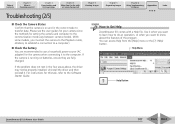
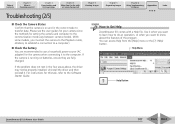
... on batteries, ensure they are recommended to use a household power source (AC adapter) for this task, refer to Get Help
ZoomBrowser EX comes with a Camera Connected
Chapter 4 Viewing Images
Chapter 5 Organizing Images
Chapter 6
Using Supplementary Features
Appendices
Index
Troubleshooting (2/5)
■ Check the Camera Status Confirm that the camera is ZoomBrowser EX? Table of the...
ImageBrowser 5.6 Software User Guide - Page 11
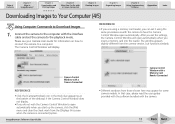
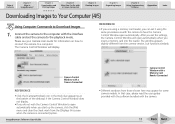
Please see your Camera User Guide for some camera models.
Connect the camera to the computer with the camera to the playback mode. REFERENCE
• If you are using the same procedures as with the interface cable and set it using a memory card reader, you insert a memory card into the reader. ImageBrowser Software User Guide
Camera Control Window with a Camera Connected
REFERENCE...
ImageBrowser 5.6 Software User Guide - Page 27
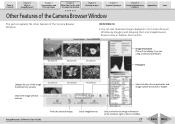
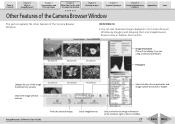
... into ImageBrowser's Browser Area or Explorer Panel section. Selects the image selection method.
Selects whether the image border and image number are using a memory card reader.)
Histogram
Changes the size of the Camera Browser Window.
Selects whether the image information at the window's right is ImageBrowser?
Starts ImageBrowser.
Table of Contents
Chapter 1
What is...
ImageBrowser 5.6 Software User Guide - Page 28
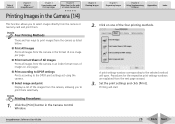
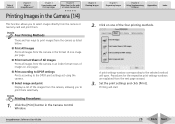
... 2
Downloading and Printing Images
Chapter 3
What You Can Do with a Camera Connected
Chapter 4 Viewing Images
Chapter 5 Organizing Images
Chapter 6
Using Supplementary Features
Appendices
Index
Printing Images in the Camera Control Window. Four Printing Methods
There are explained from the camera or memory card and print them selectively. A print settings window corresponding to select...
Direct Print User Guide - Page 79
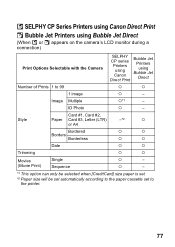
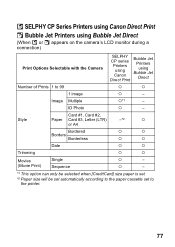
ID Photo
{
- Style
Card #1, Card #2,
Paper Card #3, Letter (LTR)
-*2
{
or A4
Bordered Borders
Borderless
{
{
{
{
Date
{
{
...using Canon Direct Print
Bubble Jet Printers using Bubble Jet Direct
(When or appears on the camera's LCD monitor during a connection)
Print Options Selectable with the Camera
SELPHY CP series Printers
using Canon Direct Print
Bubble Jet Printers using...
PowerShot A540 / A530 Manuals Camera User Guide Advanced - Page 41


...
Since the recording pixels are available.
Movie Shooting
PowerShot A540
PowerShot A530
The following movie modes are few and also the...GB/movie*2
*1 The frame rate can be used while shooting in this mode (p. 33).
• Maximum Size: 1 GB/movie*2
Fast Frame Rate (PowerShot A540 only)
Use this mode to record fast moving subjects, such as in each mode, refer to the memory card used...
PowerShot A540 / A530 Manuals Camera User Guide Advanced - Page 101


...
The following messages may appear on the camera without a memory card installed, or attempted to attach a sound memo to a movie. Memory card full Memory card is full of images and no more can be created because there is write-protected.
Naming error! Save all the existing images and other data.
Memory card error Memory card has experienced an anomaly.
Please refer to...
Similar Questions
Memory Card Error?
inserted 2 new cards and both show memory card error...
inserted 2 new cards and both show memory card error...
(Posted by rockin49 2 years ago)
Printing Photos On Power Shot A530 At A Drug Store Kiosk
Re Power shot A530. Took photos which displayed normally on camera screen. However, Some did not sho...
Re Power shot A530. Took photos which displayed normally on camera screen. However, Some did not sho...
(Posted by DAVENMIS 8 years ago)
Canon A4000 Is Memory Card Error
Card contains less than 50 pictures.I took 3 then,4th rec'd error.
Card contains less than 50 pictures.I took 3 then,4th rec'd error.
(Posted by artsbysuzanne 9 years ago)
Canon Powershot A530 Memory Card Says Full But Can't See All Pictures
(Posted by redabc1 9 years ago)
How Do I Delete So My Memory Card Is Not Full For A Cannon Pwere Shot A530
(Posted by larrbria 9 years ago)

