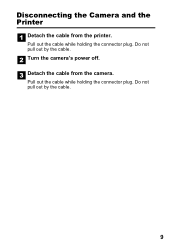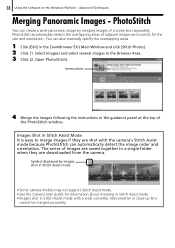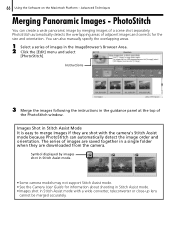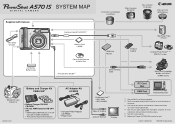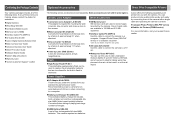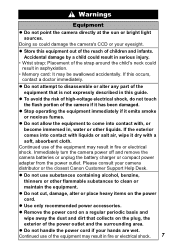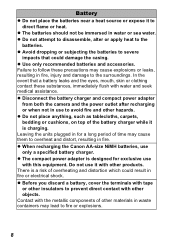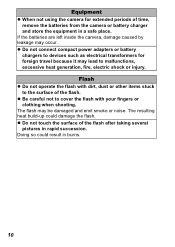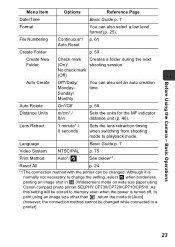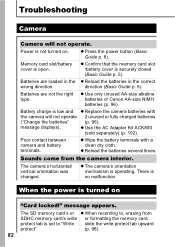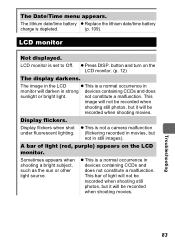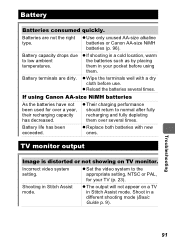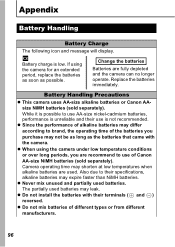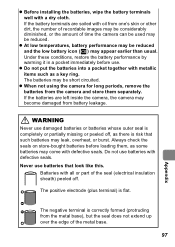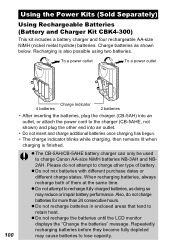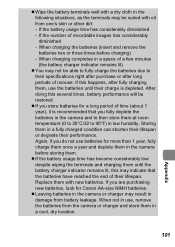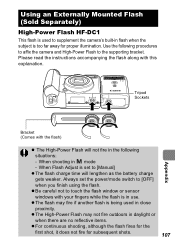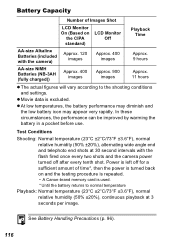Canon PowerShot A570IS Support Question
Find answers below for this question about Canon PowerShot A570IS - PowerShot A570 IS Digital Camera.Need a Canon PowerShot A570IS manual? We have 9 online manuals for this item!
Question posted by danettejohnson50 on October 22nd, 2011
A5701s Canon Power Shot Trouble With Battery
change batteries and the camera tell me to change the battery i have try to change them alot and it says battery low then shuts down
Current Answers
Related Canon PowerShot A570IS Manual Pages
Similar Questions
Battery Life For Canon Power Shot A1100
The 1-year Canon Power Shot A1100 I have a problem with batteries that last up to 2 images. It does ...
The 1-year Canon Power Shot A1100 I have a problem with batteries that last up to 2 images. It does ...
(Posted by jozefbena 10 years ago)
Canon Powershot A570is Eats Batteries
We have a Canon PowerShot A570IS that eats batteries and has since the day we bought it. Put in a fr...
We have a Canon PowerShot A570IS that eats batteries and has since the day we bought it. Put in a fr...
(Posted by mrbillga 11 years ago)
Canon Power Shot A50 Battery Charger
Is the batterc chargers for this camera till available
Is the batterc chargers for this camera till available
(Posted by oeblbaker 11 years ago)