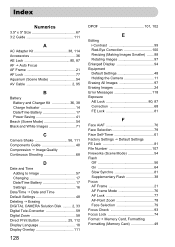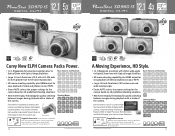Canon PowerShot A1100 IS Support Question
Find answers below for this question about Canon PowerShot A1100 IS.Need a Canon PowerShot A1100 IS manual? We have 7 online manuals for this item!
Question posted by jozefbena on March 27th, 2014
Battery Life For Canon Power Shot A1100
The 1-year Canon Power Shot A1100 I have a problem with batteries that last up to 2 images. It does not help rechargeable, but all else seem full. What can be done?
Current Answers
Answer #1: Posted by Odin on March 27th, 2014 12:14 PM
Your concern is addressed by the first two articles to which you can link at this Canon page.
Hope this is useful. Please don't forget to click the Accept This Answer button if you do accept it. My aim is to provide reliable helpful answers, not just a lot of them. See https://www.helpowl.com/profile/Odin.
Related Canon PowerShot A1100 IS Manual Pages
Similar Questions
How Do I Fix The Battery Door Lid Of My Powershot A1100 Is
(Posted by saleda 9 years ago)
Www.canon Digital Camera Powershot S200 User Mauel In English Can U Get Me ?
(Posted by mohangca 10 years ago)
Is There A Touchscreen Avalable On The Canon Powershot A4000 Is Digital Camera?
On the Canon PowerShot A4000 IS Digital Camera - Red (16.0 MP, 8x Optical Zoom) 3.0 inch LCD? Curry...
On the Canon PowerShot A4000 IS Digital Camera - Red (16.0 MP, 8x Optical Zoom) 3.0 inch LCD? Curry...
(Posted by masterwolf 11 years ago)
How Do I Change The Start-up Image On Powershot A1100 Is?
(Posted by lockwood1993 12 years ago)