Canon PowerShot A1100 IS Support Question
Find answers below for this question about Canon PowerShot A1100 IS.Need a Canon PowerShot A1100 IS manual? We have 7 online manuals for this item!
Question posted by lockwood1993 on March 1st, 2012
How Do I Change The Start-up Image On Powershot A1100 Is?
The person who posted this question about this Canon product did not include a detailed explanation. Please use the "Request More Information" button to the right if more details would help you to answer this question.
Current Answers
There are currently no answers that have been posted for this question.
Be the first to post an answer! Remember that you can earn up to 1,100 points for every answer you submit. The better the quality of your answer, the better chance it has to be accepted.
Be the first to post an answer! Remember that you can earn up to 1,100 points for every answer you submit. The better the quality of your answer, the better chance it has to be accepted.
Related Canon PowerShot A1100 IS Manual Pages
ImageBrowser 6.5 for Macintosh Instruction Manual - Page 16


..., and deleting images on the camera to use.
Starts operations for setting the camera start-up screen, start -up sound, and various camera sounds. Starts operations for transferring images from your computer.
Table of the screen, you click the button as shown in the upper right of Contents
16
HINT
Customizing CameraWindow Functions If you can change the automatic transfer...
ZoomBrowser EX 6.5 for Windows Instruction Manual - Page 53


... to CD Photo Print Index Print Print Using Other Software
Email Images
Register/Add Product
CANON iMAGE GATEWAY
Top Page View Online Photo Album
Upload Images
Download My Camera Contents
Description of Function
Allows you to change the image size or type, and export it as a new image. You can print "photos" easily. Allows you to perform...
PowerShot A1100 IS Camera User Guide - Page 6
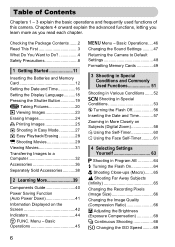
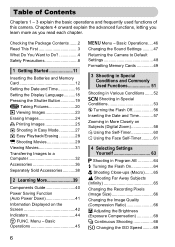
...Changing the Sound Settings ......... 47 Returning the Camera to a Computer 32 Accessories 36 Separately Sold Accessories ...........38
2 Learning More 39
Components Guide 40 Power Saving Function (Auto Power Down 41 Information Displayed on Subjects (Digital...What Do You Want to Do 4 Safety Precautions 8
1 Getting Started 11
Inserting the Batteries and Memory Card 12 Setting the Date and...
Product Line Brochure 2009 - Page 3


... PowerShot D10 17
PowerShot Digital ELPH Cameras PowerShot SD990 IS Digital ELPH 18 PowerShot SD970 IS Digital ELPH 20 PowerShot SD960 IS Digital ELPH 21 PowerShot SD880 IS Digital ELPH 22 PowerShot SD780 IS Digital ELPH 23 PowerShot SD790 IS Digital ELPH 24 PowerShot SD1200 IS Digital ELPH 25
PowerShot A-Series Digital Cameras PowerShot A2100 IS 26 PowerShot A2000 IS 27 PowerShot A1100...
Product Line Brochure 2009 - Page 7


.... Incredible images and Full HD videos are yours with 28mm wideangle lens.
With loads of shooting and recording modes including RAW + JPEG for high-end compact digital cameras.
14.7 5x 3.0"
MEGA PIXELS
OPTICAL PURECOLOR
ZOOM
LCD II
10.0 20x 2.8"
MEGA PIXELS
OPTICAL VARI-ANGLE
ZOOM
LCD
PowerShot G, SX
Uncompromising Quality.
• 14.7 Megapixel digital camera with...
Product Line Brochure 2009 - Page 8


...Zoom with new Blink Detection. Get your best image every time with Smart AUTO, capture beautiful HD movie and banish blinking subjects with Optical Image Stabilizer and 28mm wide-angle lens. Shooting ...Screen
Supplied Accessories • PowerShot SX10 IS Body • AA-size
Alkaline Battery (x4) • Lens Hood LH-DC50 • Neck Strap NS-DC4 • Digital Camera Solution CD-ROM •...
Product Line Brochure 2009 - Page 9


... make all the faces in your camera everywhere with Optical Image Stabilizer Technology.
• Take your photos look their best.
10x Optical Zoom
Supplied Accessories • PowerShot SX110 IS Body
• AA-size Alkaline Battery (x2) • SD Memory Card SDC-32MB* • Wrist Strap WS-DC5 • Digital Camera Solution CD-ROM • USB...
Product Line Brochure 2009 - Page 10


... for bright, accurate color with
Canon's DIGIC 4 Image Processor. Image of Coach.
DIGIC 4 Image Processor
Supplied Accessories • PowerShot SD990 IS Digital ELPH
Body • Lithium-ion Battery Pack NB-5L* • Battery Charger CB-2LX* • SD Memory Card SDC-32MB* • Wrist Strap WS-DC7 • Digital Camera Solution CD-ROM • USB Interface Cable...
Product Line Brochure 2009 - Page 11
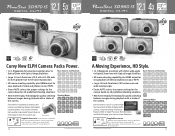
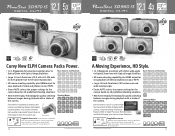
... new features and original creative options, this camera combines high-quality imaging and forward-looking technology in the best possible way. Supplied Accessories
• PowerShot SD960 IS Digital ELPH Body • Lithium-ion Battery Pack NB-4L* • Battery Charger CB-2LV* • Wrist Strap WS-DC7 • Digital Camera Solution CD-ROM • USB Interface...
Product Line Brochure 2009 - Page 12


... optional accessory.
10.0 4x 3.0"
MEGA PIXELS
OPTICAL PURECOLOR
ZOOM
LCD II
12.1 3x 2.5"
MEGA PIXELS
OPTICAL PURECOLOR
ZOOM
LCD II
PowerShot DIGITAL ELPH
Gold Silver
Picture the World Your Way.
• 10.0 Megapixel camera with 4x Optical Zoom, Optical Image Stabilizer plus HDMI output for easy playback of video and photos on your frame.
Product Line Brochure 2009 - Page 13


... Technology that tracks moving subjects and lets the shooter enter the frame seamlessly with the big 3.0-inch PureColor LCD II. Imagine where the PowerShot DIGIC 4 Image SD1200 IS Digital ELPH camera can take you experience is the rush of Color.
• Compact design and 6 bright colors to match any Basic Features and Functions personality...
Product Line Brochure 2009 - Page 14


.... 12.1 6x 3.0"
MEGA PIXELS
OPTICAL ZOOM
10.0 6x 3.0"
MEGA PIXELS
OPTICAL ZOOM
PowerShot A-Series PowerShot A-Series
Elegance Accentuated.
• 12.1 Megapixel digital camera for amazing resolution Basic Features and Functions with 6x Optical Zoom lens and Optical Image Stabilizer.
• ≥4 Image Processor has evolved Face Detection Technology that makes it a breeze to print...
Product Line Brochure 2009 - Page 15


... Easy mode give you are? That's why
the PowerShot A1100 IS is yours in four impressive two-toned colors; Engineered with Optical Image Stabilizer enable blur free shooting from camera shake.
• This stylish digital camera comes in a range
of advanced Canon performance
features, the A1100 IS lets your camera be as colorful as you more fun.
Easy...
Product Line Brochure 2009 - Page 16


....
31
Blue Orange
Feature-Packed, Value-Laden.
• Fully automatic 7.1 Megapixel digital camera with one touch of the PowerShot A480's streamlined design makes it a breeze to its powerful performance and amazing value. Shooting Modes
From its gentle curves to print large size images with its smooth edges, the simple sophistication of the Print/Share...
Product Line Brochure 2009 - Page 22


...PowerShot G10, SX1 IS, SX10 IS, and SD990 IS digital cameras feature Real-Time Histogram, displaying the brightness distribution of the LCD so images are shooting at dusk or at the end of owning an advanced still camera...shooting outdoors on widescreen televisions or computer monitors. Flash: A good starting point with photofloods or incandescent household lights. Underwater*: For shooting ...
Product Line Brochure 2009 - Page 26
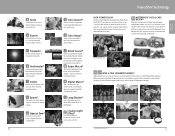
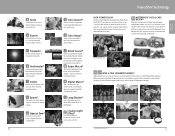
...digital photography underwater (down to prevent the camera from the subject -
Exposure Zoom*
The camera zooms while using bundled software) to create panoramic photos. Digital Macro*
The camera trims the image center and digitally...proper illumination up close -ups. Sunset
Retain all models.
51
PowerShot Technology Indoor
Reduce blur and improve color accuracy when shooting handheld ...
Product Line Brochure 2009 - Page 27
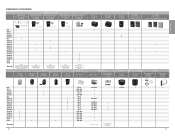
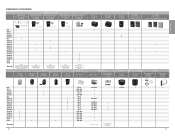
POWERSHOT ACCESSORIES
Digital Camera Accessory Kit AKT-DC1
3919B001
PowerShot Accessory Kit
Digital ELPH Camera Accessory Kit 4 9763A006
Digital ELPH Camera Accessory Kit 5 1135B003
Digital ELPH Camera Accessory Kit 7 TBA
PowerShot...8226;
A2100 IS
•
NB4-300
-
A2000 IS
•
NB4-300
-
A1100 IS
•
NB4-300
-
SX110 IS
•
NB4-300
-
Remarks
Waterproof ...
Product Line Brochure 2009 - Page 28


...
•
A2000 IS
CBK4-300
•
•
A1100 IS
CBK4-300
•
•
A1000 IS
CBK4-...digital camera. Please check individual product literature for Movie Mode represent total capacity of the particular media. IMAGE QUALITY COMPARISON CHART
The chart below shows the recommended size an image should be printed according to above length.
55 Figures for details. POWERSHOT...
Product Line Brochure 2009 - Page 29


... images up to share or display.
1 See page 60. Camera and printer sold separately.
57 Inkjet Photo Printer
Direct From Your Digital Camera
Capable of quickly printing photo lab quality prints plus detailed proofs and information sheets from the ground up to a Canon digital camera or PictBridge compatible camera.
2
Press the lit Print/Share button.
Canon PowerShot and...
Product Line Brochure 2009 - Page 35


... - infinity; File Format for all PowerShot cameras: Design rule for Camera File System 1.0, DPOF Ver. 1.1 (Digital Print Order Format)
69 POWERSHOT SPECIFICATION CHART
PowerShot G10
PowerShot SX1 IS
PowerShot SX10 IS
PowerShot SX200 IS
PowerShot SX110 IS
Specifications
Type Image Capture Device Resolution (Recording Pixels) Still Image
Resolution (Recording Pixels) Movie ISO Sensitivity...
Similar Questions
How Do I Fix The Battery Door Lid Of My Powershot A1100 Is
(Posted by saleda 9 years ago)
Battery Life For Canon Power Shot A1100
The 1-year Canon Power Shot A1100 I have a problem with batteries that last up to 2 images. It does ...
The 1-year Canon Power Shot A1100 I have a problem with batteries that last up to 2 images. It does ...
(Posted by jozefbena 10 years ago)
How To Bulk Delete Images Powershot Elph 110 Hs
(Posted by kb9xir 10 years ago)
How Do I Manually Change Resolution On Powershot A1200
(Posted by Teamsapes19 10 years ago)

