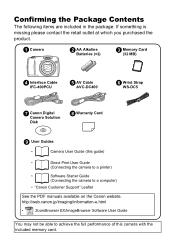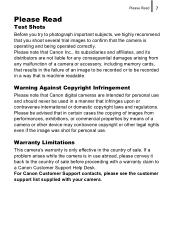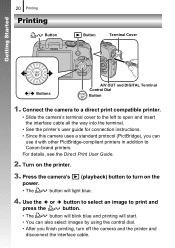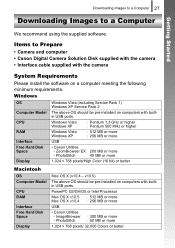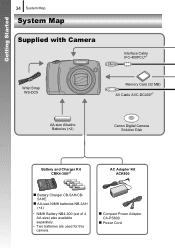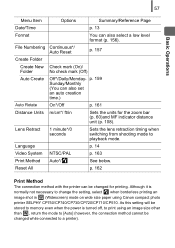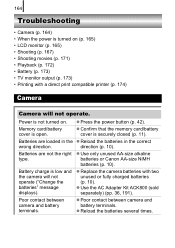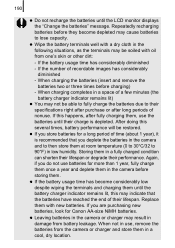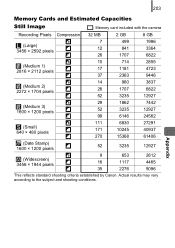Canon SX110IS Support Question
Find answers below for this question about Canon SX110IS - PowerShot IS Digital Camera.Need a Canon SX110IS manual? We have 1 online manual for this item!
Question posted by dranoopjolly on February 24th, 2013
What Does E 32 Denots In My Canon Power Shot Sx 110is
Current Answers
Answer #1: Posted by tintinb on February 26th, 2013 11:54 PM
- Connect AC adapter or USB cable and switch the camera on while you hold the shutter button.
- If the lens circles are non-concentric and not aligned properly then with soft hands twist it slightly while the camera lens is held down.
- Push and pull the lens slightly as it extends.
- Place the lens on a hard surface. Power it up.
- Slightly hit the camera beside the lens with the tissue.
If you have more questions, please don't hesitate to ask here at HelpOwl. Experts here are always willing to answer your questions to the best of our knowledge and expertise.
Regards,
Tintin
Related Canon SX110IS Manual Pages
Similar Questions
Even with fresh batteries, the camera tells me to change the batteries. Is there something i can do ...
camera,what should i do?