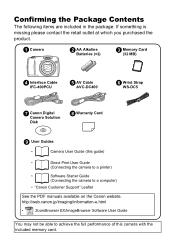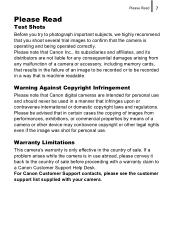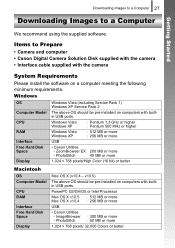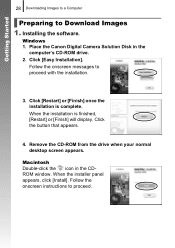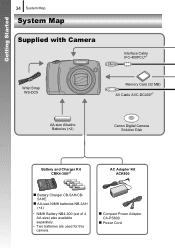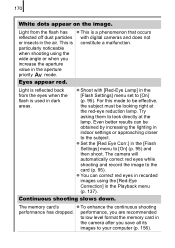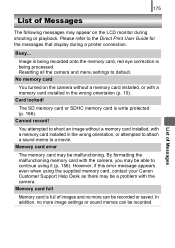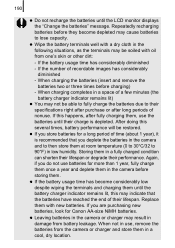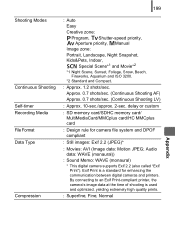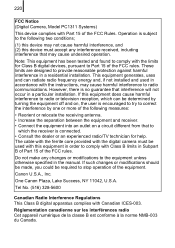Canon SX110IS - PowerShot IS Digital Camera Support and Manuals
Get Help and Manuals for this Canon item

View All Support Options Below
Free Canon SX110IS manuals!
Problems with Canon SX110IS?
Ask a Question
Free Canon SX110IS manuals!
Problems with Canon SX110IS?
Ask a Question
Most Recent Canon SX110IS Questions
My Power Shot Sx110is Continually Tells Me To Change The Batteries.
Even with fresh batteries, the camera tells me to change the batteries. Is there something i can do ...
Even with fresh batteries, the camera tells me to change the batteries. Is there something i can do ...
(Posted by benhar23885 9 years ago)
My Canon Pixma Printer Won't Print
printer turns on, software has been installed, it will print a copy but won't print the test page. H...
printer turns on, software has been installed, it will print a copy but won't print the test page. H...
(Posted by Crayon59 9 years ago)
On What Page Of User Manual (817 Pages) Are Directions For Scanning? Pixma Mx320
(Posted by julieellenm 9 years ago)
How Do You Fix A Paper Jam If There Is No Paper In The Printer
I have tried all three ways to clear a paperjam and it still shows it as jammed. what am I supposed ...
I have tried all three ways to clear a paperjam and it still shows it as jammed. what am I supposed ...
(Posted by teresamore2000 9 years ago)
How Do I Print Photos? Will The Printer Take A Sd Card?
(Posted by jmharold 9 years ago)
Canon SX110IS Videos
Popular Canon SX110IS Manual Pages
Canon SX110IS Reviews
We have not received any reviews for Canon yet.