Canon 9367A001 - PowerShot A85 Digital Camera Support and Manuals
Get Help and Manuals for this Canon item
This item is in your list!

View All Support Options Below
Free Canon 9367A001 manuals!
Problems with Canon 9367A001?
Ask a Question
Free Canon 9367A001 manuals!
Problems with Canon 9367A001?
Ask a Question
Popular Canon 9367A001 Manual Pages
Software starter Guide Ver.16/17 - Page 3
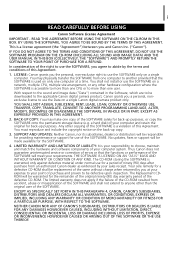
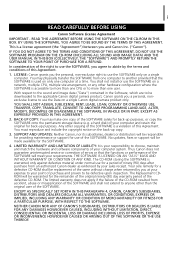
... a single Canon digital camera product only.
BY USING THE SOFTWARE, YOU AGREE TO BE BOUND BY THE TERMS OF THIS AGREEMENT. SUPPORT AND UPDATES: Neither Canon, nor its subsidiaries, dealers or distributors will be responsible for providing maintenance or support for the remainder of the original ninety (90) day warranty period of this Agreement.
1. EXCEPT AS SPECIFICALLY SET FORTH...
Software starter Guide Ver.16/17 - Page 14


... any programs that the camera is NOT connected to the computer. Installing the Software and USB Driver
Start by installing the software from the Canon Digital Camera Solution Disk.
• You must first log in as an Administrator (computer system administrator) to install programs.
Items to Prepare
• Your camera and computer • Canon Digital Camera Solution Disk • Interface...
Software starter Guide Ver.16/17 - Page 51


... the [Mac
OS X] and [Canon Digital Camera Installer]
icons. Installer Panel 47
Using the Software on the Macintosh Platform - Installing the Software
Start by installing the software from the Canon Digital Camera Solution Disk.
Read this material before you connect the camera to Prepare
• Your camera and computer • Canon Digital Camera Solution Disk • Interface cable...
Software starter Guide Ver.16/17 - Page 79


...
ArcSoft VideoImpression
*
The free hard disk space required to uninstall the programs. Read the Troubleshooting section in this chapter if you experience a problem using the programs.
About the CD-ROMs Supplied with the Solution Disk
Apart from the Canon Digital Camera Solution Disk, additional CD-ROMs containing image editing programs may be supplied with your...
Software starter Guide Ver.16/17 - Page 83


...Installed from your computer or when reinstallation is essential to note that you uninstall the USB driver.
The uninstall utility will not be uninstalled by clicking the Windows [Start] menu
and selecting [Programs] or [All Programs], followed by [Canon... when you wish to delete the programs from the Canon Digital Camera Solution Disk
This explanation uses ZoomBrowser EX to demonstrate how...
Software starter Guide Ver.16/17 - Page 91


... may be unable to the computer's operation.
Double-click the [System] icon. This will open it is an [Oem*] file for Canon digital cameras that it in Installing the Software and USB Driver (p. 10).
Several sets of [Oem*.inf] and [Oem*.pnf] files. (For example, [Oem0.inf] and [Oem0.pnf]).
9. The "*" represents a number, such as 0 or...
Software starter Guide Ver.16/17 - Page 96


...It contains the following programs.
Compatible Operating System
Program
Windows
Macintosh
98 Me 2000 XP
OS 9
OS X
ZoomBrowser EX
ImageBrowser
TWAIN Driver
WIA Driver
PhotoRecord
PhotoStitch
Certain software functions may also not be supported by some camera models. Programs and Compatible Operating Systems
The CD-ROM labeled "Canon Digital Camera Solution Disk" is provided with all...
Software starter Guide Ver.16/17 - Page 97
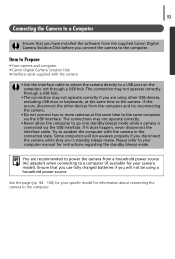
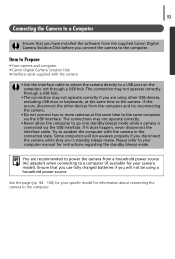
...specific model for instructions...installed the software from a household power source (AC adapter) when connecting to go into standby (sleep) mode while a camera is connected via the USB interface. See the page (pp. 94 - 100) for your computer manual for information about connecting the camera to the computer.
You are recommended to power the camera from the supplied Canon Digital Camera...
Software starter Guide Ver.16/17 - Page 98
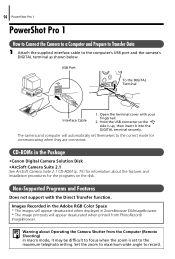
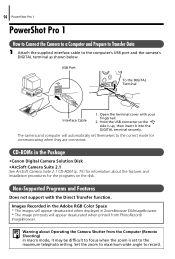
... when displayed in the Package
•Canon Digital Camera Solution Disk •ArcSoft Camera Suite 2.1 See ArcSoft Camera Suite 2.1 CD-ROM (p. 75) for communicating when they are connected. USB Port
To the DIGITAL Terminal
Interface Cable
1.
Non-Supported Programs and Features
Does not support with your fingernail.
2.
94 PowerShot Pro 1
PowerShot Pro 1
How to Connect the...
Software starter Guide Ver.16/17 - Page 99


Slip a fingernail in the Package
•Canon Digital Camera Solution Disk •ArcSoft Camera Suite 2.1 See ArcSoft Camera Suite 2.1 CD-ROM (p. 75) for information about the features and installation procedures for communicating when they are connected. Non-Supported Programs and Features
Does not support with the symbol up and insert it .
2.
Orient the connector with the Direct ...
Software starter Guide Ver.16/17 - Page 105
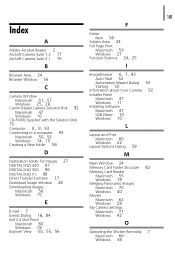
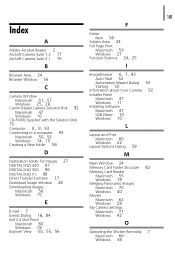
... 25, 26
Canon Digital Camera Solution Disk 92 Macintosh 47 Windows 10
CD-ROMs Supplied with the Solution Disk 75
Computer 8, 9, 93
Connecting to a computer 93
Macintosh 50, 52 Windows 14, 15
Creating a New Folder 56
D
ImageBrowser 6, 7, 92
Auto Start 52 Automation Wizard Dialog 53 Starting 50 Information about Your Camera 92 Installer Panel Macintosh...
PowerShot A85 System Map - Page 1
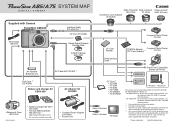
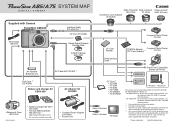
...-400PCU supplied with the camera. -
PRINTED IN MALAYSIA CP-300/CP200 : To connect the camera to insert the CF card, see the user guide supplied with the Bubble Jet printer.
2004 CANON INC. Supplied with Camera
PowerShot A85/A75
Wrist Strap WS-200
Interface Cable IFC-400PCU *1
CF Card FC-32MH
Canon Digital Camera Solution Disk
ArcSoft Camera Suite Disk
Wide Converter...
PowerShot A85 System Map - Page 2
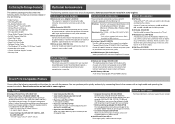
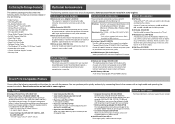
... sheet) • "Canon Customer Support" Leaflet • Warranty Card
The following camera accessories are used to store images recorded by connecting them to the camera with the CP-220/CP-200).
• Paper Cassette PCW-CP100 Wide-size (100 x 200 mm) paper cassette (for the PowerShot A85/A75.
Some accessories are not sold printers for mounting...
PowerShot A85 Quick Start Guide - Page 2
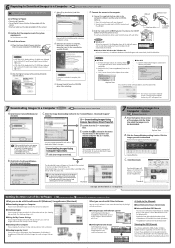
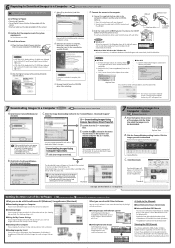
...Place the Canon Digital Camera Solution
Disk into the DIGITAL terminal and
the USB port. a. Once the installation is complete. If iPhoto or Image Capture are available on your fingernail. 2. Click [Canon Camera] in the [CameraWindow - Explorer View
Once [Communication Settings] appears, click the [Set] button. The name of the window to a Computer
➜
Camera User Guide, Software...
PowerShot A85 Camera User Guide - Page 108


... supplied Canon Digital Camera Solution Disk onto your computer before installing the driver and software. z You are recommended to use new AA size batteries, fully charged AA size NiMH batteries or AC Adapter Kit ACK600 (sold separately) to power the camera when connecting to a computer (p. 128, 130).
106
z All procedures performed with a connection to the Troubleshooting section...
Canon 9367A001 Reviews
Do you have an experience with the Canon 9367A001 that you would like to share?
Earn 750 points for your review!
We have not received any reviews for Canon yet.
Earn 750 points for your review!
