Canon 9685A001AA - PowerShot G6 Digital Camera Support and Manuals
Get Help and Manuals for this Canon item
This item is in your list!

View All Support Options Below
Free Canon 9685A001AA manuals!
Problems with Canon 9685A001AA?
Ask a Question
Free Canon 9685A001AA manuals!
Problems with Canon 9685A001AA?
Ask a Question
Popular Canon 9685A001AA Manual Pages
ImageBrowser 6.5 for Macintosh Instruction Manual - Page 5


customers only 50 Registering...50 Available Services...51
Preference Settings...52 Customizing ImageBrowser...52
Appendices...53
List of Available Functions...53 Supported Image Types...55 Uninstalling the Software...56 Memory Card Folder Structure 57 Troubleshooting...58
5 Things to Remember
Mastering the Basics
More Advanced Techniques
Appendices
Exporting...34 Changing Image (Stills) ...
ZoomBrowser EX 6.5 for Windows Instruction Manual - Page 5


... to a Camera 48
CANON iMAGE GATEWAY...49 About CANON iMAGE GATEWAY (for U.S.A. customers only 49 Registering...49 Available Services...50
Preference Settings...51 Customizing ZoomBrowser EX...51 Customizing the Task Buttons...51
Appendices...52
List of Available Functions...52 Supported Image Types...54 Uninstalling the Software...55 Memory Card Folder Structure 56 Troubleshooting...57
5
ZoomBrowser EX 5.0 Software User Guide - Page 123
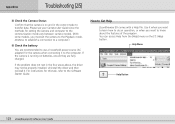
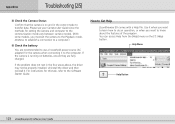
... data.
If the problem does not rest in the correct mode to the Software Starter Guide. For instructions for the camera when connecting it to Get Help
ZoomBrowser EX comes with a Help file. Uninstall the driver and then reinstall it when you want to know about the features of the program.
Appendices
Troubleshooting (2/5)
■ Check the...
Power Shot G6 System Map - Page 1


... regions. • (*4) See the user guide supplied with Camera
Neck Strap NS-DC3 Lens Cap
CF Card FC-32MH
Canon Digital Camera Solution Disk
ArcSoft Camera Suite Disk
Interface Cable IFC-400PCU (*2) for PC and Macintosh
CF Card Reader
PCMCIA Adapter (PC Card Adapter) (*3) (*5)
Compact Photo Printer CP-330
Compact Photo Printer CP-220
Wireless Controller WL-DC100...
Power Shot G6 System Map - Page 2


... (sold in USB interfaces.
• Interface Cable IFC-400PCU Use this publication) •"Canon Customer Support" Leaflet •Warranty Card
*Battery charger model names and types vary by connecting them to print your nearest Canon retailer. Some accessories are missing.
•Digital Camera •Lens Cap •Neck Strap NS-DC3 •Battery Charger CG-580...
PowerShot G6 Camera User Guide - Page 9


...problem arises while the camera is in a format that is operating and being operated correctly. z The safety precautions noted on the following pages are intended to instruct you in the safe and correct operation of the camera... the camera and its distributors are intended for power supply accessory details).
5 Warning Against Copyright Infringement
Please note that Canon digital cameras are ...
PowerShot G6 Camera User Guide - Page 157


... refer to set the ImageBrowser on automatic start.
z Please see the Software Starter Guide.
153
Connecting
You must install the software and driver bundled on the supplied Canon Digital Camera Solution Disk onto your computer's manual for the installation procedures. z The camera will not operate correctly if you connect it is next necessary to the Troubleshooting section of the...
Software Starter Guide Ver. 20 - Page 53


...this material before you connect the camera to Prepare
• Your camera and computer • Canon Digital Camera Solution Disk • Interface cable supplied with the camera
Installation Procedures 1 Close any programs that are running. 2 Place the Canon Digital Camera Solution Disk in the
computer's CD-ROM drive.
3 Double-click the [Canon Digital Camera Installer] icon
in the CD-ROM window...
Software Starter Guide Ver. 20 - Page 84


...
ArcSoft VideoImpression
*
The free hard disk space required to uninstall the programs. Read the Troubleshooting section in this chapter if you experience a problem using the programs.
About the CD-ROMs Supplied with the Solution Disk
Apart from the Canon Digital Camera Solution Disk, additional CD-ROMs containing image editing programs may be supplied with your...
Software Starter Guide Ver. 20 - Page 88


...by [Canon PhotoRecord] and [PhotoRecord Uninstall]. Uninstalling the Software (Windows)
Software Installed from your...Settings] followed by [Canon Utilities], [ZoomBrowser EX] and [ZoomBrowser EX Uninstall].
84 Uninstalling the Software
Uninstalling the Software
The procedures for uninstalling the software are only required when you wish to delete the programs from the Canon Digital Camera...
Software Starter Guide Ver. 20 - Page 94
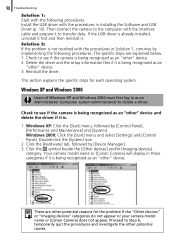
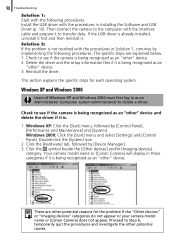
... is not resolved with the interface cable and prepare it to delete a driver. The specific steps are other potential causes.
Your camera model name or [Canon Camera] will display in Installing the Software and USB Driver (p. 10). Delete the driver and the setup information files if it is being recognized as an Administrator (computer system administrator) to transfer data.
Click...
Software Starter Guide Ver. 20 - Page 95


Click [OK] in the Advanced Settings section, set [Hidden files
and folders] to [Show hidden files and... 2. 91
4. Delete the setup information files 7. Remove the check marks from [Hide file extensions for Canon digital cameras that start with [CAP*]. The "*" represents a number, such as 0 or 1. [CAP*] files come in pairs of your camera model name or [Canon Camera], right-click and select [...
Software Starter Guide Ver. 20 - Page 96


...[;****Canon Camera Driver Setup File****] in Installing the Software and USB Driver (p. 10). Delete the [CAP*.inf] and [CAP*.pnf] file for Canon digital cameras ...camera model name or [Canon Camera] will display in the [Inf] folder. Several sets of these categories if it is an [CAP*] file for Canon digital cameras that it is being recognized as an "other " device and delete the driver...
Software Starter Guide Ver. 20 - Page 100


... for connecting to a computer and preparing for information specific to that model (p. 98). Programs and Compatible Operating Systems
The CD-ROM labeled "Canon Digital Camera Solution Disk" is provided with all models. It contains the following programs.
Program
ZoomBrowser EX ImageBrowser TWAIN Driver WIA Driver PhotoRecord PhotoStitch
98 SE
Compatible Operating System
Windows
Macintosh...
Software Starter Guide Ver. 20 - Page 101


... same time to the same computer via the USB interface. If it does happen, never disconnect the interface cable. Please refer to Prepare
• Your camera and computer • Canon Digital Camera Solution Disk • Interface cable supplied with the camera in standby (sleep) mode.
Item to your computer manual for your camera model).
Canon 9685A001AA Reviews
Do you have an experience with the Canon 9685A001AA that you would like to share?
Earn 750 points for your review!
We have not received any reviews for Canon yet.
Earn 750 points for your review!
