Canon 8400A001 - PowerShot A70 Digital Camera Support and Manuals
Get Help and Manuals for this Canon item
This item is in your list!

View All Support Options Below
Free Canon 8400A001 manuals!
Problems with Canon 8400A001?
Ask a Question
Free Canon 8400A001 manuals!
Problems with Canon 8400A001?
Ask a Question
Most Recent Canon 8400A001 Questions
Scanning Instructions For Book On Canon Mf 8400 Ufrii Lt
scanning Instructions for book on canon mf 8400 ufrii lt
scanning Instructions for book on canon mf 8400 ufrii lt
(Posted by ReshmaAmit 12 years ago)
Popular Canon 8400A001 Manual Pages
ImageBrowser 6.5 for Macintosh Instruction Manual - Page 5


... Images...49 Transferring Images to a Camera 49
CANON iMAGE GATEWAY...50 About CANON iMAGE GATEWAY (for U.S.A. customers only 50 Registering...50 Available Services...51
Preference Settings...52 Customizing ImageBrowser...52
Appendices...53
List of Available Functions...53 Supported Image Types...55 Uninstalling the Software...56 Memory Card Folder Structure 57 Troubleshooting...58
5
ImageBrowser 6.5 for Macintosh Instruction Manual - Page 22


..., such as the shutter speed and exposure compensation setting.
Comment You can change file names.
Star Rating / My Category Sets the rating for the category. Switches between images ...Information Window.
Switches between showing and hiding detailed information for an image.
The camera model will display if a My Category is displayed. Things to Remember
Mastering the Basics...
ZoomBrowser EX 6.5 for Windows Instruction Manual - Page 5


customers only 49 Registering...49 Available Services...50
Preference Settings...51 Customizing ZoomBrowser EX...51 Customizing the Task Buttons...51
Appendices...52
List of Available Functions...52 Supported Image Types...54 Uninstalling the Software...55 Memory Card Folder Structure 56 Troubleshooting...57
5 Things to Remember
Mastering the Basics
More Advanced Techniques
Appendices
...
ZoomBrowser EX 6.5 for Windows Instruction Manual - Page 22


... The file name can type a comment here. An icon will determine what information is set.
The camera model will display if a My Category is displayed. Table of the highlights and shadows distribution in searches.
Star Rating and My Category Sets the rating for an image. Comment You can be changed. Brightness Histogram A graph of...
ZoomBrowser EX 6.5 for Windows Instruction Manual - Page 38


...size and quality settings.
4 Click [3. HINT
Procedures
1 Select a task from the left
side of Contents
38
IMPORTANT
• The e-mail's MAPI client must pre-install an e-mail program...Task", the selected images will be saved in a folder.
3 Click [2. When changing settings, set with [Custom Settings]. The destination folder for the e-mail software to start automatically. • If the ...
Direct Print User Guide - Page 12


... z The selected image, paper and border settings determine the shape of the Camera User Guide.
z A print style cannot be set if the print type is canceled with DPOF Print Settings
For instructions on a TV screen. z The trimming setting is set the trimming settings. z Please use the LCD monitor to set to the DPOF print settings section of the
trimming frame. z See...
PowerShot A70/A60 Camera User Guide - Page 6


... 64
Using the Flash 67 Portrait Mode 70 Landscape Mode 71
2 Read this First
6
Quick Start
14
Components Guide
16
Preparing the Camera
20
Installing the Batteries 20 Installing a CF Card 24 Setting the Date/Time 26 Setting the Language 28
Basic Functions
30
Turning the Power On 30 Switching between Shooting and Replaying 32 Using...
PowerShot A70/A60 Camera User Guide - Page 63


...before the photo is to record "Say cheese" as the selftimer sound so the camera will replay this camera. See the supplied Software Starter Guide for more information on creating and adding to bring out the natural smiles of this... Sound Shutter Sound
0.3 sec. You could also record cheerful music to the My Camera Settings files.
59
or less 0.4 sec. or less 0.3 sec. An example of your...
PowerShot A70/A60 Camera User Guide - Page 181
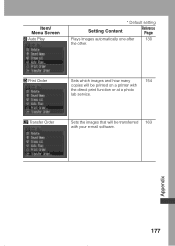
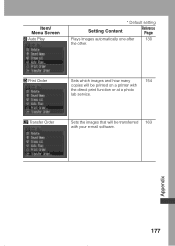
Transfer Order
Sets the images that will be transferred 163 with
the direct print function or at a photo
lab service.
Item/ Menu Screen
Auto Play
* Default setting
Setting Content
Reference Page
Plays images automatically one after
130
the other. Print Order
Sets which images and how many
154
copies will be printed on a printer with your e-mail software.
Appendix
177
Software Starter Guide (For the Canon Digital Camera Solution Disk Ver. 12) - Page 18
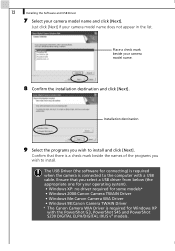
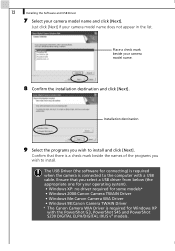
... that you wish to the computer with the PowerShot G3, PowerShot S45 and PowerShot S230 DIGITAL ELPH/DIGITAL IXUS v3 models. Installation destination
9 Select the programs you select a USB driver from below (the appropriate one for your camera model name and click [Next]. Place a check mark beside your camera model name does not appear in the list. Ensure that there is connected...
Software Starter Guide (For the Canon Digital Camera Solution Disk Ver. 12) - Page 19


The installation will display if you selected and installed the USB Driver in Step 9. Preparations -
13
10 Review the installation settings and click [Next]. This message will start. Follow the onscreen instructions to the software installed. The items displayed here differ according to proceed.
11 Click [OK] if the following message appears.
Windows -
Software Starter Guide (For the Canon Digital Camera Solution Disk Ver. 12) - Page 21
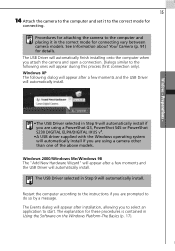
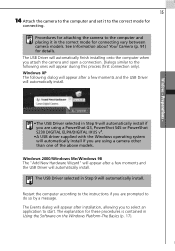
... when you are using a PowerShot G3, PowerShot S45 or PowerShot S230 DIGITAL ELPH/DIGITAL IXUS v3.
•A USB driver supplied with the Windows operating system will appear during this process (first connection only). The Events dialog will automatically install. Procedures for attaching the camera to the computer and placing it to the computer and set it in Using the...
Software Starter Guide (For the Canon Digital Camera Solution Disk Ver. 12) - Page 63


... as the port option and that your
camera model name or [Canon Camera] are displayed as
thumbnails (tiny versions) in the Camera Window. Thumbnail
Camera Window
Macintosh - 57
5 Confirm that ... to close the program.
7 Confirm that the images from the camera are selected as the detected camera.
Your camera model name or [Canon Camera] and the USB port number (e.g. @1) will appear here. iPhoto...
Software Starter Guide (For the Canon Digital Camera Solution Disk Ver. 12) - Page 65


....
2 Confirm that this option is selected. In the ImageBrowser Automation Wizard dialog, you can select the action that your
camera model name or [Canon Camera] are selected as thumbnails (tiny versions).
Click [Set]. Macintosh - Your camera model name or [Canon Camera] will display.
Confirm that [Display Images] is selected and click the [OK] button. 59
ImageBrowser will start and...
Software Starter Guide (For the Canon Digital Camera Solution Disk Ver. 12) - Page 124
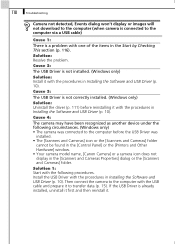
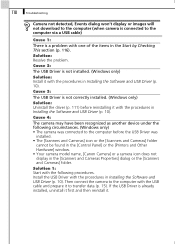
...the [Control Panel] or the [Printers and Other Hardware] window. • Your camera model name, [Canon Camera] or a camera icon does not display in the [Scanners and Cameras Properties] dialog or the [Scanners and Cameras] folder.
Install the USB Driver with one of the items in the Start by Checking This section (p. 116). 118
Troubleshooting
Camera not detected, Events dialog won't display...
Canon 8400A001 Reviews
Do you have an experience with the Canon 8400A001 that you would like to share?
Earn 750 points for your review!
We have not received any reviews for Canon yet.
Earn 750 points for your review!
