Canon 3211B001 - PowerShot E1 Digital Camera Support and Manuals
Get Help and Manuals for this Canon item
This item is in your list!

View All Support Options Below
Free Canon 3211B001 manuals!
Problems with Canon 3211B001?
Ask a Question
Free Canon 3211B001 manuals!
Problems with Canon 3211B001?
Ask a Question
Popular Canon 3211B001 Manual Pages
ImageBrowser 6.5 for Macintosh Instruction Manual - Page 2


...sections contain procedural suggestions and tips for your convenience. Operating Environment
• This manual uses Mac OS X v10.5 screen shots and procedures in Adobe Reader click the... upon the camera or printer model in use.
• The explanations in this guide are based on the premise that you recall but cannot find specific words or phrases that a Canon compact digital camera will be ...
ImageBrowser 6.5 for Macintosh Instruction Manual - Page 5


...Services...51
Preference Settings...52 Customizing ImageBrowser...52
Appendices...53
List of Available Functions...53 Supported Image Types...55 Uninstalling the Software...56 Memory Card Folder Structure 57 Troubleshooting...Camera Settings...47 Changing the Shutter Sound and Start-Up Image 47
Transferring Images...49 Transferring Images to a Camera 49
CANON iMAGE GATEWAY...50 About CANON iMAGE ...
ImageBrowser 6.5 for Macintosh Instruction Manual - Page 22


... rating for the category.
Shooting Information Displays detailed information, such as the shutter speed and exposure compensation setting. The camera model will display if a My Category is displayed. File Name You can type a comment here. Keyword Sets the keywords used in an image.
Things to Remember
Mastering the Basics
More Advanced Techniques
Appendices
File...
ZoomBrowser EX 6.5 for Windows Instruction Manual - Page 5


customers only 49 Registering...49 Available Services...50
Preference Settings...51 Customizing ZoomBrowser EX...51 Customizing the Task Buttons...51
Appendices...52
List of Available Functions...52 Supported Image Types...54 Uninstalling the Software...55 Memory Card Folder Structure 56 Troubleshooting...57
5 Things to Remember
Mastering the Basics
More Advanced Techniques
Appendices
...
ZoomBrowser EX 6.5 for Windows Instruction Manual - Page 22


File Name The file name can type a comment here. Protect Prevents an image from being overwritten or deleted.
Keywords Sets the keywords used in the Properties Window. The camera model will display if a My Category is displayed.
Image Selector Buttons When multiple images are selected, you select an image in the Browser Area and...
ZoomBrowser EX 6.5 for Windows Instruction Manual - Page 38


...Windows 7, you want to change the image size or image quality settings, then click [Custom Settings] to change the image size and quality settings.
4 Click [3.
Click here to preview the compressed image. ...Change Image Size]
• You can change settings.
IMPORTANT
• The e-mail's MAPI client must pre-install an e-mail program.
Click here when you must be preset for ...
Direct Print User Guide - Page 30


...to Setting the DPOF Print Settings section of the Camera User Guide....Sets the Print Effect (p. 14)
2
Selects the Paper Settings* (p. 19)
* [Page Layout] cannot be displayed. Specifying and Printing Multiple Images (Setting the DPOF Print Settings)
With the camera's (Print) menu, you
press the
button, the
screen for Step 2 will be set in Setting the DPOF Print Settings. For instructions...
Direct Print User Guide - Page 49


...instructions on a memory card. At this section, we will explain how to print images after specifying them. Set the print effect and paper settings as required.
Select [Print] and press the
FUNC./SET... Settings] when [Index] is pressed,
the display will revert to Setting the DPOF Print Settings section of the Camera User Guide. In the (Print) menu, select [Print] and press the FUNC./ SET ...
Direct Print User Guide - Page 69
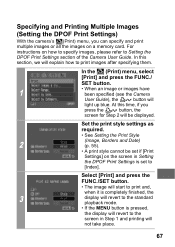
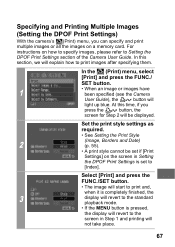
For instructions on how to specify images, please refer to
[Index]. In the (Print) menu, select [Print] and press the FUNC./ SET button.
1
• When an image or images have been specified (see the Camera
User Guide), the
button will be set to Setting the DPOF Print Settings section of the Camera User Guide. Set the print style settings as required.
•...
Software Starter Guide - Page 4


...
61
Uninstalling the Software 61 Memory Card Folder Structure 62 Troubleshooting 63 Downloading Images without Installing the Software 67
Index 68
Using the PDF Manuals
The following URL: http://web.canon.jp/imaging/information-e.html 2 Table of contents
Using the Software on the Canon website. These manuals are provided to explain the features and procedures for...
Software Starter Guide - Page 29


... rating for which the information is displayed. Shows or hides categories. An icon will determine what information is set.
The camera model will display if a My Category is displayed.
The Properties Window does not display in searches.
File Name The file name can be changed.
Protect Prevents ...
Software Starter Guide - Page 53


... set.
Plays a sound memo attached to an image.
Keyword Sets the keywords used in the File Information Window.
Lock Prevents an image from being overwritten or deleted.
The camera model... Information Displays detailed information, such as the shutter speed and exposure compensation setting. 51
File Information Window
The File Information Window displays when you can switch...
PowerShot E1 Camera User Guide - Page 2
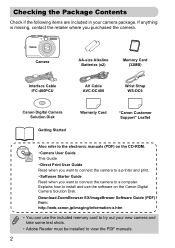
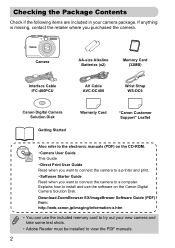
... Strap WS-DC6
Canon Digital Camera Solution Disk
Getting Started
Warranty Card
"Canon Customer Support" Leaflet
Also refer to the electronic manuals (PDF) on the Canon Digital Camera Solution Disk. If anything is missing, contact the retailer where you want to connect the camera to a printer and print. •Software Starter Guide Read when you purchased the camera. Checking the Package...
PowerShot E1 Camera User Guide - Page 4


... is a problem with the camera while abroad, please return it back to be recorded in the country of a camera or accessory, including memory cards, that infringes upon or contravenes international or domestic copyright laws and regulations. This also has no effect on the recorded image. Warning Against Copyright Infringement Please note that Canon digital cameras are...
PowerShot E1 Camera User Guide - Page 31
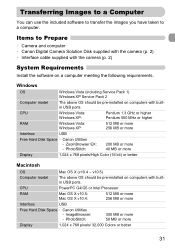
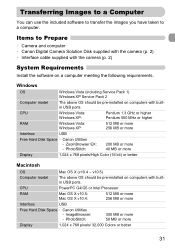
... software to transfer the images you have taken to Prepare
• Camera and computer • Canon Digital Camera Solution Disk supplied with the camera (p. 2) • Interface cable supplied with builtin USB ports. Items to a computer. ZoomBrowser EX: -
v10.5)
Computer model
The above OS should be pre-installed on a computer meeting the following requirements. CPU RAM
PowerPC G4...
Canon 3211B001 Reviews
Do you have an experience with the Canon 3211B001 that you would like to share?
Earn 750 points for your review!
We have not received any reviews for Canon yet.
Earn 750 points for your review!
