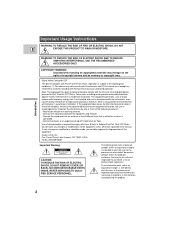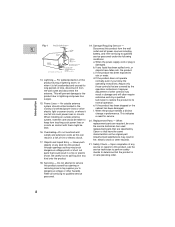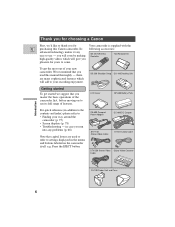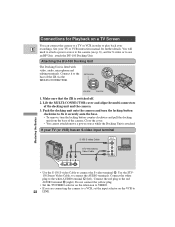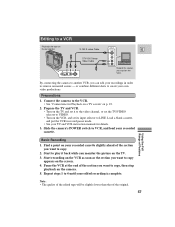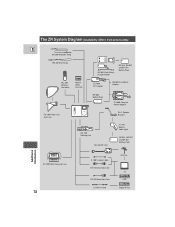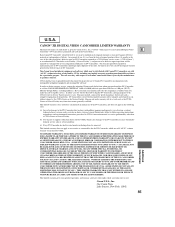Canon ZR930 - ZR 930 Camcorder Support and Manuals
Get Help and Manuals for this Canon item

Most Recent Canon ZR930 Questions
Camcorder Canon Zr 930
Camcorder Canon Zr 930 A Canon ZR930 Camcorder I have, my question is: 1.You Take Photos in Your Sm...
Camcorder Canon Zr 930 A Canon ZR930 Camcorder I have, my question is: 1.You Take Photos in Your Sm...
(Posted by saludmentalensenada2011 10 years ago)
Canon Zr930 Camcorder; Weird Beep
when trying to insert tape; no autoclose and then after a long pause, there is a weird, extended bee...
when trying to insert tape; no autoclose and then after a long pause, there is a weird, extended bee...
(Posted by LinJoy 11 years ago)
Change The Battery Pack Error
I am getting this error on the ZR930 mini dv camcorder. What is the remedy?
I am getting this error on the ZR930 mini dv camcorder. What is the remedy?
(Posted by NeelKulkarni 12 years ago)
Canon ZR930 Videos
Popular Canon ZR930 Manual Pages
Canon ZR930 Reviews
We have not received any reviews for Canon yet.