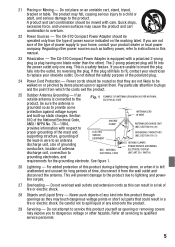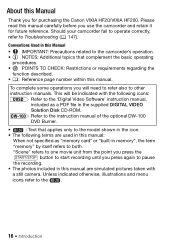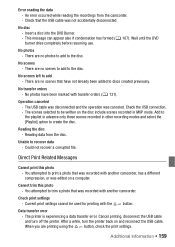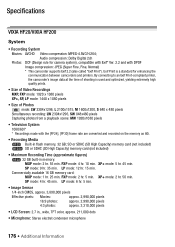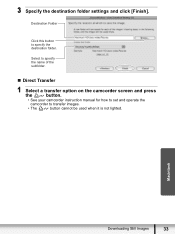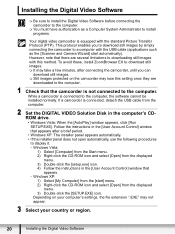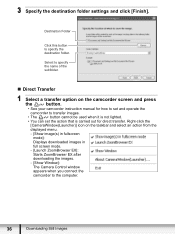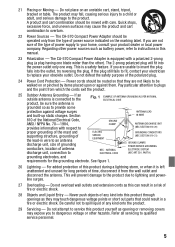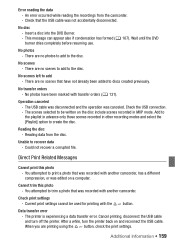Canon HF200 - VIXIA Camcorder - 1080p Support and Manuals
Get Help and Manuals for this Canon item

Most Recent Canon HF200 Questions
Transfer Video To 32gb Memory Card
I just purchased a canon VIXIA HF S30 video camera and have initialized a 32GB memory card. How do I...
I just purchased a canon VIXIA HF S30 video camera and have initialized a 32GB memory card. How do I...
(Posted by mcoxphotography 12 years ago)
How Can I Download Video From My Vixia Hf20 To Imovie?
I can't seem to import video from my vixia hf20 into iMovie. I don't have the Pixela software.
I can't seem to import video from my vixia hf20 into iMovie. I don't have the Pixela software.
(Posted by ibew716 12 years ago)
Canon HF200 Videos
Popular Canon HF200 Manual Pages
Canon HF200 Reviews
We have not received any reviews for Canon yet.