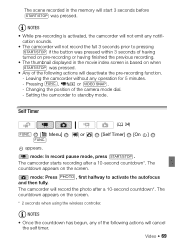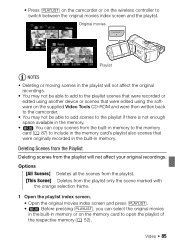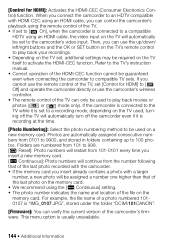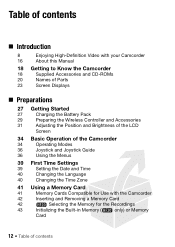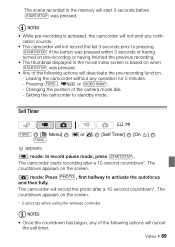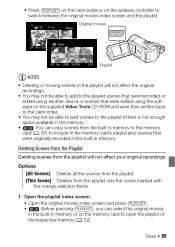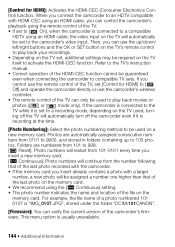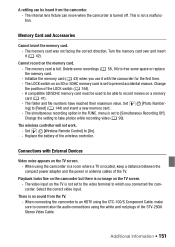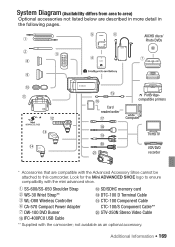Canon HF200 Support Question
Find answers below for this question about Canon HF200 - VIXIA Camcorder - 1080p.Need a Canon HF200 manual? We have 5 online manuals for this item!
Question posted by whippjohn on May 2nd, 2021
Wireless Controller
controller seems OK but no response from camera
Current Answers
Answer #1: Posted by Odin on May 2nd, 2021 1:01 PM
Go to https://www.manualslib.com/manual/24509/Canon-Vixia-Hf20.html?page=147. Review the suggestions under CHECK THIS FIRST and under The camcorder will not turn on or it turns off by itself.
Hope this is useful. Please don't forget to click the Accept This Answer button if you do accept it. My aim is to provide reliable helpful answers, not just a lot of them. See https://www.helpowl.com/profile/Odin.
Related Canon HF200 Manual Pages
Similar Questions
Canon Wl-d88 Wireless Controller
Will a canon wl-d88 wireless controller work with a Canon VIXIA HF G30 camcorder? Thanks.
Will a canon wl-d88 wireless controller work with a Canon VIXIA HF G30 camcorder? Thanks.
(Posted by masonclewis 9 years ago)
How Do You Delete Film From A Canon Vixia Hfm 301 Video Camera
(Posted by Simonsdu7 9 years ago)
My Built In Memory Is Full On My Canon Vixia Hf R20 Video Camera How Do I Use
my sd card
my sd card
(Posted by dudanarka 10 years ago)
Transfer Video To 32gb Memory Card
I just purchased a canon VIXIA HF S30 video camera and have initialized a 32GB memory card. How do I...
I just purchased a canon VIXIA HF S30 video camera and have initialized a 32GB memory card. How do I...
(Posted by mcoxphotography 12 years ago)
How Can I Download Video From My Vixia Hf20 To Imovie?
I can't seem to import video from my vixia hf20 into iMovie. I don't have the Pixela software.
I can't seem to import video from my vixia hf20 into iMovie. I don't have the Pixela software.
(Posted by ibew716 12 years ago)