Canon HF200 Support Question
Find answers below for this question about Canon HF200 - VIXIA Camcorder - 1080p.Need a Canon HF200 manual? We have 5 online manuals for this item!
Question posted by mcoxphotography on December 11th, 2011
Transfer Video To 32gb Memory Card
I just purchased a canon VIXIA HF S30 video camera and have initialized a 32GB memory card. How do I transfer the video from the internal memory onto the card so I can easily load it on my computer?
Current Answers
There are currently no answers that have been posted for this question.
Be the first to post an answer! Remember that you can earn up to 1,100 points for every answer you submit. The better the quality of your answer, the better chance it has to be accepted.
Be the first to post an answer! Remember that you can earn up to 1,100 points for every answer you submit. The better the quality of your answer, the better chance it has to be accepted.
Related Canon HF200 Manual Pages
ZoomBrowser EX 6.5 for Windows Instruction Manual - Page 11


... all images that have not yet been transferred. Transferring Images Using a Memory Card Reader An action selection window will start and display the following window.
Table of images from the camera, click [Import Images from Camera] in CameraWindow (menu screen) then, [Import All Images]. Allows you insert a memory card into the memory card reader. Prints images.
For details, refer to...
ZoomBrowser EX 6.5 for Windows Instruction Manual - Page 16


....
HINT
Customizing CameraWindow Functions If you can change the automatic transfer settings, the start -up screen that appears when starting CameraWindow, and the transfer destination folder. You can customize various functions to make CameraWindow easier to web services. Displays in-camera memory card information.
Starts operations for protecting, rotating, and deleting images on...
ZoomBrowser EX 6.5 for Windows Instruction Manual - Page 48


... Images] 4 (Upload) 5 Select images.
• If the Main Window is connected (directly after transferring for Camera File system standards can play back movies taken with another camera.
• Only still images compliant with that use the "MOV" data type can be transferred to your camera's memory card.
• You may not be able to play back movies...
ZoomBrowser EX 6.5 for Windows Instruction Manual - Page 52


...to open CameraWindow (menu screen), and use CameraWindow functions. ZoomBrowser EX Functions
Task Button Names
Connect to Camera
Acquire &
Acquire Images from your computer.
Transfer Images to Memory Card Transfers images from a memory card. Performs image searches using criteria such as a Slide Show Rename Multiple Files Classify into a specified folder. Table of the selected images...
ZoomBrowser EX 6.5 for Windows Instruction Manual - Page 56


... files, you will be recorded. Table of Contents
56 Things to Remember
Mastering the Basics
More Advanced Techniques
Appendices
Memory Card Folder Structure
Images on the camera, some data types cannot be unable to transfer movies to 999, mm: shooting month, dd: shooting day). JPG], [STC_0003.JPG]... • All folders except the "xxx__mm" or...
VIXIA HF20/HF200 Instruction Manual - Page 9


... audio signal is activated, the camcorder starts recording video continuously into a video clip set the best exposure for recording high-definition video. In fact, using the [ Cine Mode] recording program ( 65) with the 24 fps progressive frame rate.
2 For details about memory cards that is difficult to predict when to Using a Memory Card ( 41).
3 AVCHD is the new...
VIXIA HF20/HF200 Instruction Manual - Page 10


...-compatible TV sets and HDD or DVD recorders that feature an SD/SDHC memory card slot4. Needless to say, you can connect your camcorder to an HDTV to the instruction manual of your TV or digital video recorder. • You can easily play back AVCHD discs of your recordings with the optional DW-100 DVD...
VIXIA HF20/HF200 Instruction Manual - Page 12


... Introduction
8
Enjoying High-Definition Video with your Camcorder
16
About this Manual
18 Getting to Know the Camcorder
18
Supplied Accessories and CD-...41 Using a Memory Card
41
Memory Cards Compatible for Use with the Camcorder
42
Inserting and Removing a Memory Card
42
Selecting the Memory for the Recordings
43
Initializing the Built-in Memory (
only) or Memory
Card
12 Š...
VIXIA HF20/HF200 Instruction Manual - Page 34


... video and take photos easily, letting the camcorder take care of the dedicated recording modes to enjoy full access to the menus and advanced functions and change the camcorder's settings to bother with detailed camcorder settings. NOTES
• Only the following buttons/functions are available in - VIDEO SNAP video snapshot ( 66).
PHOTO for beginners or if you just...
VIXIA HF20/HF200 Instruction Manual - Page 67


... press to listen to the normal index screen.
Video Š 67 1 Open the original movies index screen and press VIDEO SNAP .
• The button's blue light will turn on the memory card ( 52). • To play back the video snapshot scenes with the supplied software Music Transfer Utility may not be used without permission from which...
VIXIA HF20/HF200 Instruction Manual - Page 68


...built-in memory (
only) or
to a memory card after repeatedly recording and deleting recordings
(fragmented memory), the movies and background music track may not be played back correctly.
In such case, we recommend saving your
recordings on a computer ( 121), initializing the memory ( 43),
transferring the music files and only then writing the video files back to
the camcorder.
•...
VIXIA HF20/HF200 Instruction Manual - Page 121
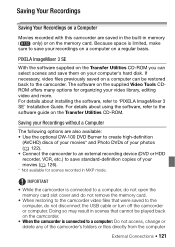
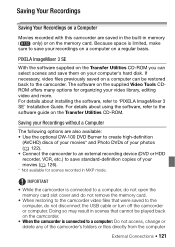
... USB cable or turn off the camcorder or computer. Because space is limited, make
sure to save your recordings on a computer on the camcorder.
• When the camcorder is connected to a computer, do not open the memory card slot cover and do not remove the memory card.
• When restoring to the camcorder video files that cannot be restored...
VIXIA HF20/HF200 Instruction Manual - Page 128


..., do not open the memory card slot cover. - Preparations
Install the software before you connect the camcorder to the computer for the first time. (Windows users only: you also need to select CameraWindow's auto-launch setting.) After that, just connect the camcorder to the computer (steps 2 and 3) and proceed directly to transfer the photos ( 129).
1 Install...
VIXIA HF20/HF200 Instruction Manual - Page 149


... to the camcorder.
Save your recordings ( 121) and initialize the memory ( 43). Remove the protection ( 104).
A memory card error occurred. The camcorder has malfunctioned. Consult a Canon Service Center....Initialize the memory card ( 43) if the display does not change back to the playlist. - When the memory contains a large number of scenes, some space on the supplied Video...
VIXIA HF20 / HF200 Manual - Page 34


... just prefer not to your preference.
Quick Start ( 48). - mode. 47).
34 Š Preparations
Flexible recording Use one of movies and photos ( 45, 90). VIDEO SNAP video ...Shot Record video and take photos easily, letting the camcorder take care of the camera mode dial. Basic Operation of the Camcorder
Operating Modes
Recording
When recording video or photos, the camcorder's operating ...
VIXIA HF20 / HF200 Manual - Page 67
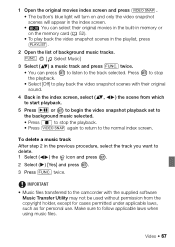
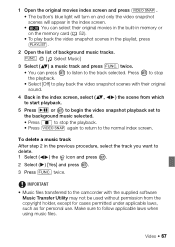
... can press to listen to the track selected. IMPORTANT
• Music files transferred to the camcorder with their original movies in the built-in memory or
on the memory card ( 52). • To play back the video snapshot scenes with the supplied software Music Transfer Utility may not be used without permission from which
5 Press / or to...
VIXIA HF20 / HF200 Manual - Page 68


... memory (
only) or
to a memory card after repeatedly recording and deleting recordings
(fragmented memory), the movies and background music track may not
be erased as well.
• Use the supplied software Music Transfer Utility to transfer music files
from the camcorder, and transfer the
music files again. NOTES
• You can also add to the playlist ( 84) just the video...
VIXIA HF20 / HF200 Manual - Page 121
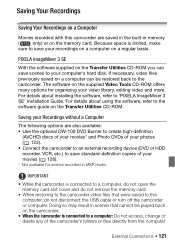
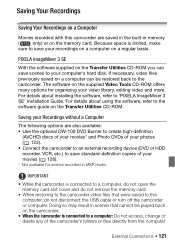
... ImageMixer 3 SE
With the software supplied on the memory card. If necessary, video files previously saved on the supplied Video Tools CD-ROM offers many options for scenes recorded in memory
(
only) or on the Transfer Utilities CD-ROM you can be played back on the camcorder.
• When the camcorder is connected to a computer, do not open...
VIXIA HF20 / HF200 Manual - Page 128
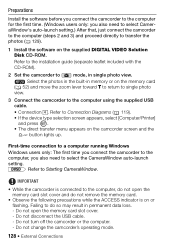
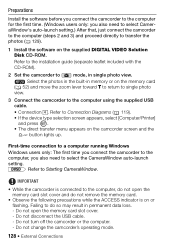
... first time. (Windows users only: you also need to select CameraWindow's auto-launch setting.) After that, just connect the camcorder to the computer (steps 2 and 3) and proceed directly to transfer the photos ( 129).
1 Install the software on the memory card
( 52) and move the zoom lever toward T to return to single photo
view.
3 Connect the...
VIXIA HF20 / HF200 Manual - Page 149


....
- Save your recordings ( 121) and initialize the memory ( 43). Initialize the memory card ( 43) if the display does not change back to the camcorder. Consult a Canon Service Center. When the memory contains a large number of scenes, some space on the supplied Video Tools CD-ROM and were then written back to the playlist. - Then, transfer the music files first and...
Similar Questions
Canon Vixia Hf R300 How To Initialize The Built-in Memory With This Camcorder.
(Posted by bigdapolic 10 years ago)
Manual For Canon Vixia Hf S30
For Russian Language
MANUAL FOR CANON VIXIA HF S30FOR RUSSIAN LANGUAGE
MANUAL FOR CANON VIXIA HF S30FOR RUSSIAN LANGUAGE
(Posted by zavovi 12 years ago)
How Can I Download Video From My Vixia Hf20 To Imovie?
I can't seem to import video from my vixia hf20 into iMovie. I don't have the Pixela software.
I can't seem to import video from my vixia hf20 into iMovie. I don't have the Pixela software.
(Posted by ibew716 12 years ago)

