Canon HF200 Support Question
Find answers below for this question about Canon HF200 - VIXIA Camcorder - 1080p.Need a Canon HF200 manual? We have 5 online manuals for this item!
Question posted by ibew716 on July 30th, 2011
How Can I Download Video From My Vixia Hf20 To Imovie?
I can't seem to import video from my vixia hf20 into iMovie. I don't have the Pixela software.
Current Answers
There are currently no answers that have been posted for this question.
Be the first to post an answer! Remember that you can earn up to 1,100 points for every answer you submit. The better the quality of your answer, the better chance it has to be accepted.
Be the first to post an answer! Remember that you can earn up to 1,100 points for every answer you submit. The better the quality of your answer, the better chance it has to be accepted.
Related Canon HF200 Manual Pages
VIXIA HF20/HF200 Instruction Manual - Page 2
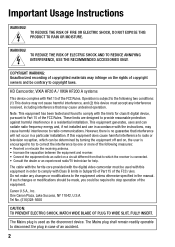
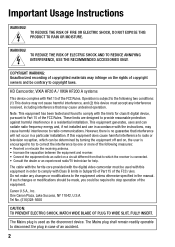
...to Part 15 of an accident.
2
HD Camcorder, VIXIA HF20 A / VIXIA HF200 A systems
This device complies with the limits.... One Canon Plaza, Lake Success, NY 11042, U.S.A. Important Introduction Usage Instructions
WARNING! WARNING!
The Mains plug is ...cable with the ferrite core provided with the digital video camcorder must accept any changes or modifications to provide reasonable...
VIXIA HF20/HF200 Instruction Manual - Page 4
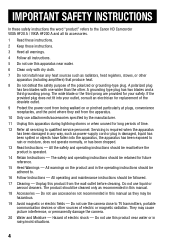
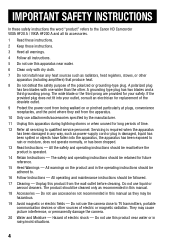
IMPORTANT SAFETY INSTRUCTIONS
In these safety instructions the word "product" refers to the Canon HD Camcorder VIXIA HF20 A / VIXIA HF200 A and all its accessories.
1 Read these instructions.... instructions should be retained for future reference.
15 Heed Warnings - Do not use the camera close to .
16 Follow Instructions - All operating and maintenance instructions should be read before...
VIXIA HF20/HF200 Instruction Manual - Page 7


...video provider licensed under license from Dolby Laboratories. Date of Panasonic Corporation
and Sony Corporation. • Manufactured under the AT&T patents to aid identification in case of Microsoft Corporation in the event of the camcorder...From: Dealer Address: Dealer Phone No.:
Model Name: VIXIA HF20 A / VIXIA HF200 A
Serial No.:
Trademark Acknowledgements
• The SD logo is ...
VIXIA HF20/HF200 Instruction Manual - Page 16
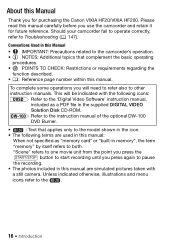
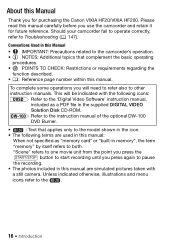
... with
a still camera. Please read this manual carefully before you for future reference.
Conventions Used in the supplied DIGITAL VIDEO Solution Disk CD-ROM. This will need to refer also to the
.
16 Š Introduction About this Manual
Thank you use the camcorder and retain it for purchasing the Canon VIXIA HF20/VIXIA HF200. Unless indicated otherwise...
VIXIA HF20/HF200 Instruction Manual - Page 129


... [ Computer/
Printer] ( 140) so the selection screen does not appear every time
you connect the camcorder to a computer.
• When the memory contains 2,500 photos or more, you may not work correctly depending on the software and the specifications/settings of your computer.
• If you wish to use the com- Transferring...
VIXIA HF20/HF200 Instruction Manual - Page 176
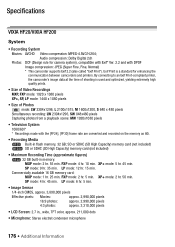
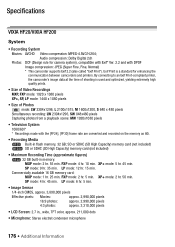
...min. By connecting to an Exif Print-compliant printer, the camcorder's image data at the time of shooting is a standard for camera system), compatible with Exif* Ver. 2.2 and with the... enhancing the communication between camcorders and printers. FXP mode: 4 hr. 10 min.
Specifications
VIXIA HF20/VIXIA HF200
System
• Recording System Movies: AVCHD Video compression: MPEG-4 AVC/H....
Digital Video Software (Macintosh) Version32 Instruction Manual - Page 2


...Adjustment] Window 19 Installing the Digital Video Software 20 Before Downloading Still Images 23 Connecting the Camcorder to a Computer 23 Settings on the camcorder 23 Connecting the camcorder 24 Downloading Still Images 25 Using the Computer to Download Still Images (CameraWindow 26 Auto-downloading 26 Applying Auto-downloading Settings 27 Downloading the Selected Still Images from the...
Digital Video Software (Macintosh) Version32 Instruction Manual - Page 4
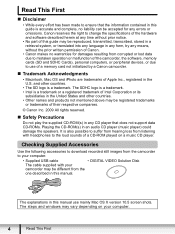
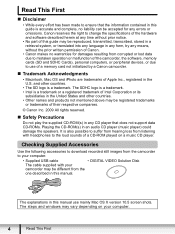
... Supplied Accessories
Use the following accessories to download recorded still images from the camcorder to your computer.
• Supplied USB cable
• DIGITAL VIDEO Solution Disk
The cable supplied with your ...the speakers. Canon reserves the right to change the specifications of the hardware and software described herein at any time without the prior written permission of Canon.
•...
Digital Video Software (Macintosh) Version32 Instruction Manual - Page 6


... may not support some features of the software.
6
What is Digital Video Software? For more detailed operational instructions, refer to operate them. What is Digital Video Software? Digital Video Software allows you to download still images you recorded with the camcorder to a computer and manage, print, and edit them.
„ ImageBrowser
• Viewing still images as new files •...
Digital Video Software (Macintosh) Version32 Instruction Manual - Page 20
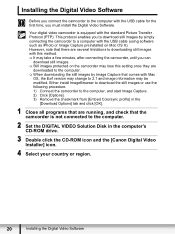
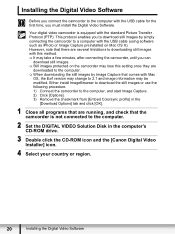
... Picture Transfer Protocol (PTP).
Installing the Digital Video Software
Before you connect the camcorder to the computer with the USB cable (using software such as iPhoto or Image Capture preinstalled on the camcorder may lose this method. It may take a few minutes, after connecting the camcorder, until you can
download still images. Still images protected...
Digital Video Software (Macintosh) Version32 Instruction Manual - Page 23
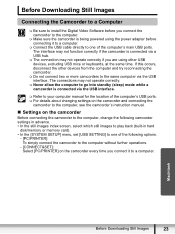
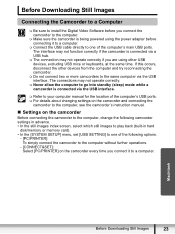
Before Downloading Still Images
Connecting the Camcorder to a Computer
Be sure to install the Digital Video Software before you connect it to one of the computer's USB ports. For details about changing settings on the camcorder and connecting the
camcorder to the computer, see the camcorder's instruction manual.
„ Settings on the camcorder
Before connecting the camcorder ...
Digital Video Software (Windows) Version32 Instruction Manual - Page 2


... ...8 [Set to Camera] Tab 9 Camera Browser Window 10
Main Window ...11 [Image Viewer] Window 15
[Red Eye Correction] Window 16 [Auto Adjustment] Window 17 [Color/Brightness Adjustment] Window 17 [Sharpness] Window 18 [Trim Image] Window 18 [Insert Text] Window 19 Installing the Digital Video Software 20 Before Downloading Still Images 24 Connecting the Camcorder to a Computer...
Digital Video Software (Windows) Version32 Instruction Manual - Page 4
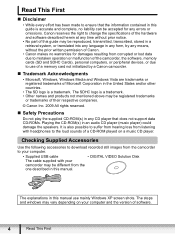
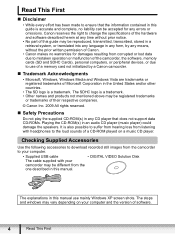
...download recorded still images from the camcorder to your computer.
• Supplied USB cable
• DIGITAL VIDEO Solution Disk
The cable supplied with headphones to the loud sounds of a CD-ROM played on your
camcorder...the specifications of the hardware and software described herein at any time without the prior written permission of the camcorder, the software, memory cards (SD and ...
Digital Video Software (Windows) Version32 Instruction Manual - Page 6


... more detailed operational instructions, refer to operate them. Your camcorder may not support some features of each software program.
Digital Video Software allows you to download still images you recorded with the camcorder to a computer and manage, print, and edit them.
„ ZoomBrowser EX
• Viewing still images as thumbnails • Managing by shooting date folders...
VIXIA HF20 / HF200 Manual - Page 2


...the ferrite core provided with the digital video camcorder must accept any changes or modifications to...WARNING: Unauthorized recording of the FCC Rules. HD Camcorder, VIXIA HF20 A / VIXIA HF200 A systems
This device complies with the limits for ...two conditions: (1) This device may cause undesired operation. Important Introduction Usage Instructions
WARNING! Operation is no guarantee that ...
VIXIA HF20 / HF200 Manual - Page 4


...Hazard of the polarized or grounding-type plug. Do not use the camera close to TV transmitters, portable communication devices or other sources of the ... and operating instructions should be read before cleaning. IMPORTANT SAFETY INSTRUCTIONS
In these safety instructions the word "product" refers to the Canon HD Camcorder VIXIA HF20 A / VIXIA HF200 A and all its accessories.
1 Read these...
VIXIA HF20 / HF200 Manual - Page 7


... your product online at the battery attachment unit of the camcorder.
"Dolby" and the double-D symbol are trademarks of ...on new products and promotions Upon your purchase to provide MPEG-4 compliant video.
Date of Purchase:
Purchased From: Dealer Address: Dealer Phone No.:
Model Name: VIXIA HF20 A / VIXIA HF200 A
Serial No.:
Trademark Acknowledgements
• The SD logo is licensed...
VIXIA HF20 / HF200 Manual - Page 16


... this manual carefully before you use the camcorder and retain it for purchasing the Canon VIXIA HF20/VIXIA HF200. Should your camcorder fail to operate correctly, refer to the
.
16 Š Introduction To complete some operations you will be indicated with the following terms are simulated pictures taken with
a still camera. "Scene" refers to one movie unit...
VIXIA HF20 / HF200 Manual - Page 129
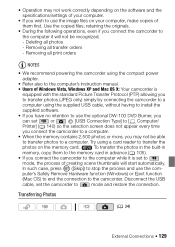
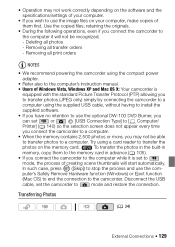
..., press ([Skip]) to stop the process and use the optional DW-100 DVD Burner, you
can set the camcorder to a computer. Try using the supplied USB cable, without having to install the
supplied software.
• If you have no intention to the computer while it will start automatically. • Operation may not...
VIXIA HF20 / HF200 Manual - Page 176


Specifications
VIXIA HF20/VIXIA HF200
System
• Recording System Movies: AVCHD Video compression: MPEG-4 AVC/H.264; SP mode: 9 hr. 35 min. Commercially available 16...mode: 2 hr. 55 min. By connecting to an Exif Print-compliant printer, the camcorder's image data at the time of shooting is a standard for camera system), compatible with Exif* Ver. 2.2 and with the [PF24], [PF30] frame...
Similar Questions
How To Download Video From Vixia Hf20 Transfer To Sd Card
(Posted by dorinormg 9 years ago)
Burning Dvd From Downloaded Video
I am unable to burn DVD after downloading video to the computer. Does this require additional softwa...
I am unable to burn DVD after downloading video to the computer. Does this require additional softwa...
(Posted by sswhitfi 11 years ago)
How Do I Download Video Files To My Computer?
How do I download video files to my computer?
How do I download video files to my computer?
(Posted by kwestph 12 years ago)
Transfer Video To 32gb Memory Card
I just purchased a canon VIXIA HF S30 video camera and have initialized a 32GB memory card. How do I...
I just purchased a canon VIXIA HF S30 video camera and have initialized a 32GB memory card. How do I...
(Posted by mcoxphotography 12 years ago)

