Canon VIXIA HF R10 Support Question
Find answers below for this question about Canon VIXIA HF R10.Need a Canon VIXIA HF R10 manual? We have 7 online manuals for this item!
Question posted by sswhitfi on July 16th, 2012
Burning Dvd From Downloaded Video
I am unable to burn DVD after downloading video to the computer. Does this require additional software?? I am also not able to figure out how to place different video clips into folders that would help chronologically.
Current Answers
There are currently no answers that have been posted for this question.
Be the first to post an answer! Remember that you can earn up to 1,100 points for every answer you submit. The better the quality of your answer, the better chance it has to be accepted.
Be the first to post an answer! Remember that you can earn up to 1,100 points for every answer you submit. The better the quality of your answer, the better chance it has to be accepted.
Related Canon VIXIA HF R10 Manual Pages
Photo Application (Macintosh) Version34 Instruction Manual - Page 11


... are displayed. In the panel below . If the ImageBrowser icon is a software program used for organizing, printing and editing the downloaded still images. indicates that the downloaded still images are actually saved in the folder.
To remove the registered folder, select the folder, and click [Remove].
2 Browser Area
This area displays the images contained in the...
Photo Application (Windows) Version34 Instruction Manual - Page 12


... to select the information to be displayed in the selected folder. Selecting the [Favorite Folders] tab shows only the folders that newly downloaded still images are placed into virtual folders classified by clearing the check box. To register folders as Favorites, follow the instructions below , the folders where the downloaded still images are actually saved in the Browser Area...
Photo Application (Windows) Version34 Instruction Manual - Page 20
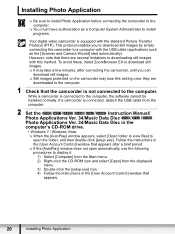
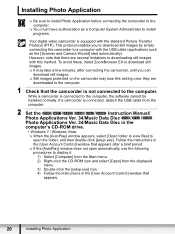
...video camcorder is equipped with the USB cable (applications such as the [Scanner and Camera Wizard] start automatically). This protocol enables you can
download... When the [AutoPlay] window appears, select [Open folder to view files] to
open automatically, use the ...software cannot be installed normally. However, note that appears after connecting the camcorder, until you to download...
VIXIA ImageMixer 3 Simple Video Editing - Page 2


...number is installed, it by Model
Where is the serial number on the VIXIA HF M31 / HF M30 / HF M300
It is printed on DVDs and Blu-ray discs. Refer to the illustration on the right to ...The serial number is on the VIXIA HF M31 / HF M30 / HF M300
Serial number
02 Locations of the camcorder and install ImageMixer 3 according to edit video, and record video on the camcorder in three four...
VIXIA ImageMixer 3 Simple Video Editing - Page 12
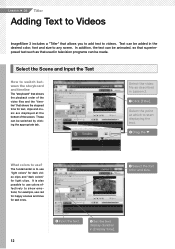
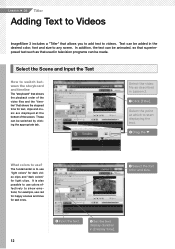
... use colors effectively to use red for happy scenes and blue for light clips. In addition, the text can be added in the desired color, font and size to videos.
These can be made. It is to show emotions; Select the video file as that used in television programs can be switched by clicking...
VIXIA HF R10/HF R11/HF R100 Quick Guide - Page 11
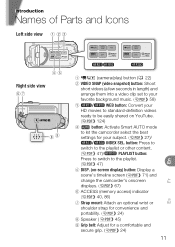
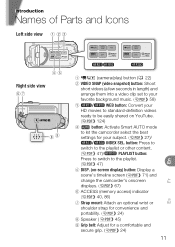
... and Icons
Left side view
En
Right side view
1
(camera/play) button ( 22)
2 VIDEO SNAP (video snapshot) button: Shoot
short videos (a few seconds in length) and
arrange them into a video clip set to your
favorite background music. (
58)
3
/
WEB button: Convert your
HD movies to standard-definition videos
ready to be easily shared on YouTube.
(
124)
4
button...
VIXIA HF R10/HF R11/HF R100 Quick Guide - Page 39
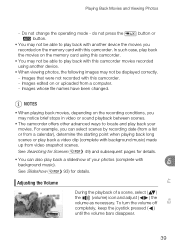
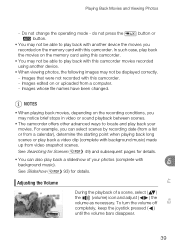
...; The camcorder offers other advanced ways to locate and play back with another device.
• When viewing photos, the following images may not be able to play back a video clip (complete with background music). Adjusting the Volume
During the playback of your movies. do not press the
button or
button.
• You may...
VIXIA HF R10 / HF R11 / HF R100 Instruction Manual - Page 8


... settings for your favorite background music. You get spectacular recordings every time without worrying about settings. Video Snapshot
( 58)
Shoot or capture short scenes and arrange them into a video clip set to shoot. This gives you shoot video while walking. Image Stabilization
( 133)
Dynamic IS compensates for beautiful results.
Smart AUTO
( 27)
Smart AUTO...
VIXIA HF R10 / HF R11 / HF R100 Instruction Manual - Page 49
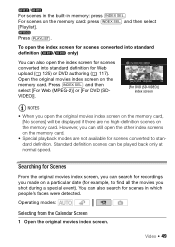
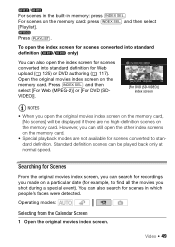
...For DVD (SDVIDEO)].
[For DVD (SD-VIDEO)] index screen
NOTES
• When you open the index screen for scenes converted into standard
definition ( /
only)
You can also search for Web upload ( 125) or DVD ...for scenes converted into standard definition for scenes in memory: press INDEX SEL.
Video Š 49 Searching for Scenes
From the original movies index screen, you can...
VIXIA HF R10 / HF R11 / HF R100 Instruction Manual - Page 116


...AVCHD discs created using the optional DW-100 DVD Burner can complete the conversion to standard definition in the camcorder and then use the supplied software ImageMixer 3 SE to DW-100 Cautions on ...complete the connection.)
• In addition to the JPG image files, Photo DVDs contain a slideshow of scenes to be played back on handling your videos with AVCHD specifications as you may be...
VIXIA HF R10 / HF R11 / HF R100 Instruction Manual - Page 119


... camcorder or the computer.
See also 'ImageMixer 3 SE Software Guide'. Connecting to do not open the memory card slot cover. -
Do not disconnect the USB cable. - and then select [For DVD (SD-VIDEO)]. • You can play back the converted scenes from the [For DVD (SD-VIDEO)] index screen on the memory card, press INDEX...
VIXIA HF R10 / HF R11 / HF R100 Instruction Manual - Page 120


...scenes or only scenes that have not been
previously added to a disc. then select [For DVD (SD-VIDEO)].
3 Choose whether to add to the disc all the scenes to the disc(s). [Remaining Scenes...completed.
2 Open the [For DVD (SD-VIDEO)] index screen on the memory card. • Open the original movies index screen on discs, it will take a long time for burning AVCHD discs ( 114).
For ...
VIXIA HF R10 / HF R11 / HF R100 Instruction Manual - Page 154
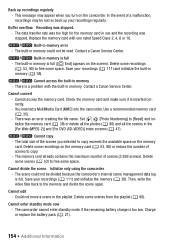
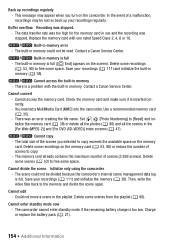
... space on the screen). Charge or replace the battery pack ( 21).
154 Š Additional Information This message may be lost so back up recordings regularly - The data transfer rate ...
- Delete some space. Then, write the video files back to [Reset] and ini-
Could not move a scene in the
[For Web (MPEG-2)] and [For DVD (SD-VIDEO)] index screens ( 47).
/
Cannot copy
...
VIXIA HF R10 / HF R11 / HF R100 Instruction Manual - Page 174


... / VIXIA HF R10 / VIXIA HF R100
System
• Recording System Movies: AVCHD Video compression: MPEG-4 AVC/H.264; LP mode: 12 hr. 15 min. 8 GB built-in flash memory, 8 GB; SD or SDHC (SD High Capacity) memory card (not included) SD or SDHC (SD High Capacity) memory card (not included) • Maximum Recording Time (approximate figures) 32 GB...
VIXIA HF R10/HF R11/HF R100 Instruction Manual - Page 8


... Detection
( 62)
The camcorder automatically detects people's faces and adjusts the focus and other settings accordingly for beautiful results. Video Snapshot
( 58)
Shoot or capture short scenes and arrange them into a video clip set to shoot.
You get spectacular recordings every time without worrying about settings. This gives you more freedom and mobility...
VIXIA HF R10/HF R11/HF R100 Instruction Manual - Page 49


...the memory card: press INDEX SEL. and then select [For Web (MPEG-2)] or [For DVD (SDVIDEO)].
[For DVD (SD-VIDEO)] index screen
NOTES
• When you made on the memory card, [No scenes] will... on a particular date (for recordings you open the other index screens on the memory card. Video Š 49 Standard definition scenes can be displayed if there are no high-definition scenes on...
VIXIA HF R10/HF R11/HF R100 Instruction Manual - Page 119


... camcorder is connected to the computer using the compact power adapter. See also 'ImageMixer 3 SE Software Guide'. Connecting to the Computer and Creating DVD Discs
1 Power the camcorder using the compact power adapter. 2 Open the [For DVD (SD-VIDEO)] index screen on the memory card.
• Open the original movies index screen on the...
VIXIA HF R10/HF R11/HF R100 Instruction Manual - Page 120


... will take a long time for burning AVCHD discs ( 114). Failing to a disc. Do not disconnect the power source or turn off the camcorder or the DVD burner. -
Do not open the...scenes to be saved to complete the connection.)
120 Š External Connections 2 Open the [For DVD (SD-VIDEO)] index screen on the memory card. • Open the original movies index screen on or flashing....
VIXIA HF R10/HF R11/HF R100 Instruction Manual - Page 154


...memory ( 38). Cannot divide the scene. Initialize only using the camcorder.
- Then, write the video files back to [Reset] and ini-
Back up your recordings regularly. Set
[Photo Numbering] ... the battery pack ( 21).
154 Š Additional Information Replace the memory card with the built-in the
[For Web (MPEG-2)] and [For DVD (SD-VIDEO)] index screens ( 47).
/
Cannot copy
-...
VIXIA HF R10/HF R11/HF R100 Instruction Manual - Page 174


Specifications
VIXIA HF R11 / VIXIA HF R10 / VIXIA HF R100
System
• Recording System Movies: AVCHD Video compression: MPEG-4 AVC/H.264; XP+ mode: 5 hr. 45...000 pixels
174 Š Additional Information SD or SDHC (SD High Capacity) memory card (not included) SD or SDHC (SD High Capacity) memory card (not included) • Maximum Recording Time (approximate figures) 32 GB built-in ...
Similar Questions
Vixia Brand Camera Canon Hf R300 Full Hd Camcorder
hello greetings canon staff, failure of the camera: insert the memory card is this one began to war...
hello greetings canon staff, failure of the camera: insert the memory card is this one began to war...
(Posted by sergioa7 8 years ago)
Canon Video Camera Vixia Hf R20 How To Memory Card Instead Of Built In
(Posted by mvluket 10 years ago)
How To Upload Video From My Vixia Hf R10 To My Macbook Pro ?
(Posted by Surferboy1967RH 11 years ago)
Hello
I Have New Brand Canon Camera Vixia R10, 1920x1080 Its Flash Not Work Or
Hello I have new brand canon camera VIXIA R10, 1920x1080 its flash not work or should I do not know...
Hello I have new brand canon camera VIXIA R10, 1920x1080 its flash not work or should I do not know...
(Posted by htapand 12 years ago)

