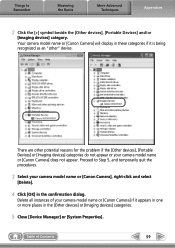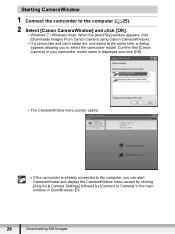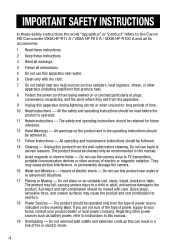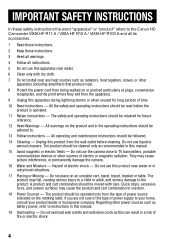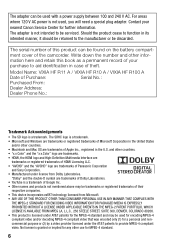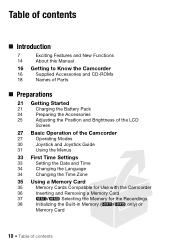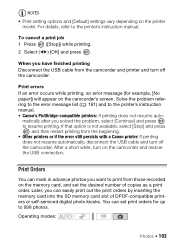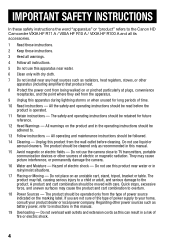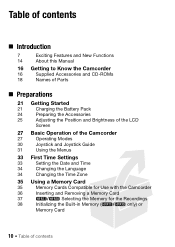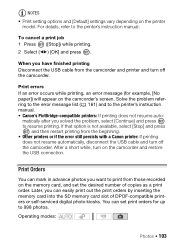Canon VIXIA HF R10 Support Question
Find answers below for this question about Canon VIXIA HF R10.Need a Canon VIXIA HF R10 manual? We have 7 online manuals for this item!
Question posted by htapand on November 9th, 2011
Hello I Have New Brand Canon Camera Vixia R10, 1920x1080 Its Flash Not Work Or
Hello
I have new brand canon camera VIXIA R10, 1920x1080 its flash not work or should I do not know how it will operate for video and photos, I certainly appreciate your advice regard.
Thanks
Current Answers
Related Canon VIXIA HF R10 Manual Pages
Similar Questions
Vixia Brand Camera Canon Hf R300 Full Hd Camcorder
hello greetings canon staff, failure of the camera: insert the memory card is this one began to war...
hello greetings canon staff, failure of the camera: insert the memory card is this one began to war...
(Posted by sergioa7 8 years ago)
Canon Video Camera Vixia Hf R20 How To Memory Card Instead Of Built In
(Posted by mvluket 10 years ago)
Canon Vixia Hf R10
I need a replacement photo application CD Rom or a site where it can Bre downloaded. thank you. Karr...
I need a replacement photo application CD Rom or a site where it can Bre downloaded. thank you. Karr...
(Posted by Khaglersilvermama 11 years ago)
Pc Won't Recognize New Camera
I installed the PIXELA utilities, then plugged the power-connected camera into the pc USB port and t...
I installed the PIXELA utilities, then plugged the power-connected camera into the pc USB port and t...
(Posted by manifest 12 years ago)