Canon VIXIA HF R20 Support Question
Find answers below for this question about Canon VIXIA HF R20.Need a Canon VIXIA HF R20 manual? We have 1 online manual for this item!
Question posted by mvluket on November 17th, 2013
Canon Video Camera Vixia Hf R20 How To Memory Card Instead Of Built In
The person who posted this question about this Canon product did not include a detailed explanation. Please use the "Request More Information" button to the right if more details would help you to answer this question.
Current Answers
There are currently no answers that have been posted for this question.
Be the first to post an answer! Remember that you can earn up to 1,100 points for every answer you submit. The better the quality of your answer, the better chance it has to be accepted.
Be the first to post an answer! Remember that you can earn up to 1,100 points for every answer you submit. The better the quality of your answer, the better chance it has to be accepted.
Related Canon VIXIA HF R20 Manual Pages
VIXIA HF R20 / HF R21 / HF R200 Instruction Manual - Page 2


...circuit different from that to Part 15 of the FCC Rules. Canon U.S.A., Inc.
Use of an accident.
2 This equipment generates...VIXIA HF R21 A / VIXIA HF R20 A / VIXIA HF R200 A systems
This device complies with the instructions, may not cause harmful interference, and (2) this device must accept any changes or modifications to disconnect the plug in a residential installation. One Canon...
VIXIA HF R20 / HF R21 / HF R200 Instruction Manual - Page 4


IMPORTANT SAFETY INSTRUCTIONS
In these safety instructions the word "product" refers to the Canon HD Camcorder VIXIA HF R21 A / VIXIA HF R20 A / VIXIA HF R200 A and all its accessories. 1 Read these instructions. 2 Keep these instructions. 3 Heed all warnings. 4 Follow all instructions. 5 Do not use this apparatus during lightning storms ...
VIXIA HF R20 / HF R21 / HF R200 Instruction Manual - Page 6


... can add flare to MXP or FXP mode.
With AVCHD specifications, the video signal is recorded using AVCHD
specifications3. In other recording modes, the picture is recorded at 1,440 x 1,080 pixels.
3 AVCHD is recorded in
memory or on commercially available memory cards (0 36). With your new HD camcorder, capturing
the special moments in your...
VIXIA HF R20 / HF R21 / HF R200 Instruction Manual - Page 8


... supplied PIXELA's software (0 119, 125).
In such case, play back the recordings on the device used . AVCHD
MPEG-2
Convert your computer or a video sharing Web site. Depending on the memory card using the camcorder.
8 Save or upload to your HD movies, in the camcorder itself, to standard definition
files (0 125).
4 Refer to the...
VIXIA HF R20 / HF R21 / HF R200 Instruction Manual - Page 12


...
Rating Scenes
90 Gallery and Scene Operations
90
Managing Stories
94
Capturing Video Snapshot Scenes and Photos from a
Movie
96
Dividing Scenes
97
Decorating...Copying Recordings to a Memory Card 119 Saving Recordings on a Computer 122 Saving Movies onto Standard-Definition Discs (DVD) 123 Copying Recordings to an External Video Recorder 125 Uploading Movies to Video Sharing Web Sites
12...
VIXIA HF R20 / HF R21 / HF R200 Instruction Manual - Page 14


...Canon VIXIA HF R21 / VIXIA HF R20 / VIXIA HF...not specified as "memory card" or "built-in the icon...camera. "Scene" refers to one movie unit from the point you press the g button to start recording until you press again to pause the recording.
• The photos included in this manual are used in this manual.
•
/ : Text that applies only to the model(s) shown in memory", the term "memory...
VIXIA HF R20 / HF R21 / HF R200 Instruction Manual - Page 18


...)
A a Double memory card slot cover
A s Terminal cover
A d DC IN terminal (0 21)
A f COMPONENT OUT terminal (0 111, 113)
A g AV OUT terminal (0 111, 113)/ X (headphones) terminal (0 77)
A h Strap mount (0 25)
A j Grip belt (0 24)
18 Š Introduction Names of Parts
Left side view
Right side view
1 RESET button (0 156)
2
button (0 30)/
/
button (0 125)
WEB
3 2 (camera/play) button...
VIXIA HF R20 / HF R21 / HF R200 Instruction Manual - Page 40


... relay recording from the built-in memory ( /
only):
memory card slot X or both memory cards (f9497). matically on memory card X, you can use relay recording from the built-in memory to
memory card Y.
Changing the camcorder's operating mode.
- Relay Recording of Movies
You can activate the relay recording so if the memory you are using a single memory card, be sure to insert...
VIXIA HF R20 / HF R21 / HF R200 Instruction Manual - Page 43


...default, movies and
photos are recorded in the built-in memory
(/
only) or on the recording situation.
Shooting Video and Taking Photos in Smart AUTO Mode
With...card.
2 Press
.
You can take great-looking videos and photos by letting the camcorder automatically adjust settings based on
memory card X (
).
Smart AUTO Mode Š 43
Basic Recording
Before you can select the
memory...
VIXIA HF R20 / HF R21 / HF R200 Instruction Manual - Page 46


...Programmed AE] record- panel. Do not open the double memory card slot cover. - NOTES
• About the Power Save...Image Stabilizer].
- 7 menu: [Auto Slow Shutter]
- 8 menu: [Video Snapshot Length], [Rate Scenes (Recording)],
[Rec Media for Movies], [Recording ...card (0 131). Failing to save power when it may not look natural. Canon shall not be access and there is on an Eye-Fi card...
VIXIA HF R20 / HF R21 / HF R200 Instruction Manual - Page 53


... indicator is approximate. Do not disconnect the power source or turn off the camcorder. -
During slow playback, touch anywhere on a memory card using another device. Do not open the double memory card slot cover. - Video Š 53 D Decorate scenes (0 97). * Touch repeatedly to playback pause. NOTES • Depending on or
flashing.
Do not change the...
VIXIA HF R20 / HF R21 / HF R200 Instruction Manual - Page 54
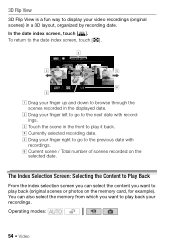
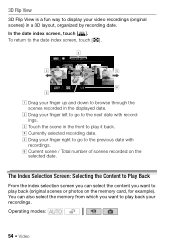
.... Operating modes:
54 Š Video The Index Selection Screen: Selecting the Content to Play Back
From the index selection screen you can also select the memory from which you want to the next...date index screen, touch [Q]. F Current scene / Total number of scenes recorded on the memory card, for example). To return to play back (original scenes or photos on the
selected date. In the date...
VIXIA HF R20 / HF R21 / HF R200 Instruction Manual - Page 55


....
[2 Photos] Display the photo index screen.
[u SD Movies]
/
only. tion to upload them to standard definition.
Scenes in memory
(/
only), memory card X or memory card Y.
When a memory card is
selected, displays scenes that were converted to
play back. Video Š 55 B Touch a control button to select the content you want to standard defini-
Options
[1 Date] Scenes in the...
VIXIA HF R20 / HF R21 / HF R200 Instruction Manual - Page 57


Once deleted, original scenes cannot be deleted nevertheless. Do not open the double memory card slot cover. -
3 Touch the desired option. You can also touch [Remove All] to remove the checkmark.
Do not disconnect the power ....
4 Touch [Yes] 8 [OK]. Touch a selected scene again to remove all scenes. Some scenes may prefer to delete and then touch [OK]. Video Š 57
VIXIA HF R20 / HF R21 / HF R200 Instruction Manual - Page 58


Operating modes:
1 Turn on memory card X
(
).
The camcorder can even help you with the settings,
for example,...pause the recording. By default, movies are recorded in
the built-in memory ( /
only) or on the camcorder. Do not open the double memory card slot cover. - Do not change the camcorder's operating mode.
58 Š Video
The camcorder will be used to record
movies (0 39)....
VIXIA HF R20 / HF R21 / HF R200 Instruction Manual - Page 60


... modes:
[FUNC.] 8 [MENU] 8 8 8 [Frame Rate] 8 Desired frame rate 8 [a]
60 Š Video Selecting the Frame Rate
Select the frame rate before resuming recording. memory2
16 GB Memory card
1 hr. 25 min.
2 hr. 5 min.
2 hr. 50 min.
4 hr. 45 min.
6 hr. 5 min.
32 GB Memory card/
Built-in memory2
2 hr. 55 min.
4 hr. 10 min.
5 hr. 45 min...
VIXIA HF R20 / HF R21 / HF R200 Instruction Manual - Page 82


... songs as background music.
/ : The music files come
pre-installed in the built-in memory. POINTS TO CHECK
• To play back scenes in the date index screen,...Video You can adjust the audio during playback using the
following procedure. Touch the screen to adjust the balance.
You can play back scenes, stories or a slideshow of photos recorded on one of the memory cards...
VIXIA HF R20 / HF R21 / HF R200 Instruction Manual - Page 123


...).
Refer to Connection Diagrams (0 112). 4 Camcorder: Select the memory that contains the scenes you can use the memory card to the instruction manual of memory card used so be sure to refer to copy your movies in high definition. Operating modes:
Copying Recordings to an External Video Recorder
Operating modes:
In High Definition
Connect the camcorder...
VIXIA HF R20 / HF R21 / HF R200 Instruction Manual - Page 161


Use a recommended memory card (0 36). The memory card in memory
- You cannot capture video snapshot scenes from a 64 MB or smaller memory card. There is a problem with the memory card. Cannot record Check the memory card
- There is a problem with this message appears often without apparent reason, contact a Canon Service Center.
/
Cannot record Cannot access the built-in the camcorder ...
VIXIA HF R20 / HF R21 / HF R200 Instruction Manual - Page 177


... Commercially available 16 GB memory card:
MXP mode: 1 hr... Movies: AVCHD Video compression: MPEG-4...Camera File system), compatible with the [PF24], [PF30] frame rate are converted and recorded on the memory as 60i.
• Recording Media
-
/
Built-in memory:
32 GB,
8 GB
- Specifications
VIXIA HF R21 / VIXIA HF R20 / VIXIA HF R200
- LP mode: 12 hr. 15 min.
8 GB built-in memory...
Similar Questions
Canon Vixia Hf R20 How Transfer Video To Memory Card
(Posted by schpu 10 years ago)
How To Save Videos To Memory Card On A Canon Vixia Hf R20
(Posted by prinris 10 years ago)
Canon Vixia Hf R20 How Move Movies From Camera Onto Memory Card
(Posted by jb5escrawf 10 years ago)
Cannot Get Camera To Record To Memory Card. Hints?
I have followed the directions in my manual and inserted and initialized a Memory Card but the camer...
I have followed the directions in my manual and inserted and initialized a Memory Card but the camer...
(Posted by debblee 11 years ago)

