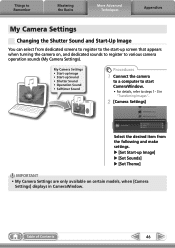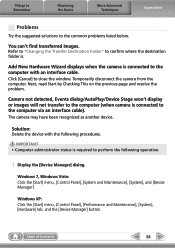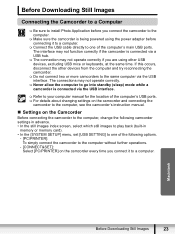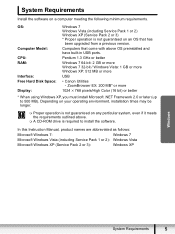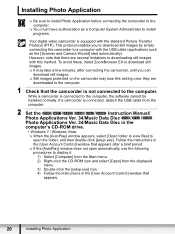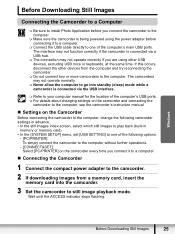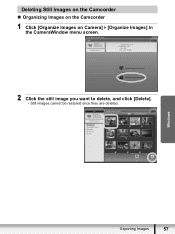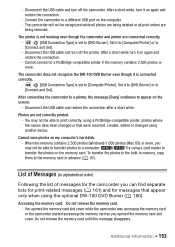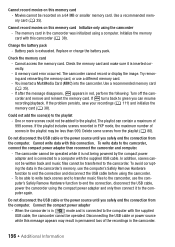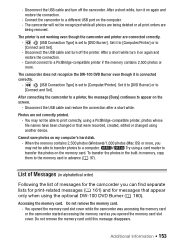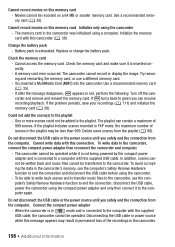Canon VIXIA HF R10 Support Question
Find answers below for this question about Canon VIXIA HF R10.Need a Canon VIXIA HF R10 manual? We have 7 online manuals for this item!
Question posted by manifest on February 2nd, 2012
Pc Won't Recognize New Camera
I installed the PIXELA utilities, then plugged the power-connected camera into the pc USB port and the PIXELA utility does not start up. Wizard popped up saying new hardware device, wanting to install drivers. That process failed (it could not find drivers).
If I start the PIXELA utilities and tell it to get videos from the camera, it can't do it, saying that the camcorder is not connected.
How do I get my pc to recognize the camera?
Current Answers
Related Canon VIXIA HF R10 Manual Pages
Similar Questions
Why I Cannot Transfer Video From Hf R300 Using Transfer Utility
(Posted by nobl 10 years ago)
I Can't Find & Install Canon Vixia Hf R10 Driver I Get Code 28.
(Posted by mhernan240 11 years ago)
How Do I Transfer My Video Files From My Camcorder On To My Mac Computer.???
When I connect the camcorder to the computer, nothing happens. Help!!!
When I connect the camcorder to the computer, nothing happens. Help!!!
(Posted by mkfarms6 12 years ago)
Hello
I Have New Brand Canon Camera Vixia R10, 1920x1080 Its Flash Not Work Or
Hello I have new brand canon camera VIXIA R10, 1920x1080 its flash not work or should I do not know...
Hello I have new brand canon camera VIXIA R10, 1920x1080 its flash not work or should I do not know...
(Posted by htapand 12 years ago)