Canon VIXIA HF R10 Support Question
Find answers below for this question about Canon VIXIA HF R10.Need a Canon VIXIA HF R10 manual? We have 7 online manuals for this item!
Question posted by Khaglersilvermama on October 4th, 2012
Canon Vixia Hf R10
I need a replacement photo application CD Rom or a site where it can Bre downloaded. thank you. Karron
Current Answers
There are currently no answers that have been posted for this question.
Be the first to post an answer! Remember that you can earn up to 1,100 points for every answer you submit. The better the quality of your answer, the better chance it has to be accepted.
Be the first to post an answer! Remember that you can earn up to 1,100 points for every answer you submit. The better the quality of your answer, the better chance it has to be accepted.
Related Canon VIXIA HF R10 Manual Pages
ZoomBrowser EX 6.5 for Windows Instruction Manual - Page 32


... and add titles). Prints a line-up of multiple images on certain camera models that differs from the Canon website. Since they contain raw data that list "RAW" as one ... procedures, download the Digital Photo Professional manual (PDF format) from the usual JPEG images by the camera's image sensor without worrying about quality loss.
• Processing with Digital Photo Professional is...
ZoomBrowser EX 6.5 for Windows Instruction Manual - Page 49


... • Internet access is an online photo service for U.S.A. Register
Procedures
1 Select [CANON iMAGE
GATEWAY] from tasks on the left of Contents
49
Table of the window, then select [Register/Add Product].
• You can register online using the supplied CD-ROM.
Registering online allows you to use CANON iMAGE GATEWAY (You must be paid...
ZoomBrowser EX 6.5 for Windows Instruction Manual - Page 50


u [Register/Add Product] u [Top Page] u [View Online Photo
Album] u [Upload Images] u [Download My Camera
Contents]
Friends and family can freely browse images
Access even from mobile phones
Order prints Order an original collection of photos
My Camera Settings Files on CANON iMAGE GATEWAY
Download files for My Camera Settings (certain models only) Table of Contents
Also, you get the...
Photo Application (Macintosh) Version34 Instruction Manual - Page 2


... Camera] Window 9 [Organize Images on Camera] Window 10
Browser Window 11 [Image Viewer] Window 15
[Trim Image] Window 16 [Color/Brightness Adjustment] Window 16 [Red Eye Correction] Window 17 [Insert Text] Window 17 [Level Adjustment] Window 18 [Tone Curve Adjustment] Window 18 [Sharpness] Window 19 [Auto Adjustment] Window 19 Installing Photo Application 20 Before Downloading...
Photo Application (Macintosh) Version34 Instruction Manual - Page 4
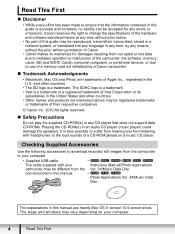
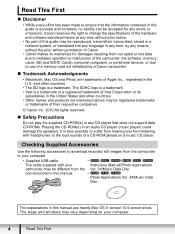
...download recorded still images from the camcorder to your computer.
• Supplied USB cable
•
//
///
The cable supplied with headphones to the loud sounds of a CD-ROM played on your
Instruction Manual/Photo Applications... companies.
© Canon Inc. 2010 All rights reserved.
„ Safety Precautions
Do not play the supplied CD-ROM(s) in any CD player that the information...
Photo Application (Macintosh) Version34 Instruction Manual - Page 5
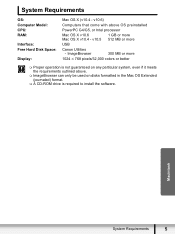
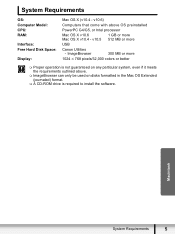
...Interface: Free Hard Disk Space:
Display:
Mac OS X (v10.4 -
Macintosh
System Requirements
5 ImageBrowser
300 MB or more
USB
Canon Utilities - v10.5 512 MB or more
1024 × 768 pixels/32,000 colors or better
Proper operation is not... can only be used on disks formatted in the Mac OS Extended (journaled) format.
A CD-ROM drive is required to install the software.
Photo Application (Macintosh) Version34 Instruction Manual - Page 20
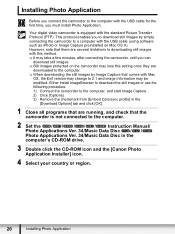
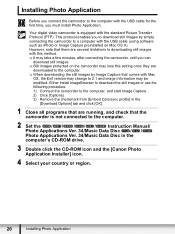
... from [Embed Colorsync profile] in the
computer's CD-ROM drive.
3 Double click the CD-ROM icon and the [Canon Photo Application Installer] icon.
4 Select your country or region.
20
Installing Photo Application However, note that the camcorder is equipped with the standard Picture Transfer Protocol (PTP). This protocol enables you to download still images by Image Capture that comes with...
Photo Application (Windows) Version34 Instruction Manual - Page 2


... Images on Camera] Window 8 [Import Images from Camera] Window 9 [Organize Images on Camera] Window 10
Main Window ...11 [Image Viewer] Window 15
[Red Eye Correction] Window 16 [Auto Adjustment] Window 17 [Color/Brightness Adjustment] Window 17 [Sharpness] Window 18 [Trim Image] Window 18 [Insert Text] Window 19 Installing Photo Application 20 Before Downloading Still Images 25...
Photo Application (Windows) Version34 Instruction Manual - Page 4
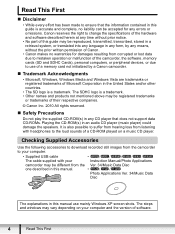
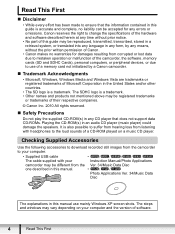
... All rights reserved.
„ Safety Precautions
Do not play the supplied CD-ROM(s) in any form, by a Canon camcorder.
„ Trademark Acknowledgments
• Microsoft, Windows, Windows Media and Windows Vista are trademarks or registered trademarks of Microsoft Corporation in this manual.
•
//
Photo Applications Ver. 34/Music Data
Disc
The explanations in the United States...
Photo Application (Windows) Version34 Instruction Manual - Page 5
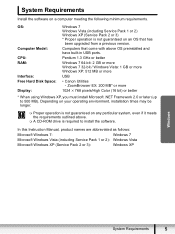
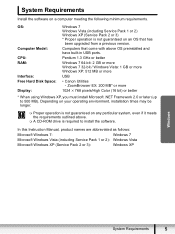
...must install Microsoft .NET Framework 2.0 or later (up to install the software.
ZoomBrowser EX: 200 MB* or more
USB
• Canon Utilities -
Computers that has
been upgraded from a previous version. OS:
Computer Model: CPU: RAM:
Interface: Free Hard Disk Space:...Pack 2 or 3) * Proper operation is not guaranteed on an OS that come with above .
A CD-ROM drive is required to 500 MB).
Photo Application (Windows) Version34 Instruction Manual - Page 20
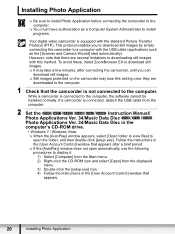
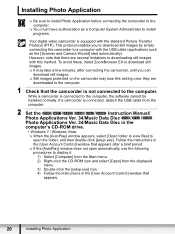
...in the
computer's CD-ROM drive.
• Windows 7 / Windows Vista:
When the [AutoPlay] window appears, select [Open folder to view files] to install programs.
Your digital video camcorder is not connected to downloading still images with this setting once they are several limitations to the computer. Installing Photo Application
Be sure to install Photo Application before...
VIXIA ImageMixer 3 Simple Video Editing - Page 24
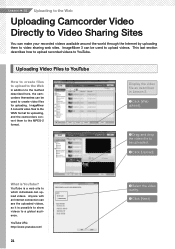
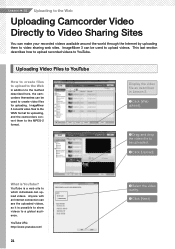
... it is YouTube?
YouTube URL: http://www.youtube.com/
24
❹ Select the video quality.
❺ Click [Next].
Lesson ● 10 Uploading to the Web
Uploading Camcorder Video Directly to Video Sharing Sites
You can make your recorded videos available around the world through the Internet by uploading them to the MPEG-2 format. Display the...
VIXIA HF R10/HF R11/HF R100 Quick Guide - Page 8


... Manual/Photo Applications Ver.34.0*/Music Data CD-ROM Contains the full-version Instruction Manual of the software (PDF file). PIXELA Application - See Supplied Accessories and CD-ROMs ( supplied software applications and their uses.
16) for details about the
1
2
3
4
8 Package contents
• CA-590 Compact Power Adapter* [1]
• BP-2L5 Battery Pack
• STV-250N Stereo Video...
VIXIA HF R10/HF R11/HF R100 Quick Guide - Page 9
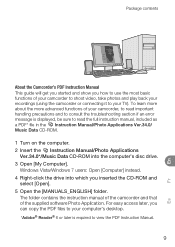
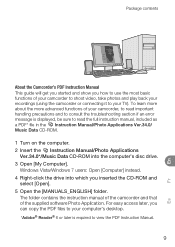
... displayed, be sure to read the full instruction manual, included as a PDF* file in the Instruction Manual/Photo Applications Ver.34.0/ Music Data CD-ROM.
1 Turn on the computer. 2 Insert the Instruction Manual/Photo Applications
Ver.34.0*/Music Data CD-ROM into which you can copy the PDF files to your TV). Windows Vista/Windows 7 users: Open [Computer...
VIXIA HF R10/HF R11/HF R100 Quick Guide - Page 41


...) on the Instruction Manual/Photo Applications Ver.34.0/Music Data
CD-ROM, for details.
41 See the 'Photo Application' Instruction Manual (PDF file) on the PIXELA
Application - See Saving Movies onto High-Definition Discs (AVCHD/Blu-ray Discs)
(
113), Saving Movies onto Standard-Definition Discs (DVD)
(
116), and Copying Your Recordings to Video Sharing Web Sites (
124) for details...
VIXIA HF R10 / HF R11 / HF R100 Instruction Manual - Page 14


...PHOTO Refer to the 'Photo Application' instruction manual,
included as "memory card" or "built-in the supplied Camcorder Supplemental Disc. DW-100 Refer to start recording until you use the camcorder and retain it for purchasing the Canon VIXIA HF R11 / VIXIA HF R10 / VIXIA HF... will need to refer also to both. About this Manual
Thank you will be indicated with
a still camera. Should...
VIXIA HF R10 / HF R11 / HF R100 Instruction Manual - Page 16
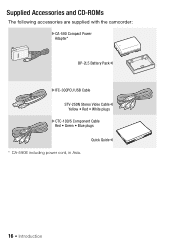
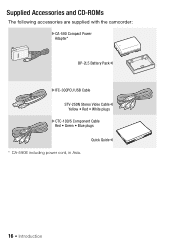
Getting to Know the Camcorder
Supplied Accessories and CD-ROMs
The following accessories are supplied with the camcorder: XCA-590 Compact Power Adapter*
BP-2L5 Battery PackW
XIFC-300PCU USB Cable STV-250N Stereo Video CableW Yellow • Red • White plugs
XCTC-100/S Component Cable Red • Green • Blue plugs Quick GuideW...
VIXIA HF R10 / HF R11 / HF R100 Instruction Manual - Page 17


... you can be played back on PDF file). Disc 2 CD-ROM*
- These music files are supplied with the supplied software ImageMixer 3 SE. Disc 1 CD-ROM* and 'PIXELA Applications'
Installation Guide - ImageMixer 3 SE Video Tools - The disc cannot be used as "Camcorder Supplemental Disc") - Introduction Š 17 Photo Application - Music data - Software for managing, editing, and...
VIXIA HF R10 / HF R11 / HF R100 Instruction Manual - Page 111
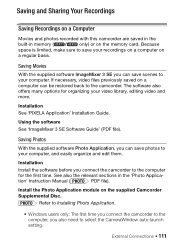
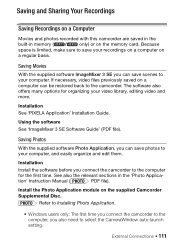
Installation Install the software before you also need to select the CameraWindow auto-launch setting. PHOTO Refer to Installing Photo Application.
• Windows users only: The first time you connect the camcorder to the computer, you connect the camcorder to your video library, editing video and more.
The software also offers many options for the first time...
VIXIA HF R10/HF R11/HF R100 Instruction Manual - Page 14


... 'Photo Application' instruction manual,
included as "memory card" or "built-in the supplied Camcorder Supplemental Disc. To complete some operations you press again to the
.
14 Š Introduction Should your camcorder fail to operate correctly, refer to Troubleshooting ( 147). About this Manual
Thank you use the camcorder and retain it for purchasing the Canon VIXIA HF...
Similar Questions
Software Drivers For Zr300 Video Camera For Windows 10 Computer
i need software driver disc for ZR300 video camera using on windows 10 computer
i need software driver disc for ZR300 video camera using on windows 10 computer
(Posted by bravi57 1 year ago)
Canon Fs30 Video Camera Has Blank Screen
I have a Canon FS30 video camera (approx. 3 years old). I had never had problems before, but today, ...
I have a Canon FS30 video camera (approx. 3 years old). I had never had problems before, but today, ...
(Posted by amandaboerner 10 years ago)
Failed In Installing Photo Applications On Canon Vixia Cd To Computer
I got an error message during installing Photo Applications (ZoomBrowser EX) on Canon VIXIA CD to my...
I got an error message during installing Photo Applications (ZoomBrowser EX) on Canon VIXIA CD to my...
(Posted by stonehuang 11 years ago)
How To Upload Video From My Vixia Hf R10 To My Macbook Pro ?
(Posted by Surferboy1967RH 11 years ago)

