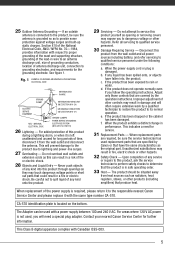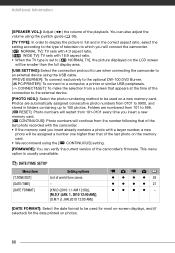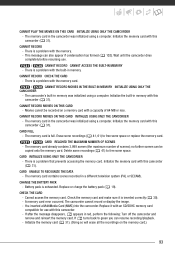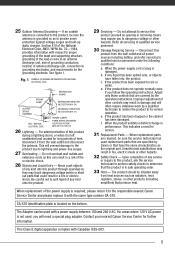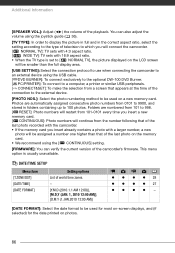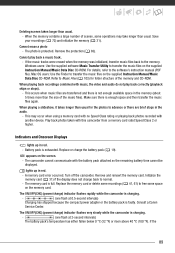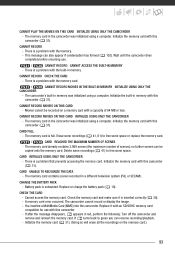Canon FS30 Support and Manuals
Get Help and Manuals for this Canon item

Most Recent Canon FS30 Questions
How Can I Switch Canon Fs30 Built In Memory To Sd Card
(Posted by jageNoahA 9 years ago)
How To Transfer Video From Canon Fs30
(Posted by sonapJar 9 years ago)
Computer Cant Detect Video Camera Canon Fs30
(Posted by kkhaJE 9 years ago)
Can You Connect An External Mic To A Camcorder Canon Fs30
(Posted by pefjoema 9 years ago)
How To Save Video From A Canon Fs30 Without Dvd
(Posted by lilmyoa 9 years ago)
Canon FS30 Videos
Popular Canon FS30 Manual Pages
Canon FS30 Reviews
We have not received any reviews for Canon yet.