Canon FS30 Support Question
Find answers below for this question about Canon FS30.Need a Canon FS30 manual? We have 3 online manuals for this item!
Question posted by jageNoahA on October 3rd, 2014
How Can I Switch Canon Fs30 Built In Memory To Sd Card
The person who posted this question about this Canon product did not include a detailed explanation. Please use the "Request More Information" button to the right if more details would help you to answer this question.
Current Answers
There are currently no answers that have been posted for this question.
Be the first to post an answer! Remember that you can earn up to 1,100 points for every answer you submit. The better the quality of your answer, the better chance it has to be accepted.
Be the first to post an answer! Remember that you can earn up to 1,100 points for every answer you submit. The better the quality of your answer, the better chance it has to be accepted.
Related Canon FS30 Manual Pages
FS30 / FS31 / FS300 Instruction Manual - Page 6


...about recording on a
memory card (SD or SDHC card). Other features of the rest!
• Image Stabilization ( 81): Dynamic IS compensates for camcorder shake when shooting video while walking. The camcorder....
Your videos and photos are just but a few examples of the camcorder. The following are recorded in the built-in -a-lifetime moments do not slip by.
• Video Snapshot (...
FS30 / FS31 / FS300 Instruction Manual - Page 11


...you will be indicated with a still camera. This will need to refer also ... regarding the function
described. • : Reference page number in memory", the term "memory" by
itself refers to the model shown in the icon.
&#...in this manual are used in this manual:
When not specified as "memory card" or "built-in this Manual • IMPORTANT: Precautions related to the camcorder's ...
FS30 / FS31 / FS300 Instruction Manual - Page 25


... settings in the joystick
guide depend on the left or right ( , ) to change settings. When the
camera mode dial is turned off,
pressing
will start the camcorder
in
advance, [IMG STAB] will be set to , pressing
switches the camcorder to match special recording conditions.
For example, you select
[ STANDARD] or [ OFF] in...
FS30 / FS31 / FS300 Instruction Manual - Page 46


...the
music files are in the same media
(built-in memory or memory card)
that
contains only the Video Snapshot scenes.
2 Set the background music. ...memory may not be erased. -
IMPORTANT
Music files transferred to a memory card. Select
[OFF] to set the original audio of the supplied software Music Transfer Utility.
• Video Snapshot is deactivated if the camcorder is switched...
FS30 / FS31 / FS300 Instruction Manual - Page 56


... free space, you want to copy.
Copying the Entire Playlist
1 Open the index screen of the built-in progress. Video
memory to the memory card in memory's playlist. in order to play them back with a checkmark). Do not open , or the LOCK switch on or flashing. Do not disconnect the power source or
turn off the camcorder. -
FS30 / FS31 / FS300 Instruction Manual - Page 83


...OFF]
zz - - -
[ DATE], [ TIME],
- -z- -
[ DATE & TIME], [ CAMERA DATA]
[ OFF], [ LEVEL(WHT)],
zz - - -
[ LEVEL(GRY)], [ GRID(WHT)],
[ GRID(GRY)]
83 zzzz - Menu item
/ [MEMORY INFO] [CARD INFO]
/ [MEDIA:MOVIES]
/ [MEDIA:PHOTOS] [INITIALIZE]
Setting options -
- [BUILT-IN MEM], [CARD]
[BUILT-IN MEM], [CARD]
/
[BUILT-IN MEM],
[CARD], [CANCEL]
[INITIALIZE], [COMPL.INIT.], [CANCEL]
zzzz...
FS30 / FS31 / FS300 Instruction Manual - Page 90


...built-in temperatures between the camcorder and these devices. The battery pack is too cold, warm it .
for the first time. - Pressing the RESET button resets all settings. Adjust the volume ( 36). - To turn on the SD or SDHC memory card... a pointed item. If the STV-250N Stereo Video Cable is set to the camcorder, disconnect it up. The LOCK switch on and off , press DISP.
FS30 / FS31 / FS300 Instruction Manual - Page 95
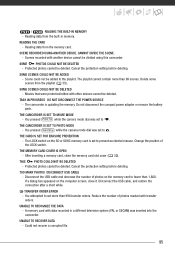
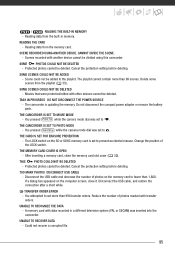
... - The camcorder is set more than 99 scenes.
You pressed Start/Stop while the camera mode dial was set to . The LOCK switch on the SD or SDHC memory card is updating the memory.
Reading data from the memory card. Reading data from the built-in a different television system (PAL or SECAM) was set to prevent accidental erasure. Scenes...
FS30 / FS31 / FS300 Instruction Manual - Page 101
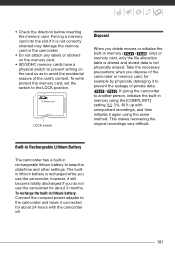
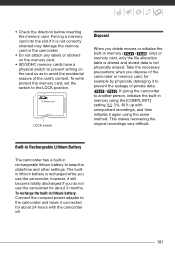
... another person, initialize the built-in memory (
/
only) or
memory card, only the file allocation
table is altered and stored data is not correctly oriented may damage the memory card or the camcorder.
• Do not attach any labels or stickers on the memory card.
• SD/SDHC memory cards have a physical switch to prevent writing on the card so as to avoid...
FS30 / FS31 / FS300 Instruction Manual - Page 103


... of North America and Central America; On the memory card:
[CANON] [PRIVATE]
[MY_MUSIC] MUSIC_01.WAV to MUSIC_99.WAV
/ In the built-in memory:
[CANON] [MY_MUSIC]
MUSIC_01.WAV to MUSIC_99.WAV
The ... the built-in memory of
the FS31/FS30. [MUSIC 2] contains
tracks different from both folders to your liking or to
the [MY_MUSIC] folder on the memory
card or built-in the memory under...
FS30 / FS31 / FS300 Instruction Manual - Page 108


SD or SDHC (SD High Capacity) memory card (not included)
SD or SDHC (SD High Capacity) memory card (not included)
Built-in flash memory, 8 GB;
SD or SDHC (SD High Capacity) memory card (not included)
Built-in memory, 16 GB XP: 3 hr. 40 min., SP: 5 hr. 30 min., LP: 10 hr. 25 min. Additional Information
Specifications
FS31/FS30/FS300
System
Recording System
Television System Recording Media
...
FS30/FS31/FS300 Instruction Manual - Page 6


... the built-in -a-lifetime moments do not slip by.
• Video Snapshot ( 45): Create a montage of the rest!
• Image Stabilization ( 81): Dynamic IS compensates for 3 seconds before you play it means a camcorder that is so special about recording on flash memory means that those once-in memory (
/
only) or on a
memory card (SD or SDHC card).
Your videos...
FS30/FS31/FS300 Instruction Manual - Page 11


...Canon FS31/FS30/FS300. Should your camcorder fail to operate correctly, refer to the
.
11
To complete some operations, you press again to pause the recording.
• The photos included in this manual are used in this manual:
When not specified as "memory card" or "built-in memory", the term "memory...until you will be indicated with a still camera. This will need to refer also to ...
FS30/FS31/FS300 Instruction Manual - Page 25


... middle or
push the joystick ( ) to
[DYNAMIC];
OFF OFF
OFF A M
The functions that appear in the [ SYSTEM SETUP]
menu
-
When the camera
mode dial is set to or , pressing
switches the camcorder to operate the camcorder's menus.
All settings in the joystick
guide depend on the left or right ( , ) to change the...
FS30/FS31/FS300 Instruction Manual - Page 83
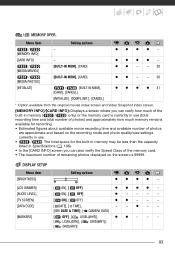
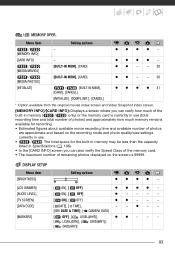
... & TIME], [ CAMERA DATA]
[ OFF], [ LEVEL(WHT)],
zz - - -
[ LEVEL(GRY)], [ GRID(WHT)],
[ GRID(GRY)]
83 Memory Operations (Initialization, etc.)
/ MEMORY OPER. z z - - 30 z z - - 30 z z z* z 31
* Option available from the original movies index screen and Video Snapshot index screen.
[MEMORY INFO]/[CARD INFO]: Displays a screen where you can verify how much of the
built-in memory (
/
only...
FS30/FS31/FS300 Instruction Manual - Page 90


...SD or SDHC memory card is below 40 °C (100 °F). - When recording near loud sounds (such as fireworks, shows or concerts), sound may become distorted or it . If the STV-250N Stereo Video Cable is full.
Memory Card and Accessories
Cannot insert the memory card. - Turn the memory card... the correct direction. The LOCK switch on a memory card that emit strong electromagnetic fields (...
FS30/FS31/FS300 Instruction Manual - Page 95
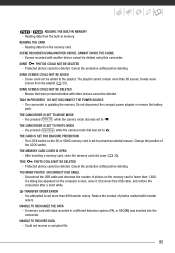
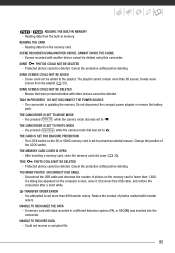
.... If a dialog box appeared on the SD or SDHC memory card is updating the memory. You pressed PHOTO while the camera mode dial was inserted into the camcorder. Reading data from the built-in a different television system (PAL or SECAM) was set to .
The LOCK switch on the computer screen, close the memory card slot cover ( 30). THE CAMCORDER...
FS30/FS31/FS300 Instruction Manual - Page 101
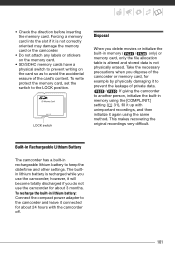
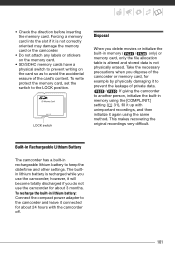
... memory card.
• SD/SDHC memory cards have a physical switch to prevent writing on the card so as to keep the date/time and other settings. Forcing a memory card into the slot if it to
prevent the leakage of the
camcorder or memory card, for about 3 months. To write protect the memory card, set the switch to another person, initialize the built-in memory (
/
only) or
memory card...
FS30/FS31/FS300 Instruction Manual - Page 103
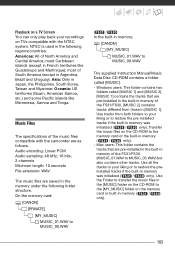
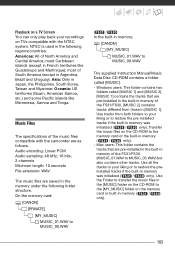
..., South Korea, Taiwan and Myanmar.
most of South America (except in memory (
/
only).
103
installed tracks if the built-in memory:
[CANON] [MY_MUSIC]
MUSIC_01.WAV to the
memory card or the built-in French territories like Micronesia, Samoa and Tonga. Music Files
The specifications of
the FS31/FS30. [MUSIC 2] contains
tracks different from both folders to your
liking...
FS30/FS31/FS300 Instruction Manual - Page 108


... included)
SD or SDHC (SD High Capacity) memory card (not included)
Built-in flash memory, 16 GB; Additional Information
Specifications
FS31/FS30/FS300
System
Recording System
Television System Recording Media
Maximum Recording Time (approximate figures)
Image Sensor
LCD Screen Microphone Lens
Lens Configuration AF System Minimum Focusing Distance White Balance
Movies: Photos:
SD-Video Video...
Similar Questions
How Do I Record Onto My Sd Card Videos R Going To Internal Memory
(Posted by kjinumuddob 10 years ago)
Canon Vixia Hfr20 How To Switch To Record On Sd Card
(Posted by Fakinfa 10 years ago)
Canon Fs30 Video Camera Has Blank Screen
I have a Canon FS30 video camera (approx. 3 years old). I had never had problems before, but today, ...
I have a Canon FS30 video camera (approx. 3 years old). I had never had problems before, but today, ...
(Posted by amandaboerner 10 years ago)

