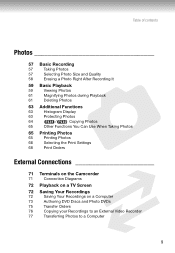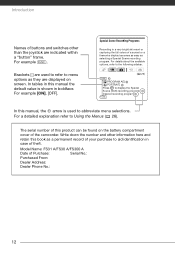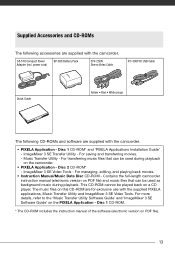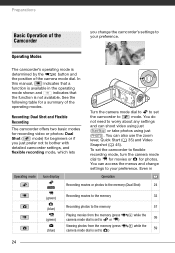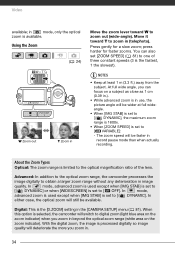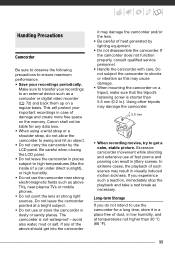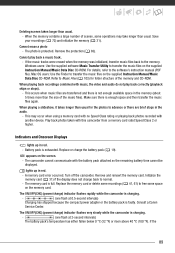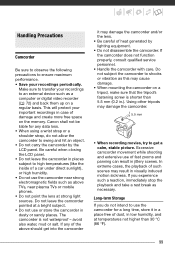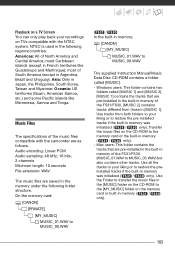Canon FS30 Support Question
Find answers below for this question about Canon FS30.Need a Canon FS30 manual? We have 3 online manuals for this item!
Question posted by sonapJar on August 26th, 2014
How To Transfer Video From Canon Fs30
The person who posted this question about this Canon product did not include a detailed explanation. Please use the "Request More Information" button to the right if more details would help you to answer this question.
Current Answers
Answer #1: Posted by andrewraymondmarcus on August 26th, 2014 9:04 AM
http://www.usa.canon.com/cusa/support/consumer/camcorders/flash_memory_camcorders/fs30#DriversAndSoftware you frst need the software it should have came with the phone then you need to use the data cable attche it to the comptuer. if you like you can attach the camera to the computer wait till the camera is seen as new hardware and intall the software when it asks. download it first. your compter should see the camera as a storage device now. transfer the files as if you are on any ohter drive like a flash drive you will find files and folders be careful not to delete anything
Related Canon FS30 Manual Pages
Similar Questions
Canon Fs30 Video Camera Has Blank Screen
I have a Canon FS30 video camera (approx. 3 years old). I had never had problems before, but today, ...
I have a Canon FS30 video camera (approx. 3 years old). I had never had problems before, but today, ...
(Posted by amandaboerner 10 years ago)
Unable To Transfer Video To Pc
I am unable to transfer video to PC from my ZR80 ,as i don't have usb data transfer cable , pls sugg...
I am unable to transfer video to PC from my ZR80 ,as i don't have usb data transfer cable , pls sugg...
(Posted by kcshekharan 11 years ago)
How Can I Transfer Video To My Computer
How Can I Transfer Videos From My Cam To My Laptop
How Can I Transfer Videos From My Cam To My Laptop
(Posted by Anonymous-98629 11 years ago)