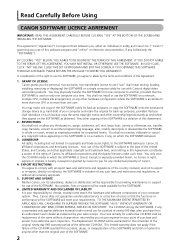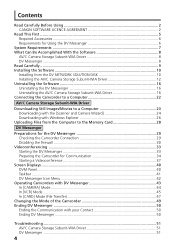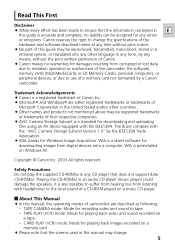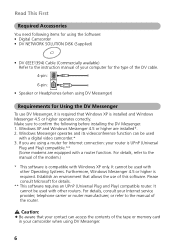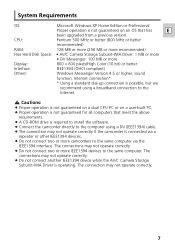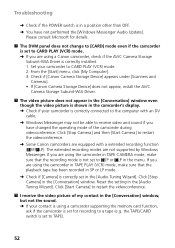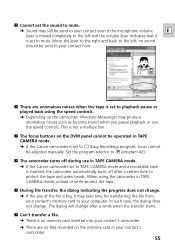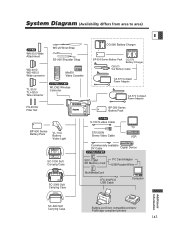Canon ZR80 Support Question
Find answers below for this question about Canon ZR80 - MiniDV Camcorder w/18x Optical Zoom.Need a Canon ZR80 manual? We have 2 online manuals for this item!
Question posted by kcshekharan on February 16th, 2013
Unable To Transfer Video To Pc
Current Answers
Answer #1: Posted by tintinb on February 20th, 2013 8:45 AM
- http://www.cellularfactory.com/camcorder/CANON/3/306471/
- http://www.dcables.net/Canon_ZR80_Accessories.aspx
If you have more questions, please don't hesitate to ask here at HelpOwl. Experts here are always willing to answer your questions to the best of our knowledge and expertise.
Regards,
Tintin
Related Canon ZR80 Manual Pages
Similar Questions
I transferred the video onto my pc with great difficulty. I exported it to moviemaker on pc. The vid...
connected to pc, is these cables available in the market, can u provide picture/drawing of the cable...
How Can I Transfer Videos From My Cam To My Laptop
How do I connect my Canon ZR80 MiniDV Camcorder to my computer?