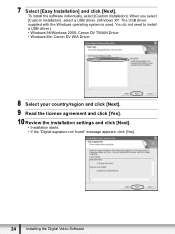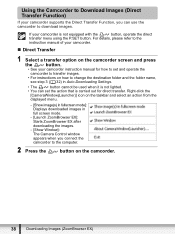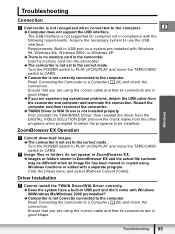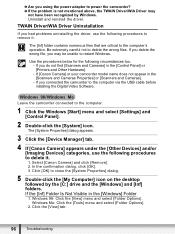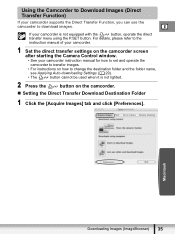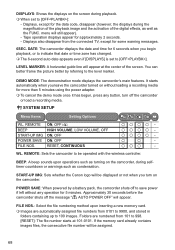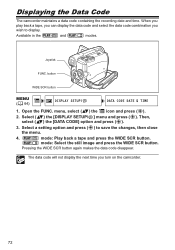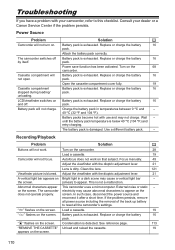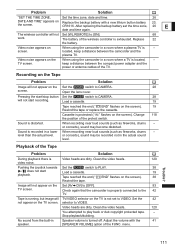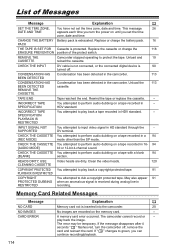Canon ELURA 100 - Camcorder - 1.3 MP Support and Manuals
Get Help and Manuals for this Canon item

View All Support Options Below
Free Canon ELURA 100 manuals!
Problems with Canon ELURA 100?
Ask a Question
Free Canon ELURA 100 manuals!
Problems with Canon ELURA 100?
Ask a Question
Most Recent Canon ELURA 100 Questions
Canon Elura 100 Wont Eject Tape
(Posted by nikRudyB 9 years ago)
Can Elura 100 Ac Adapter
(Posted by jAarrac 9 years ago)
Canon Elura 100 How To Download Video To Windows 7
(Posted by glonml123 9 years ago)
How Can I Download The Video On My Canon Elura 100 To Imovie?
I have important video recordings on the mini DV tape take on my Canon Elura 100. When I try to impo...
I have important video recordings on the mini DV tape take on my Canon Elura 100. When I try to impo...
(Posted by VickiEvelyn 10 years ago)
My Elura 100 Won't Turn On
(Posted by cshomarc 10 years ago)
Canon ELURA 100 Videos
Popular Canon ELURA 100 Manual Pages
Canon ELURA 100 Reviews
We have not received any reviews for Canon yet.