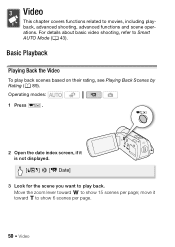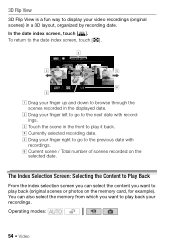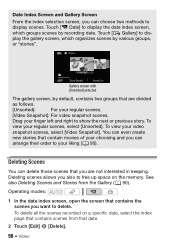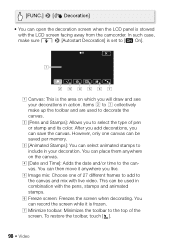Canon VIXIA HF R20 Support Question
Find answers below for this question about Canon VIXIA HF R20.Need a Canon VIXIA HF R20 manual? We have 1 online manual for this item!
Question posted by duniazeineddine on March 13th, 2016
Transfer Video With Date Stamp Onto Pc
I transferred the video onto my pc with great difficulty. I exported it to moviemaker on pc. The video lost the date stamp that was on it when I recorded it. I need to have the original date stamp on my video. Is there a way to recover it? If not, how do I make sure I can do it for the next video?
Current Answers
Related Canon VIXIA HF R20 Manual Pages
Similar Questions
How Do We Transfer Videos From Canon Hf R20 To A Pc Computer
(Posted by BHirbusim 9 years ago)
Canon Video Camera Vixia Hf R20 How To Memory Card Instead Of Built In
(Posted by mvluket 10 years ago)
Hello
I Have New Brand Canon Camera Vixia R10, 1920x1080 Its Flash Not Work Or
Hello I have new brand canon camera VIXIA R10, 1920x1080 its flash not work or should I do not know...
Hello I have new brand canon camera VIXIA R10, 1920x1080 its flash not work or should I do not know...
(Posted by htapand 12 years ago)