Canon ELURA 100 Support Question
Find answers below for this question about Canon ELURA 100 - Camcorder - 1.3 MP.Need a Canon ELURA 100 manual? We have 4 online manuals for this item!
Question posted by Imwolssa on January 9th, 2014
Canon Elura 100 Minidv Camcorder Will Not Turn On
The person who posted this question about this Canon product did not include a detailed explanation. Please use the "Request More Information" button to the right if more details would help you to answer this question.
Current Answers
There are currently no answers that have been posted for this question.
Be the first to post an answer! Remember that you can earn up to 1,100 points for every answer you submit. The better the quality of your answer, the better chance it has to be accepted.
Be the first to post an answer! Remember that you can earn up to 1,100 points for every answer you submit. The better the quality of your answer, the better chance it has to be accepted.
Related Canon ELURA 100 Manual Pages
Digital Video Software (Windows) Ver.20 Instruction Manual - Page 4
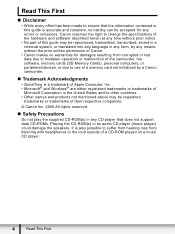
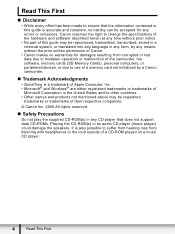
...suffer from hearing loss from corrupted or lost data due to mistaken operation or malfunction of the camcorder, the software, memory cards (SD Memory Cards), personal computers, or peripheral devices, or ..., or translated into any language in any form, by a Canon camcorder.
„ Trademark Acknowledgments
• QuickTime is accurate and complete, no warranties for any errors or omissions.
Digital Video Software (Windows) Ver.20 Instruction Manual - Page 29


...
1 Connect the camcorder to select the camcorder model. Confirm that [Canon Camera] or your camcorder model name is displayed and click [OK].
• The Camera Control window opens. • If the window does not appear or if "PC CONNECT" does not appear on the
camcorder screen, click the Windows [start the
CameraWindow and display the Camera Control window...
Digital Video Software (Windows) Ver.20 Instruction Manual - Page 93
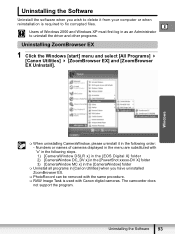
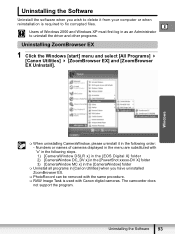
...an Administrator to fix corrupted files. Uninstalling the Software 93
E Users of cameras displayed in the menu are substituted with "x" in the following order: - Windows... the [CameraWindow] folder
Uninstall all programs in [Canon Utilities] when you have uninstalled ZoomBrowser EX.
PhotoRecord can be removed with Canon digital cameras. The camcorder does
not support the program.
Digital Video Software (Windows) Ver.20 Instruction Manual - Page 94


... [Start] menu and select [Settings] and [Control Panel].
4 Double-click the [Scanners and Cameras] icon. Delete the camcorder icon from the [Scanners and Cameras] folder. 2. If ZoomBrowser EX started, close the window. 3. Click the Windows [Start] menu and select [Programs], [Canon Utilities], [DV WIA Driver x.x] and [WIA Driver Uninstall]. Click the Windows [Start] menu...
Digital Video Software (Windows) Ver.20 Instruction Manual - Page 96
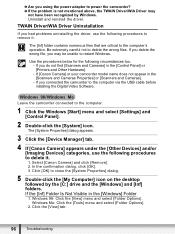
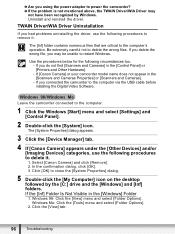
... to the computer via the USB cable before installing the Digital Video Software. If you using the power adapter to power the camcorder? Î If the problem is not mentioned above, the ... the following procedures to delete it . Uninstall and reinstall the driver. If [Canon Camera] or your camcorder model name does not appear in the [Windows] Folder 1.
If the [Inf] Folder Is Not...
Digital Video Software (Windows) Ver.20 Instruction Manual - Page 97
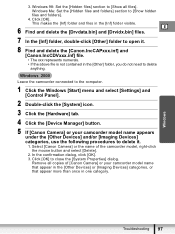
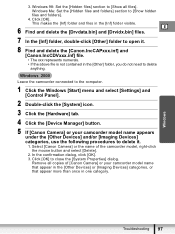
... makes the [Inf] folder and files in one category. Select [Canon Camera] or the name of [Canon Camera] or your camcorder model name appears
under the [Other Devices] and/or [Imaging Devices...icon. 3 Click the [Hardware] tab. 4 Click the [Device Manager] button. 5 If [Canon Camera] or your camcorder model name that appear in the [Other Devices] or [Imaging Devices] categories, or that appear more...
Digital Video Software (Macintosh) Ver.20 Instruction Manual - Page 35
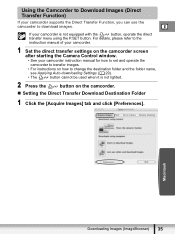
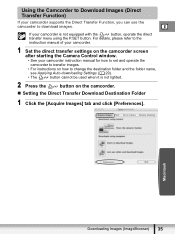
... Images (ImageBrowser) 35 For details, please refer to the
instruction manual of your camcorder.
1 Set the direct transfer settings on the camcorder screen
after starting the Camera Control window.
• See your camcorder instruction manual for how to set and operate the
camcorder to transfer images.
• For instructions on how to download images.
Using...
ELURA100 Instruction Manual - Page 3
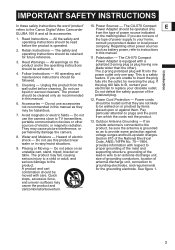
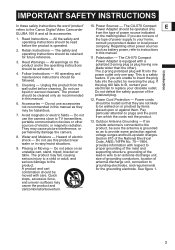
... to
product. Power cords
6. Do not use the camera close to TV transmitters,
particular attention to plugs and the...or
supporting structure, grounding of power supply to the Canon Digital Video Camcorder
Power Adapter should be sure the antenna is a safety... - The safety and operating instructions should be operated only
E
ELURA 100 A and all its accessories. If you are not sure of...
ELURA100 Instruction Manual - Page 5
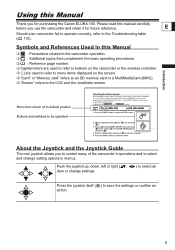
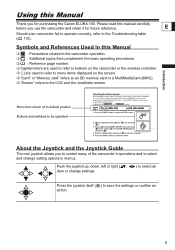
... or a MultiMediaCard (MMC). "Screen" refers to the LCD and the viewfinder screen. Please read this manual carefully before you use the camcorder and retain it for purchasing the Canon ELURA 100.
Introduction
Menu item shown at its default position Buttons and switches to be operated
About the Joystick and the Joystick Guide
The...
ELURA100 Instruction Manual - Page 9


... Wireless Controller
STV-250N Stereo Video Cable
IFC-300PCU USB Cable
DIGITAL VIDEO SOLUTION DISK
Introduction
The serial ...ELURA 100 A
Purchased From:
Serial No.:
Dealer Address:
Dealer Phone No.:
9 Checking the Supplied Accessories
CA-570 Compact
BP-208DG Battery
Lithium Button Battery WL-D85 Wireless
Power Adapter
Pack
CR1616
Controller
E
(incl.
Date of the
camcorder...
ELURA100 Instruction Manual - Page 10
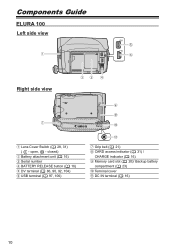
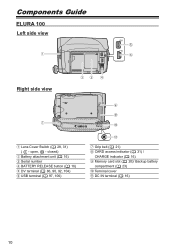
open, - Components Guide
ELURA 100
Left side view
Right side view
Lens Cover Switch ( 28, 31) ( - closed) Battery attachment unit ( 16) Serial number BATTERY RELEASE button ( 16) DV terminal ( 86, ...
ELURA100 Instruction Manual - Page 17
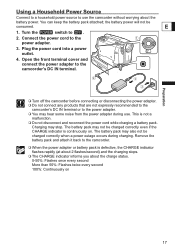
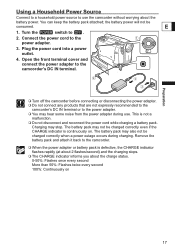
... about the charge status. 0-50%: Flashes once every second More than 50%: Flashes twice every second 100%: Continuously on . Using a Household Power Source
Connect to a household power source to use . Preparation
Turn off the camcorder before connecting or disconnecting the power adapter. Do not connect any products that are not expressly...
ELURA100 Instruction Manual - Page 65
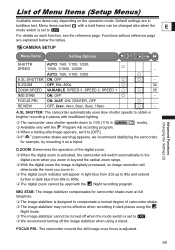
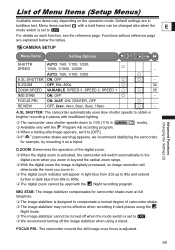
....
The digital zoom cannot be used with the Night recording program. CAMERA SETUP
Menu Items
Setting Options
SHUTTR
AUTO, 1/60, 1/100, 1/250,
SPEED
1/500, 1/1000, 1/2000
- ON: AiAF, ON:... turned off when the mode switch is set to
. For details on a tripod.
FOCUS PRI.: The camcorder records the still image once focus is designed to compensate a normal degree of camcorder ...
ELURA100 Instruction Manual - Page 68
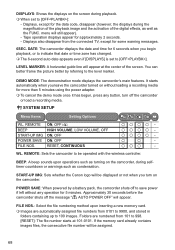
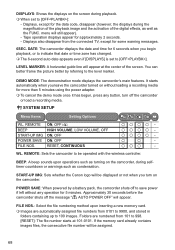
...camcorder turned on without any button, turn on the camcorder. REMOTE ON, OFF
- POWER SAVE ON, OFF
-
REMOTE: Sets the camcorder to [OFF]. Approximately 30 seconds before the camcorder shuts off the camcorder...
WL. START-UP IMG: Sets whether the Canon logo will be displayed or not when you ...appears even if [DISPLAYS] is set to 100 images. Tape operation displays appear for the ...
ELURA100 Instruction Manual - Page 97
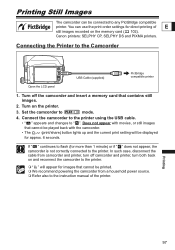
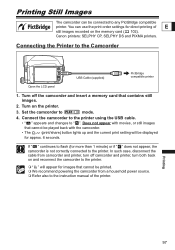
... panel
1. If " " continues to flash (for images that contains still images.
2.
Connecting the Printer to
mode.
4. Turn on and reconnect the camcorder to the printer.
" " will be printed. We recommend powering the camcorder from a household power source. Refer also to the printer.
Canon printers: SELPHY CP, SELPHY DS and PIXMA printers.
ELURA100 Instruction Manual - Page 98


...camcorder, uploaded from camcorder and printer and reconnect the camcorder to print.
(print/
2. Available only in the
mode.
1. Press the
(print/share) button.
• Printing starts. may not be printed correctly.
Observe the following precautions during printing: - Select the print settings ( 100... for printing.
Do not turn off the camcorder or the printer. - ...
ELURA100 Instruction Manual - Page 110
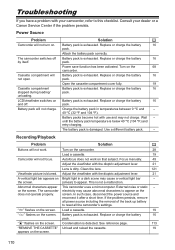
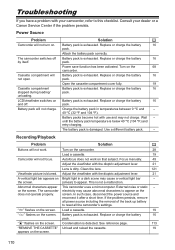
...
Adjust the viewfinder with your dealer or a Canon Service Center if the problem persists. on the screen.
110
Tr Trouble? Consult your camcorder, refer to appear on Battery pack is not a malfunction.
Cassette compartment will not charge.
Turn on the camcorder.
28
Load a cassette.
19
Camcorder will not turn on that subject. In such case, disconnect...
ELURA100 Instruction Manual - Page 119
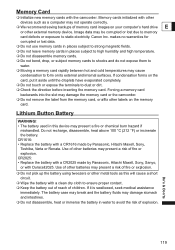
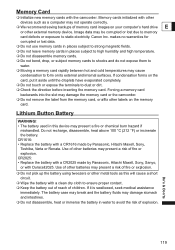
... explosion.
Do not recharge, disassemble, heat above 100 °C (212 °F) or incinerate the battery. Use of other batteries may damage the memory card or the camcorder. Do not remove the label from the... for corrupted or lost due to memory card defects or exposure to form on the memory card. Canon Inc. Use of other batteries may present a risk of fire or explosion. Do not...
ELURA100 Instruction Manual - Page 121
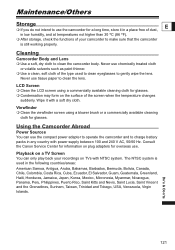
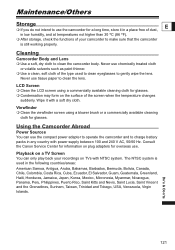
.... Using the Camcorder Abroad
Power Sources You can only play back your camcorder to make sure that the camcorder
is used to clean eyeglasses to gently wipe the lens.
Consult the Canon Service Center for... of the type used in any country with NTSC system. Playback on TVs with power supply between 100 and 240 V AC, 50/60 Hz. The NTSC system is still working properly.
Viewfinder ...
ELURA100 Instruction Manual - Page 125


... for all memory cards.
** This camcorder supports Exif 2.2 (also called "Exif Print"). Specifications
ELURA 100
E
System
Video Recording System
2 rotary heads, helical ...Camera File system (DCF), Exif 2.2** compliant, DPOF compliant
Image Compression Method
Still image: JPEG (compression: Super Fine, Fine, Normal) Movie: Video data: Motion JPEG, audio data: WAVE (monaural)
* The camcorder...
Similar Questions
Canon Elura 100 How To Download Video To Windows 7
(Posted by glonml123 9 years ago)
How Can I Download The Video On My Canon Elura 100 To Imovie?
I have important video recordings on the mini DV tape take on my Canon Elura 100. When I try to impo...
I have important video recordings on the mini DV tape take on my Canon Elura 100. When I try to impo...
(Posted by VickiEvelyn 10 years ago)
Do Not Looking For Driver Minidv Digital Video Comcorder Elura 100
please help me... thanhks
please help me... thanhks
(Posted by ngoduykhang90 11 years ago)

